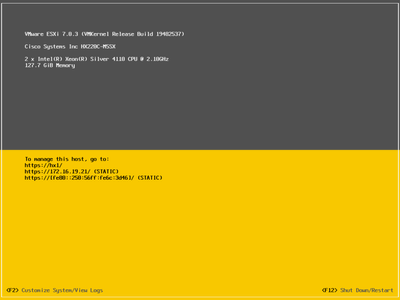- Cisco Community
- Technology and Support
- Data Center and Cloud
- Other Data Center Subjects
- Re: HX M6 nodes not showing as available nodes - unable to create clus
- Subscribe to RSS Feed
- Mark Topic as New
- Mark Topic as Read
- Float this Topic for Current User
- Bookmark
- Subscribe
- Mute
- Printer Friendly Page
HX M6 nodes not showing as available nodes - unable to create cluster
- Mark as New
- Bookmark
- Subscribe
- Mute
- Subscribe to RSS Feed
- Permalink
- Report Inappropriate Content
08-30-2022 09:52 AM
- Mark as New
- Bookmark
- Subscribe
- Mute
- Subscribe to RSS Feed
- Permalink
- Report Inappropriate Content
08-30-2022 12:58 PM - edited 01-20-2023 07:29 PM
Hi @flash53 ,
[Edit: Future visitors - read this one first https://community.cisco.com/t5/other-data-center-subjects/hx-m6-nodes-not-showing-as-available-nodes-unable-to-create/m-p/4759030/highlight/true#M9665]
I'd strongly advise raising a TAC case - you may have been shipped the wrong products.
One way of partially checking would be to plug in a keyboard and monitor. If it boots to the familiar ESXi server screen,
then you have probably got HX nodes - but again, you'd need TAC assistance to continue.
But if you don't get the ESXi screen... then you have UCS nodes - they MAY have to be returned.
Forum Tips: 1. Paste images inline - don't attach. 2. Always mark helpful and correct answers, it helps others find what they need.
- Mark as New
- Bookmark
- Subscribe
- Mute
- Subscribe to RSS Feed
- Permalink
- Report Inappropriate Content
08-30-2022 01:03 PM
Thanks for your reply. We have a TAC case opened, thought to check if someone had same issue and got a way around. TAV engineer replied this:
"I took a look at the logs and I could see the servers have PID UCSC-C240-M6SN which is totally expected since Hyperflex starting from M6 is going PIDless which means you can use UCS-C M6 servers for either regular UCS clusters or Hyperflex clusters"
We are still working with TAC, no fix yet.
- Mark as New
- Bookmark
- Subscribe
- Mute
- Subscribe to RSS Feed
- Permalink
- Report Inappropriate Content
08-30-2022 01:36 PM - edited 08-30-2022 01:38 PM
Hi @flash53 ,
Yes - I'd forgotten that little point:
Hyperflex starting from M6 is going PIDless
and TBH I've only done one M6 install, and we had no problems.
So, a couple more questons:
To get started, you need to have set up your Fabric Interconnects either in UCSM managed mode or Intersight managed mode - I'm assuming you've gone with Intersight managed
- If you set them up as Intersight managed (Cisco recommended) then you are stuck with Intersight for everything from this day forward, including the HX Install
- If you set them up as UCSM managed, the Install process is a LOT easier, but... you are diluting the Cisco Kool Aide - remember I said option 1 was the Cisco preferred option, and I imagine that one day Cisco will stop supporting UCSM managed altogether - they have already stopped development of UCSM
Having said that, and seeing the situation you are in, if I was doing the install I'd redeploy the FIs as UCSM managed, download the HXv5.0 installer .ova and do the install using the good old and trusted installer.
Once HX is up and running, you can run the (almost impossible to find) Cisco Intersight Managed Mode Transition Tool sometime.
PS. One more thing you could check with the keyboard and monitor plugged in - make sure that the BIOS is set up for single cable management - but this is NOT necessary if UCS Manager can "see" the nodes.
Forum Tips: 1. Paste images inline - don't attach. 2. Always mark helpful and correct answers, it helps others find what they need.
- Mark as New
- Bookmark
- Subscribe
- Mute
- Subscribe to RSS Feed
- Permalink
- Report Inappropriate Content
08-30-2022 02:42 PM
Yes, we could use UCSM and do the install using HX installer as our other clusters, for the new HX cluster we are deploying is using IMM as Cisco recommended understanding point 1. UCS manager can see the nodes, so I think at this moment we have to wait for TAC's investigation.
- Mark as New
- Bookmark
- Subscribe
- Mute
- Subscribe to RSS Feed
- Permalink
- Report Inappropriate Content
01-20-2023 07:28 PM
Hi @flash53 (and anyone else reading this later)
So. I tried my first HX Install using IMM today.
Should have exercised the RFM option first.
Quote:
-
Cisco HyperFlex hyperconverged infrastructure is currently not supported in IMM.
Big FAIL Cisco from the way I see it!
Forum Tips: 1. Paste images inline - don't attach. 2. Always mark helpful and correct answers, it helps others find what they need.
Discover and save your favorite ideas. Come back to expert answers, step-by-step guides, recent topics, and more.
New here? Get started with these tips. How to use Community New member guide