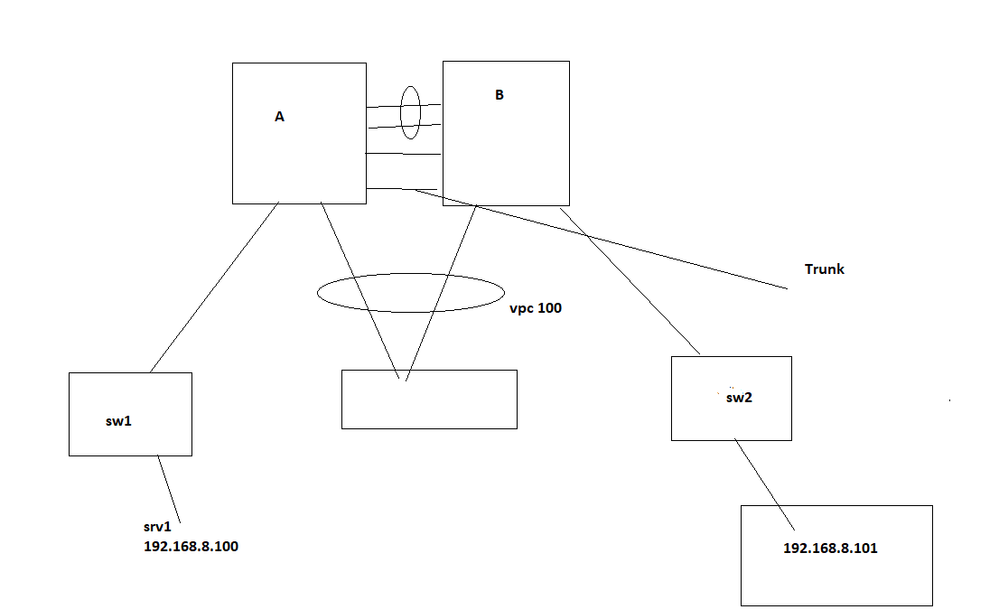- Subscribe to RSS Feed
- Mark Topic as New
- Mark Topic as Read
- Float this Topic for Current User
- Bookmark
- Subscribe
- Mute
- Printer Friendly Page
vpc and trunk
- Mark as New
- Bookmark
- Subscribe
- Mute
- Subscribe to RSS Feed
- Permalink
- Report Inappropriate Content
05-16-2021 12:34 PM
Hi,
Hi,
If a scenario like above where sw1 and sw2 is connected using trunk with swA and sw B
and add a trunk between A and B , 192.168.8.100 can reach 192.168.101 ?
The above design is valid ?
If yes , when vpc peer link down does it shuts the ports where sw1 and sw 2 connected
Thanks
- Labels:
-
Data Center
-
Other Data Center Topics
- Mark as New
- Bookmark
- Subscribe
- Mute
- Subscribe to RSS Feed
- Permalink
- Report Inappropriate Content
05-17-2021 02:52 AM - edited 05-17-2021 02:53 AM
If a scenario like above where sw1 and sw2 is connected using trunk with swA and sw B
if the are diffrent location, they can not be stacked, still valid.
Do not required to add Trunk link extra, you can allow the VLAN in vpc.
If yes , when vpc peer link down does it shuts the ports where sw1 and sw 2 connected
if the peer link go down, the vpc any way go split brain, that is one of the Limitation, that is the reason vpc links very important , they need to maintain high availability.
if you looking more redundency, SW1 and SW2 make it dual uplink for both the parent switchs of nexus.(A and B)
- Mark as New
- Bookmark
- Subscribe
- Mute
- Subscribe to RSS Feed
- Permalink
- Report Inappropriate Content
05-17-2021 07:37 PM
Hi, @balaji.bandi
Thanks for the reply . I could see a design other than vpc there is a trunk also added. between A and B.
Suppose if sw1 and sw2 connected to non-vpc member port ( normal trunk) from sw1 traffic will flow to sw2 through vpc peer link ?
Thanks
- Mark as New
- Bookmark
- Subscribe
- Mute
- Subscribe to RSS Feed
- Permalink
- Report Inappropriate Content
05-18-2021 01:50 AM
If you like you can add trunk for specifc VLAN to be pass in that trunk, (if that is your case), make sure same VLAN not passed over vPC Link.
coming back to question, if the only use Trunk as path for the VLAN, if that Link no Longert exists, then VLAN is isolated. until you have high available of Port-channel here.
so that is the reason suggested to use vPC since you already build high and resilient linnsk between kits for vPC.
is this workable ?
Discover and save your favorite ideas. Come back to expert answers, step-by-step guides, recent topics, and more.
New here? Get started with these tips. How to use Community New member guide