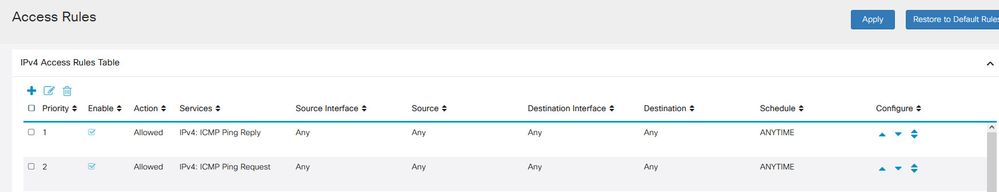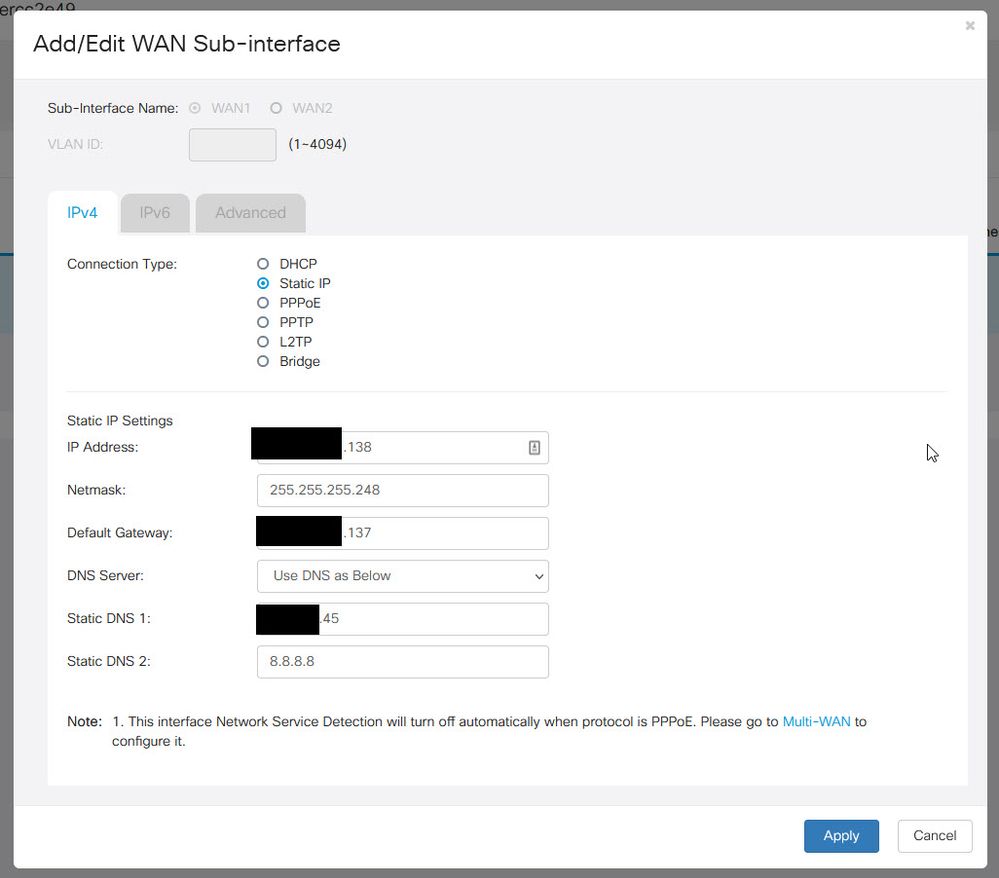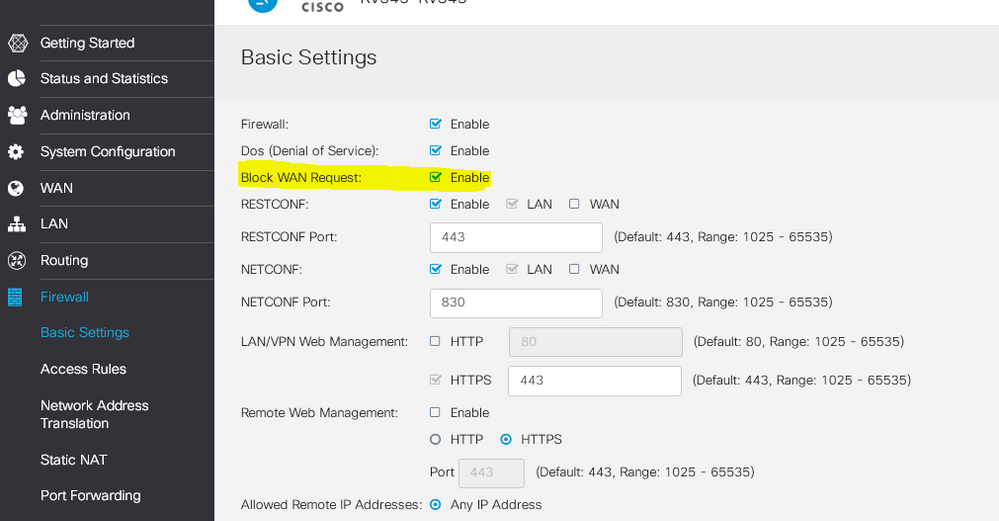- Cisco Community
- Technology and Support
- Networking
- Other Network Architecture Subjects
- Re: Cannot ping router from WAN
- Subscribe to RSS Feed
- Mark Topic as New
- Mark Topic as Read
- Float this Topic for Current User
- Bookmark
- Subscribe
- Mute
- Printer Friendly Page
Cannot ping router from WAN
- Mark as New
- Bookmark
- Subscribe
- Mute
- Subscribe to RSS Feed
- Permalink
- Report Inappropriate Content
06-29-2021 11:43 AM - edited 06-29-2021 11:44 AM
I am having an issue with my RV345 where I cannot ping the router from the WAN. When I ping XXX.XXX.XXX.138 I get nothing.
I even set up the firewall to allow all 'ICMP Ping Reply' and 'ICMP Ping Request' and that did not appear to work.
My issue seems very similar to 'RV180 - How can I unblock WAN ICMP traffic from a specific address?', however I don't see an option to "Respond to Ping on WAN" anywhere in the RV345 GUI.
I gotta be missing something... Any ideas?
- Labels:
-
Other Network
- Mark as New
- Bookmark
- Subscribe
- Mute
- Subscribe to RSS Feed
- Permalink
- Report Inappropriate Content
06-29-2021 11:50 AM
Try below Option for testing (uncheck the box)
- Mark as New
- Bookmark
- Subscribe
- Mute
- Subscribe to RSS Feed
- Permalink
- Report Inappropriate Content
06-29-2021 12:22 PM
Thank you for your response Balaj. Unfortunately, I already have 'Block WAN Request' unchecked. Here is how my Firewall > Basic Settings looks:
- Mark as New
- Bookmark
- Subscribe
- Mute
- Subscribe to RSS Feed
- Permalink
- Report Inappropriate Content
06-30-2021 01:29 AM
At this stage i can only suggest is disable Firewall too and test it.
So you know your ISP blocking incoming traffic. even it denied you should see Logs in RV ? have you checked the Logs ?
- Mark as New
- Bookmark
- Subscribe
- Mute
- Subscribe to RSS Feed
- Permalink
- Report Inappropriate Content
07-01-2021 08:04 AM - edited 07-01-2021 08:08 AM
I enabled logging for the 'IPv4: ICMP Ping Reply' and 'IPv4: ICMP Ping Request' firewall rules. Here is one of the logs:
2021-07-01T09:27:37-05:00 <info>kernel: [491334.120483] FIREWALL ACCEPT:IN=eth2 OUT=eth3.20 DST_MAC=XX:XX:XX:XX:XX:XX SRC_MAC=:XX:XX:XX:XX:XX:XX src=XXX.XXX.250.130 DST=192.168.20.102 LEN=84 TOS=0x08 PREC=0x60 TTL=60 ID=7726 DF PROTO=ICMP TYPE=8 CODE=0 ID=11639 SEQ=0 MARK=0xff00
The source IP, XXX.XXX.250.130, is where I am initiating the ping.
What is curious is the destination: 192.168.20.102. No device on my network is assigned this IP. When I give a device on my network this 192.168.20.102 IP the outside ping suddenly works.
I know I gotta be missing something stupid. Why is the external ping being routed to a dead address?
- Mark as New
- Bookmark
- Subscribe
- Mute
- Subscribe to RSS Feed
- Permalink
- Report Inappropriate Content
06-30-2021 09:14 PM
Hello
is this router directly connected to the wan device- do both devices have the correct subnet mask?
do you have access from the wan device or are you just trying to ping your rtr from a public op address towards that isp subnet your rtr resides on?
do you have internet access from your rtr?
Please rate and mark as an accepted solution if you have found any of the information provided useful.
This then could assist others on these forums to find a valuable answer and broadens the community’s global network.
Kind Regards
Paul
- Mark as New
- Bookmark
- Subscribe
- Mute
- Subscribe to RSS Feed
- Permalink
- Report Inappropriate Content
07-01-2021 08:25 AM
Thank you for your response Paul. Here are the answers to your questions:
"is this router directly connected to the wan device"
This router's WAN1 port is directly connected to a Telco Systems media converter that supplies us with fiber internet.
"do both devices have the correct subnet mask?"
I'm not sure how the Telco Systems media converter is configured honestly. But the WAN1 netmask, 255.255.255.248, is the same as my prior router. My prior router was a Cisco RV325. External pings were working fine with the RV325. When I swapped to the newer RV345 is when the external pings stopped working. When I swapped routers I tried to match the config as close as possible.
"do you have access from the wan device or are you just trying to ping your rtr from a public op address towards that isp subnet your rtr resides on?"
I'm trying to ping my static office IP from a public address, outside of my office network. I am able to successfully ping the router while inside of my office network.
"do you have internet access from your rtr?"
Yes. The internet works fine from the router.
Discover and save your favorite ideas. Come back to expert answers, step-by-step guides, recent topics, and more.
New here? Get started with these tips. How to use Community New member guide