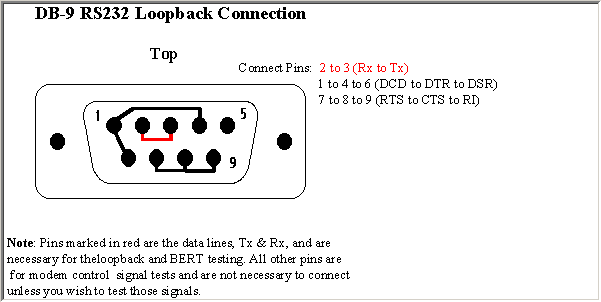- Cisco Community
- Technology and Support
- Networking
- Other Network Architecture Subjects
- Can't get working Cisco STUN (Serial tunneling) in LAN
- Subscribe to RSS Feed
- Mark Topic as New
- Mark Topic as Read
- Float this Topic for Current User
- Bookmark
- Subscribe
- Mute
- Printer Friendly Page
- Mark as New
- Bookmark
- Subscribe
- Mute
- Subscribe to RSS Feed
- Permalink
- Report Inappropriate Content
10-04-2017 01:55 PM - edited 03-03-2019 08:38 AM
Hi all!
I am trying to run very simple thing, Cisco STUN (serial tunnelling). I run on 2 Cisco 2811 with IOS 15.x AES edition. They are plugged in the same LAN (192.168.1.0/24) via unmanaged switch and uses FE0/0 for LAN connectivity. FE0/1 ports are not used. HWIC-1T modules installed to enable serial communications. Cisco DCE and DTE cables are plugged in and interfaces shows up / up statuses, both blinks green when COM port is opened at PC side (DCE cable). When I working on it, I followed to this Cisco guide: STUN Basic with Multiple Tunnels and can't get it working.
Symptoms: no serial comms, no packet count, no debug packets. Looks like there is no connectivity between STUN peers. Of course, the rest services work fine, routers can ping each other in 192.168.1.x network.
All looks very simple in Cisco's sample, but they are omitted Ethernet settings, including FE0/0. I am not networking guru and can't imagine that must be there. Particularly, I am not sure about FE0/0 settings in case of IP address and mask. Also I am not sure about another network set for loopback adapters or not (192.168.168.0/24 for loopback instead of 192.168.1.0/24 for FE0/0 port) . Also, I don't have any NAT enabled as well as static routes. I only can suppose, that 192.168.162.143 peer can't reach 192.168.162.144 peer via LAN.
Please check my network diagram HERE (png file, just 35KB).
Also, please pay attention that I no need 2 tunnels right now, so I simplified Cisco's samples for 1 STUN only (but not 2 as Cisco did). Please check my configuration and output:
R1 STUN section
stun peer-name 192.168.1.143 stun protocol-group 9 basic interface serial 0 encapsulation stun stun group 9 stun route all tcp 192.168.1.144 interface loopback 0 ip address 192.168.1.144 255.255.255.0
R2 STUN section
stun peer-name 192.168.1.144 stun protocol-group 9 basic interface serial 0 encapsulation stun stun group 9 stun route all tcp 192.168.1.143 interface loopback 0 ip address 192.168.1.144 255.255.255.0
R1 show stun
2811_1#show stun
This peer: 192.168.168.143
Serial0/3/0 (group 9 [basic])
state rx_pkts tx_pkts drops
all TCP 192.168.1.144 closed 0 0 0
R2 show stun
This peer: 192.168.168.144
Serial0/3/0 (group 9 [basic])
state rx_pkts tx_pkts drops
all TCP 192.168.1.143 closed 0 0 0
R1 interface s0/3/0
2811_1#
2811_1#show interface serial 0/3/0
Serial0/3/0 is up, line protocol is up
Hardware is GT96K Serial
MTU 2104 bytes, BW 1544 Kbit/sec, DLY 20000 usec,
reliability 255/255, txload 1/255, rxload 1/255
Encapsulation STUN, loopback not set
Keepalive not set
Last input never, output 02:53:18, output hang never
Last clearing of "show interface" counters 02:50:42
Input queue: 0/75/0/0 (size/max/drops/flushes); Total output drops: 0
Queueing strategy: fifo
Output queue: 0/40 (size/max)
5 minute input rate 0 bits/sec, 0 packets/sec
5 minute output rate 0 bits/sec, 0 packets/sec
0 packets input, 0 bytes, 0 no buffer
Received 0 broadcasts (0 IP multicasts)
0 runts, 0 giants, 0 throttles
0 input errors, 0 CRC, 0 frame, 0 overrun, 0 ignored, 0 abort
0 packets output, 0 bytes, 0 underruns
0 output errors, 0 collisions, 1 interface resets
0 unknown protocol drops
0 output buffer failures, 0 output buffers swapped out
1 carrier transitions
DCD=up DSR=up DTR=up RTS=up CTS=up
R2 interface s0/3/0
2811_2#
2811_2#show interface serial 0/3/0
Serial0/3/0 is up, line protocol is up
Hardware is GT96K Serial
MTU 2104 bytes, BW 1544 Kbit/sec, DLY 20000 usec,
reliability 255/255, txload 1/255, rxload 1/255
Encapsulation STUN, loopback not set
Keepalive not set
Last input never, output never, output hang never
Last clearing of "show interface" counters 02:52:28
Input queue: 0/75/0/0 (size/max/drops/flushes); Total output drops: 0
Queueing strategy: fifo
Output queue: 0/40 (size/max)
5 minute input rate 0 bits/sec, 0 packets/sec
5 minute output rate 0 bits/sec, 0 packets/sec
0 packets input, 0 bytes, 0 no buffer
Received 0 broadcasts (0 IP multicasts)
0 runts, 0 giants, 0 throttles
0 input errors, 0 CRC, 0 frame, 0 overrun, 0 ignored, 0 abort
0 packets output, 0 bytes, 0 underruns
0 output errors, 0 collisions, 1 interface resets
0 unknown protocol drops
0 output buffer failures, 0 output buffers swapped out
0 carrier transitions
DCD=up DSR=up DTR=up RTS=down CTS=up
R1 running conf
version 15.1 service timestamps debug datetime msec service timestamps log datetime msec no service password-encryption ! hostname 2811_1 ! boot-start-marker boot system usbflash1:c2800nm-adventerprisek9-mz.151-4.M12a.bin boot-end-marker ! logging buffered 4096 ! no aaa new-model ! dot11 syslog ip source-route ! ip cef ! ip domain name somedom.com no ipv6 cef ! multilink bundle-name authenticated ! voice-card 0 ! crypto pki token default removal timeout 0 ! redundancy ! ip tftp source-interface FastEthernet0/0 ! stun peer-name 192.168.168.143 stun protocol-group 9 basic ! interface Loopback0 ip address 192.168.168.143 255.255.255.0 ! interface FastEthernet0/0 ip address 192.168.1.143 255.255.255.0 duplex full speed auto no mop enabled ! interface FastEthernet0/1 no ip address shutdown duplex auto speed auto ! interface Serial0/3/0 mtu 2104 no ip address encapsulation stun stun group 9 stun route all tcp 192.168.1.144 ! ip forward-protocol nd ip http server no ip http secure-server ! access-list 23 permit 192.168.1.0 0.0.0.255 ! snmp-server community someSTRINGhere RW ! control-plane ! mgcp profile default ! line con 0 line aux 0 line vty 0 4 access-class 23 in exec-timeout 1440 0 privilege level 15 password somePASS logging synchronous login local transport input ssh line vty 5 15 access-class 23 in exec-timeout 1440 0 privilege level 15 logging synchronous login local transport input ssh ! scheduler allocate 20000 1000 end
R2 running conf
version 15.1 service timestamps debug datetime msec service timestamps log datetime msec no service password-encryption ! hostname 2811_2 ! boot-start-marker boot system usbflash1:c2800nm-adventerprisek9-mz.151-4.M12a.bin boot-end-marker ! logging buffered 4096 ! no aaa new-model ! dot11 syslog ip source-route ! ip cef ! ip domain name somedom.com no ipv6 cef ! multilink bundle-name authenticated ! voice-card 0 ! crypto pki token default removal timeout 0 ! redundancy ! ip tftp source-interface FastEthernet0/0 ! stun peer-name 192.168.168.144 stun protocol-group 9 basic ! interface Loopback0 ip address 192.168.168.144 255.255.255.0 ! interface FastEthernet0/0 ip address 192.168.1.144 255.255.255.0 duplex full speed auto no mop enabled ! interface FastEthernet0/1 no ip address shutdown duplex auto speed auto ! interface Serial0/3/0 mtu 2104 no ip address encapsulation stun stun group 9 stun route all tcp 192.168.1.143 ! ip forward-protocol nd ip http server no ip http secure-server ! access-list 23 permit 192.168.1.0 0.0.0.255 ! snmp-server community someSTRINGhere RW ! control-plane ! mgcp profile default ! line con 0 line aux 0 line vty 0 4 access-class 23 in exec-timeout 1440 0 privilege level 15 password somePASS logging synchronous login local transport input ssh line vty 5 15 access-class 23 in exec-timeout 1440 0 privilege level 15 logging synchronous login local transport input ssh ! scheduler allocate 20000 1000 end
My network diagram is attached, please check. It's not very professional I think, but I hope that it will give you all information needed.
Any help will be appreciated.
Solved! Go to Solution.
- Labels:
-
Other Networking
Accepted Solutions
- Mark as New
- Bookmark
- Subscribe
- Mute
- Subscribe to RSS Feed
- Permalink
- Report Inappropriate Content
10-18-2017 05:12 PM
Hi,
The STUN route statement under the serial interface needs to point at the STUN peer IP address of the other STUN router, Here is the configuration:
router 1:
stun peer-name 192.168.168.143
stun protocol-group 101 basic
stun protocol-group 102 basic
!
interface serial 0/3/0
no ip address
encapsulation stun
stun group 101
stun route all tcp 192.168.168.144
no shut
!
interface serial 0/2/0
encapsulation stun
stun group 102
stun route all tcp 192.168.168.144
no shut
!
interface loopback 0
ip address 192.168.168.143 255.255.255.255
ip route 192.168.168.144 255.255.255.255 192.168.1.144
no shut
====================================================
Router 2:
stun peer-name 192.168.168.144
stun protocol-group 101 basic
stun protocol-group 102 basic
!
interface serial 0/3/0
no ip address
encapsulation stun
stun group 101
stun route all tcp 192.168.168.143
no shut
!
interface serial 0/2/0
encapsulation stun
stun group 102
stun route all tcp 192.168.168.143
no shut
!
interface loopback 0
ip address 192.168.168.144 255.255.255.255
ip route 192.168.168.143 255.255.255.255 192.168.1.144
no shut
Best Regards,
Jim
- Mark as New
- Bookmark
- Subscribe
- Mute
- Subscribe to RSS Feed
- Permalink
- Report Inappropriate Content
10-05-2017 07:52 AM - edited 10-05-2017 07:56 AM
After the advice of one guy I got ping running beween loopback interfaces in the 192.168.168.0/24 network. Here is what I added:
| R1 conf term int lo 0 ip address 192.168.168.143 255.255.255.255 ip route 192.168.168.144 255.255.255.255 192.168.1.144 end |
R2 conf term int lo 0 ip address 192.168.168.144 255.255.255.255 ip route 192.168.168.143 255.255.255.255 192.168.1.143 end |
But STUN still doesn't work. No packet count, all closed status and all zeros on show stun output.
But in debug I can see local S0/3/0 status changes when I open COM by any app:
*Oct 5 14:14:21.215: %LINK-3-UPDOWN: Interface Serial0/3/0, changed state to down *Oct 5 14:14:22.215: %LINEPROTO-5-UPDOWN: Line protocol on Interface Serial0/3/0, changed state to down 2811_2(config-if)# *Oct 5 14:14:34.151: %LINK-3-UPDOWN: Interface Serial0/3/0, changed state to up *Oct 5 14:14:35.151: %LINEPROTO-5-UPDOWN: Line protocol on Interface Serial0/3/0, changed state to up
It confirms that serial interface is OK and need some proper settings to be connected to other peer. IMHO, something wrong with STUN network peering/connectivity.
Here is how I debug it:
show stun debug stun packet debug stun event terminal monitor
Please advise how to fix STUN and get it working via network.
Could my problem be in partially discarded Cisco config in case of 2-nd tunnel (group 13/second local serial interface)?
- Mark as New
- Bookmark
- Subscribe
- Mute
- Subscribe to RSS Feed
- Permalink
- Report Inappropriate Content
10-06-2017 11:57 AM
Since we do not know what you omitted from the original example it is difficult to know whether this is a factor in your config not working.
I have a suggestion and a question. I am not sure that it is significant but I would suggest that you change your statement for stun route to use the address of the remote peer, like this
stun route all tcp 192.168.168.144
I also have a question about what you are using to send the traffic for stun, and in particular to ask if you are sure that these devices are generating the appropriate clocking for the serial interface.
HTH
Rick
Rick
- Mark as New
- Bookmark
- Subscribe
- Mute
- Subscribe to RSS Feed
- Permalink
- Report Inappropriate Content
10-06-2017 01:41 PM - edited 10-06-2017 01:50 PM
Hi Rick!
Thanks for your response and desire to help. Really appreciate it!
I tried 2 different configs, including full Cisco's example with my addressing:
| 2811_1 | 2811_2 |
| conf term | conf term |
| stun peer-name 192.168.168.143 | stun peer-name 192.168.168.144 |
| stun protocol-group 9 basic | stun protocol-group 9 basic |
| stun protocol-group 13 basic | stun protocol-group 13 basic |
| ! | ! |
| interface serial 0/3/0 | interface serial 0/3/0 |
| no ip address | no ip address |
| encapsulation stun | encapsulation stun |
| stun group 9 | stun group 9 |
| stun route all tcp 192.168.1.144 | stun route all tcp 192.168.1.143 |
| no shut | no shut |
| ! | ! |
| interface serial 0/2/0 | interface serial 0/2/0 |
| encapsulation stun | encapsulation stun |
| stun group 13 | stun group 13 |
| stun route all tcp 192.168.1.144 | stun route all tcp 192.168.1.143 |
| no shut | no shut |
| ! | ! |
| interface loopback 0 | interface loopback 0 |
| ip address 192.168.168.143 255.255.255.0 | ip address 192.168.168.144 255.255.255.0 |
| no shut | no shut |
Because loopback interfaces were not able to reach each other, I added these lines:
| int lo 0 ip address 192.168.168.143 255.255.255.255 ip route 192.168.168.144 255.255.255.255 192.168.1.144 end |
int lo 0 ip address 192.168.168.144 255.255.255.255 ip route 192.168.168.143 255.255.255.255 192.168.1.143 end |
After that loopback interfaces become responsible for ping over network. But serial link still isn't working.
After that I tried another config which come from this board marked as solved in that's thread: https://supportforums.cisco.com/t5/wan-routing-and-switching/serial-tunneling/m-p/1876895/thread-id/184901
Here is a version with my addressing:
| hostname 2811_1 | hostname 2811_2 |
| interface loopback 0 | interface loopback 0 |
| desc *** LOOPBACK 0 FOR STUN PEERING *** | desc *** LOOPBACK 0 FOR STUN PEERING *** |
| ip address 192.168.168.143 255.255.255.255 | ip address 192.168.168.144 255.255.255.255 |
| no ip redirect | no ip redirect |
| no ip directed-broadcast | no ip directed-broadcast |
| exit | exit |
| stun peer-name 192.168.168.143 | stun peer-name 192.168.168.144 |
| stun protocol-group 100 basic | stun protocol-group 100 basic |
| ! | ! |
| interface Serial0/3/0 | interface Serial0/3/0 |
| desc *** LINK TO ROUTER 2811_2 *** | desc *** LINK TO ROUTER 2811_1 *** |
| ip address 192.168.168.149 255.255.255.252 | ip address 192.168.168.150 255.255.255.252 |
| no ip directed-broadcast | no ip directed-broadcast |
| no shut | no shut |
| interface Serial0/2/0 | interface Serial0/2/0 |
| desc *** STUN LINK - THIS IS THE DCE END *** | desc *** STUN LINK - THIS IS THE DCE END *** |
| no ip address | no ip address |
| no ip directed-broadcast | no ip directed-broadcast |
| encapsulation stun | encapsulation stun |
| clockrate 9600 | clockrate 9600 |
| stun group 100 | stun group 100 |
| stun route all interface serial 0/3/0 direct | stun route all interface serial 0/3/0 direct |
| no shut | no shut |
| interface fast 0/0 | interface fast 0/0 |
| desc *** LAN ON ROUTER 2811_1 *** | desc *** LAN ON ROUTER 2811_2 *** |
| ip address 192.168.1.143 255.255.255.0 | ip address 192.168.1.144 255.255.255.0 |
| ! | ! |
| ip route 192.168.168.144 255.255.255.255 192.168.168.150 name LOOPBACK-2811_2 | ip route 192.168.168.143 255.255.255.255 192.168.168.149 name LOOPBACK-2811_1 |
| ip route 192.168.1.144 255.255.255.255 192.168.168.150 name LAN-2811_2 | ip route 192.168.1.143 255.255.255.255 192.168.168.149 name LAN-2811_1 |
But still no luck :(
About your question. I am using regular PC with hardware COM port. It's 100% working and tested. I run WinSSD program there and use special serial test plug at remote end:
Also I use Cisco DCE cable on PC side and DTE cable on other side (where I connect test plug).
With no routers inserted in the "serial line path" (just PC, serial cables, adapters and plug), all test passes with no issues. Via routers WinSSD shows no connectivity and no sync:
Sending Test Pattern ( 55 - AA hex ) Error - Timeout! Check connector.
PC port settings are standard:
BPS: 9600 Data bits: 8 Parity: None Stop bits: 1 Flow control: None
With the last config I used serial0/3/0 interfaces at the both routers. Cisco 72-1430-01 (CAB-SS-232FC) DCE cable was used to connect PC. Cisco 72-1431-01 (CAB-SS-232MT) DTE cable was used to connect other side (test plug in my case).
When I connect test plug, I see that local serial interface become active (up status and green LED). When press Port - Open in WinSSD, I see how local serial interface become active too (up status and green LED). So, both serial interfaces up and running before I run any tests.
Any other tests (not WinSSD) also fails and it's predictable, because packet counters in STUN links always shows all zeros in RX/TX lines.
Do you have other ideas after that? I really need them because I am not very good with Cisco.
- Mark as New
- Bookmark
- Subscribe
- Mute
- Subscribe to RSS Feed
- Permalink
- Report Inappropriate Content
10-07-2017 08:58 AM
The point of my suggestion was to change the stun route command to use the address used by the other router as its stun peer address. It is not clear whether you tried that or not. But thinking about your comment that the stun packet counters consistently show zero, I suspect that changing the stun route command might not have much effect.
The other config that you tried is interesting, especially the use of interface direct instead of tcp. I am sorry that it did not work.
I continue to wonder if the issue might relate to clocking on the stun link and whether the router is recognizing the clocking signals. But if the serial interfaces are coming to an up/up state then it would seem likely that they do see clocking on the interface.
HTH
Rick
Rick
- Mark as New
- Bookmark
- Subscribe
- Mute
- Subscribe to RSS Feed
- Permalink
- Report Inappropriate Content
10-07-2017 11:29 AM - edited 10-07-2017 11:33 AM
Hi Rick!
Thanks for your reply.
I am not sure about your advice. Because as I see, all peer routing targeted to address of remote router. Or, if I am wrong, can you copy/paste one of two config examples, change what is needed and show me changed data with some highlighting?
And what do you think about local serial port test? How to check that serial port works fine, can accept data, etc.? It would be better to fing some packet counter. To ensure that both ports able to communicate properly and wired properly?
And one important thing. Clocking has nothing on port status. Up/up statuses are easy to get just by changing DTR state to level (e.g. by suppling +7..12VAC to pin #4 on DB9 or pin#20 on DB-25 ). I did this trick and get in console these messages:
*Oct 7 18:52:29.708: %LINK-3-UPDOWN: Interface Serial0/3/0, changed state to down *Oct 7 18:52:30.708: %LINEPROTO-5-UPDOWN: Line protocol on Interface Serial0/3/0, changed state to down
Do you have ideas how to diag serial port locally or link 2 serial ports on router locally (with no STUN involved)?
Thanks!
- Mark as New
- Bookmark
- Subscribe
- Mute
- Subscribe to RSS Feed
- Permalink
- Report Inappropriate Content
10-07-2017 01:35 PM - edited 10-07-2017 01:37 PM
Here is block diagram of my setup. Is it correct? Especially, cables used, port modes (DCE vs DTW), serial ports used? I run config #2 provided by other member by link.
- Mark as New
- Bookmark
- Subscribe
- Mute
- Subscribe to RSS Feed
- Permalink
- Report Inappropriate Content
10-07-2017 02:51 PM - edited 10-07-2017 02:53 PM
This is what I see on R2 when I debug serial ports. Looks like nothing bad with S0/3/0, and only S0/2/0 is in trouble (as must be, because I haven't connected any cables to it).
*Oct 7 22:06:32.404: DCE idb->dte_interface = DCE
*Oct 7 22:06:32.404: Dscc4(Serial0/3/0): DTR is up.
2811_2#
*Oct 7 22:06:34.404: %LINK-3-UPDOWN: Interface Serial0/3/0, changed state to up
*Oct 7 22:06:35.404: %LINEPROTO-5-UPDOWN: Line protocol on Interface Serial0/3/0, changed state to up
2811_2#
*Oct 7 22:06:56.792: Serial0/2/0: attempting to restart
*Oct 7 22:06:56.792: gt96k_mbrd_serial_mode_reg_init:: was DCE, now set to DCE
2811_2#
*Oct 7 22:07:26.800: Serial0/2/0: attempting to restart
*Oct 7 22:07:26.800: gt96k_mbrd_serial_mode_reg_init:: was DCE, now set to DCE
2811_2#
*Oct 7 22:07:56.800: Serial0/2/0: attempting to restart
*Oct 7 22:07:56.800: gt96k_mbrd_serial_mode_reg_init:: was DCE, now set to DCE
2811_2#
*Oct 7 22:08:26.808: Serial0/2/0: attempting to restart
*Oct 7 22:08:26.808: gt96k_mbrd_serial_mode_reg_init:: was DCE, now set to DCE
PC is keeping S0/3/0 port up and sending test data on 9600 or 115200 speeds. R2's S0/3/0 port configured for clock speed 9600 or 115200 respectively. PC serial test programs configured for the same speed.
Looks like is must work with STUN/IP connectivity/routing.
- Mark as New
- Bookmark
- Subscribe
- Mute
- Subscribe to RSS Feed
- Permalink
- Report Inappropriate Content
10-08-2017 06:40 PM
Thank you for the output that shows that the line comes up and the line protocol comes up.
*Oct 7 22:06:34.404: %LINK-3-UPDOWN: Interface Serial0/3/0, changed state to up
*Oct 7 22:06:35.404: %LINEPROTO-5-UPDOWN: Line protocol on Interface Serial0/3/0, changed state to up
I believe that it is especially significant that the line protocol comes up. Does it stay up? Or does the line protocol go back down while you are attempting to test?
HTH
Rick
Rick
- Mark as New
- Bookmark
- Subscribe
- Mute
- Subscribe to RSS Feed
- Permalink
- Report Inappropriate Content
10-09-2017 03:30 AM - edited 10-09-2017 04:15 AM
Rick,
Serial ports always up stay up until infinitely until I de-key DTR or close serial port at PC.
Now I am digging in other direction. I found out, that different serial port test software gives me FRAME errors (and other kind of errors, like garbage in RX window) at the PC end. PC port speed and Cisco's DTE port correspondence to clock rate doesn't matter. Looks like 2811_2's DCE port doesn't provide clocking for some reason. Could it be due to missed clocking off modem (DCE port of 2811_1)? Because I do not send any clocking to that's port, because there is only test plug connected.
Another important thing. Looks like STUN is for synchronous serial links only due to SDLC frames usage (where S is Synchronous). I think that I need to supply sync or set Cisco to do that internally.
Here is my updated block diagram with notes. I drawn some clouds with comments and thoughts. And now I need to clarify those, especially big blue one.
What do you think about?
- Mark as New
- Bookmark
- Subscribe
- Mute
- Subscribe to RSS Feed
- Permalink
- Report Inappropriate Content
10-15-2017 04:19 PM - edited 10-15-2017 04:26 PM
So guys, I have some progress. I got link working in pseudowire mode, but not in STUN. In the both cases I did a mistake in bench test configuration. STUN and pseudowire provides synchronous link and they doesn't supports asynchronous comms (what is commonly used by PC port). In this case, one device must provide clocking and another device must listen to it and take to account. So, to test setup of such kind, you must have 2 devices that supports synchronous coms and one of them can provide clocking. Test software (like WinSSD) and loopback plug will NOT work.
Here is working config fit pseudowire mode:
| 2811_1 | 2811_2 |
| pseudowire-class link1 | pseudowire-class link1 |
| encapsulation l2tpv3 | encapsulation l2tpv3 |
| ip local interface FastEthernet0/0 | ip local interface FastEthernet0/0 |
| exit | exit |
| interface Serial0/3/0 | interface Serial0/3/0 |
| no ip address | no ip address!no fair-queuexconnect 192.168.1.143 100 pw-class link1 |
| clock rate 9600 | ! |
| no fair-queue | ! |
| xconnect 192.168.1.144 100 pw-class link1 | ! |
It's tested and works fine.
Current problem - I still can't get working the same link in STUN mode. Here is config based on Cisco and it doesn't work:
| 2811_1 | 2811_2 |
| conf term | conf term |
| stun peer-name 192.168.168.143 | stun peer-name 192.168.168.144 |
| stun protocol-group 101 basic | stun protocol-group 101 basic |
| stun protocol-group 102 basic | stun protocol-group 102 basic |
| interface serial 0/3/0 | interface serial 0/3/0 |
| no ip address | no ip address |
| encapsulation stun | encapsulation stun |
| stun group 101 | stun group 101 |
| stun route all tcp 192.168.1.144 | stun route all tcp 192.168.1.143 |
| no shut | no shut |
| interface serial 0/2/0 | interface serial 0/2/0 |
| encapsulation stun | encapsulation stun |
| stun group 102 | stun group 102 |
| stun route all tcp 192.168.1.144 | stun route all tcp 192.168.1.143 |
| no shut | no shut |
| interface loopback 0 | interface loopback 0 |
| ip address 192.168.168.143 255.255.255.0 | ip address 192.168.168.144 255.255.255.0 |
| no shut | no shut |
| int lo 0 | int lo 0 |
| ip address 192.168.168.143 255.255.255.255 | ip address 192.168.168.144 255.255.255.255 |
| ip route 192.168.168.144 255.255.255.255 192.168.1.144 | ip route 192.168.168.143 255.255.255.255 192.168.1.143 |
| end | end |
And have no ideas why it can't provide working link setup that is hooked/wired properly (hardware setup/wiring is the same as was used for pseudowire).
But now STUN shows a lot of debug data and packet counters grow.
R1:
2811_1#show stun
This peer: 192.168.168.143
Serial0/2/0 (group 102 [basic])
state rx_pkts tx_pkts drops
all TCP 192.168.1.144 closed 0 0 0
Serial0/3/0 (group 101 [basic])
state rx_pkts tx_pkts drops
all TCP 192.168.1.144 closed 81563 326257 192
R2:
2811_2#show stun
This peer: 192.168.168.144
Serial0/2/0 (group 102 [basic])
state rx_pkts tx_pkts drops
all TCP 192.168.1.143 closed 0 0 0
Serial0/3/0 (group 101 [basic])
state rx_pkts tx_pkts drops
all TCP 192.168.1.143 closed 80568 322283 633
I am plugged to serial 0/3/0 interfaces of course. Both interfaces are up/up and can ping each other.
STUN debug output is attached.
Any ideas please how to run link in STUN mode? Thanks!
- Mark as New
- Bookmark
- Subscribe
- Mute
- Subscribe to RSS Feed
- Permalink
- Report Inappropriate Content
10-18-2017 05:12 PM
Hi,
The STUN route statement under the serial interface needs to point at the STUN peer IP address of the other STUN router, Here is the configuration:
router 1:
stun peer-name 192.168.168.143
stun protocol-group 101 basic
stun protocol-group 102 basic
!
interface serial 0/3/0
no ip address
encapsulation stun
stun group 101
stun route all tcp 192.168.168.144
no shut
!
interface serial 0/2/0
encapsulation stun
stun group 102
stun route all tcp 192.168.168.144
no shut
!
interface loopback 0
ip address 192.168.168.143 255.255.255.255
ip route 192.168.168.144 255.255.255.255 192.168.1.144
no shut
====================================================
Router 2:
stun peer-name 192.168.168.144
stun protocol-group 101 basic
stun protocol-group 102 basic
!
interface serial 0/3/0
no ip address
encapsulation stun
stun group 101
stun route all tcp 192.168.168.143
no shut
!
interface serial 0/2/0
encapsulation stun
stun group 102
stun route all tcp 192.168.168.143
no shut
!
interface loopback 0
ip address 192.168.168.144 255.255.255.255
ip route 192.168.168.143 255.255.255.255 192.168.1.144
no shut
Best Regards,
Jim
- Mark as New
- Bookmark
- Subscribe
- Mute
- Subscribe to RSS Feed
- Permalink
- Report Inappropriate Content
10-19-2017 01:55 AM
Thanks a lot Jim, you're right. Issue resolved.
Find answers to your questions by entering keywords or phrases in the Search bar above. New here? Use these resources to familiarize yourself with the community: