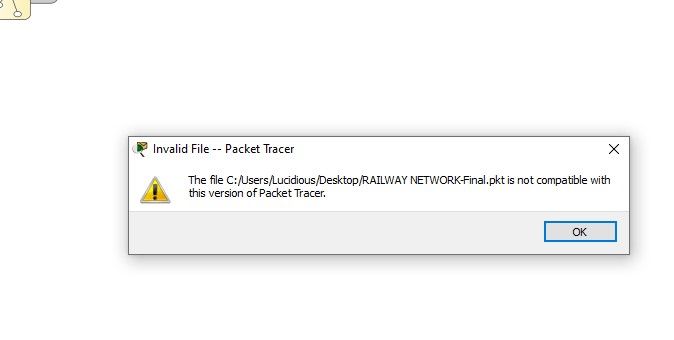- Cisco Community
- Technology and Support
- Networking
- Other Network Architecture Subjects
- Re: file.pkt is not compatible with this version of packet tracer (Latest version too)
- Subscribe to RSS Feed
- Mark Topic as New
- Mark Topic as Read
- Float this Topic for Current User
- Bookmark
- Subscribe
- Mute
- Printer Friendly Page
file.pkt is not compatible with this version of packet tracer (Latest version too)
- Mark as New
- Bookmark
- Subscribe
- Mute
- Subscribe to RSS Feed
- Permalink
- Report Inappropriate Content
02-12-2020 02:03 AM
I am using the latest version of packet tracer but still getting compatible issue and I can't find anywhere any solution of it anywhere if anyone knows how to open this file please help !!
I am also dropping the file please if any know how to open, then modify it and send me back.
- Mark as New
- Bookmark
- Subscribe
- Mute
- Subscribe to RSS Feed
- Permalink
- Report Inappropriate Content
07-24-2020 07:18 AM
If your file still doesn't open, it is likely corrupt. Unfortunately, you will have to either restore a previous version of the file or create a new file. Either way you do lose some of your work...
I have learned the hard way that it is absolutely necessary to create a backup location for your Packet Tracer projects.
Hope this helps!
- Mark as New
- Bookmark
- Subscribe
- Mute
- Subscribe to RSS Feed
- Permalink
- Report Inappropriate Content
08-22-2020 08:28 AM
In the folder of the probably-corrupt file there is may be a .pkt~ file, that is the previous saved version. You would probably lost changes from that version onwards, but at lest you don´t hve to redo the hole work. Rename the .pkt~ as .pkt and open it.
- Mark as New
- Bookmark
- Subscribe
- Mute
- Subscribe to RSS Feed
- Permalink
- Report Inappropriate Content
09-19-2021 07:06 AM
where to find the .pkt~ file?? couldn't find it
- Mark as New
- Bookmark
- Subscribe
- Mute
- Subscribe to RSS Feed
- Permalink
- Report Inappropriate Content
09-14-2021 11:40 PM
Uninstall all the current versions of packet tracer you have installed and install an up to date version
- Mark as New
- Bookmark
- Subscribe
- Mute
- Subscribe to RSS Feed
- Permalink
- Report Inappropriate Content
10-12-2021 04:38 AM
Totally worked. Thank you.
- Mark as New
- Bookmark
- Subscribe
- Mute
- Subscribe to RSS Feed
- Permalink
- Report Inappropriate Content
12-14-2021 08:09 PM
help plsease, i had this problem too, now what can i do to open old file
- Mark as New
- Bookmark
- Subscribe
- Mute
- Subscribe to RSS Feed
- Permalink
- Report Inappropriate Content
03-22-2023 05:30 PM
Uninstall all versions of packet tracer and go to https://www.netacad.com/portal/resources/packet-tracer
download the latest version and install it on the pc and that's all it should work for you.
- Mark as New
- Bookmark
- Subscribe
- Mute
- Subscribe to RSS Feed
- Permalink
- Report Inappropriate Content
12-15-2021 09:05 AM
Software Not Usefull dancok
- Mark as New
- Bookmark
- Subscribe
- Mute
- Subscribe to RSS Feed
- Permalink
- Report Inappropriate Content
04-06-2022 04:47 AM
It is bad that when you update to a new version any old file you have will not work on the new version, and there seems to be no workable solution found...it is annoying and pain as I am trying to use the tutorials I have here to help teach my class on how to use packet tracer
- Mark as New
- Bookmark
- Subscribe
- Mute
- Subscribe to RSS Feed
- Permalink
- Report Inappropriate Content
05-28-2023 10:24 AM
Completely agree, this makes it impossible to work with files from older versions, resulting in having to spend more time trying to get things working. It would help if there was some kind of conversion script that could update files to a newer format.
- Mark as New
- Bookmark
- Subscribe
- Mute
- Subscribe to RSS Feed
- Permalink
- Report Inappropriate Content
03-22-2023 05:29 PM
Uninstall all versions of packet tracer and go to https://www.netacad.com/portal/resources/packet-tracer
download the latest version and install it on the pc and that's all it should work for you.
- Mark as New
- Bookmark
- Subscribe
- Mute
- Subscribe to RSS Feed
- Permalink
- Report Inappropriate Content
08-02-2023 11:05 AM
What if you got the file from skills for all. https://skillsforall.com/course/networking-basics?courseLang=en-US
its called Create a Lan pka. I can open all the others from them but not that one.
- Mark as New
- Bookmark
- Subscribe
- Mute
- Subscribe to RSS Feed
- Permalink
- Report Inappropriate Content
02-01-2024 10:29 AM
Im gonna guess tht this is not gonna be of any use to the original poster but for anyone with this issue try opening packet tracer and then opening the file through file>open instead of through file mnager, hope this helps!
Find answers to your questions by entering keywords or phrases in the Search bar above. New here? Use these resources to familiarize yourself with the community: