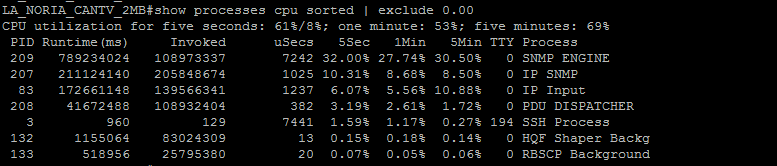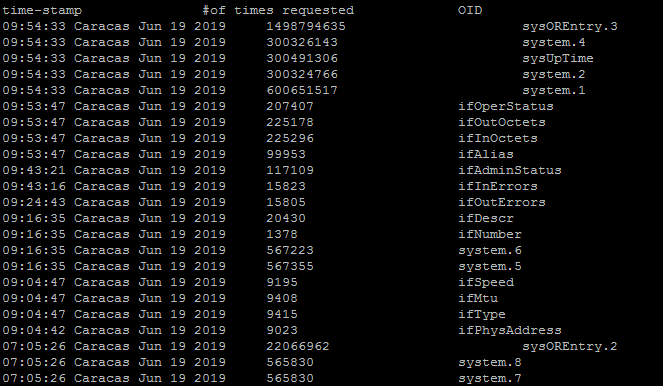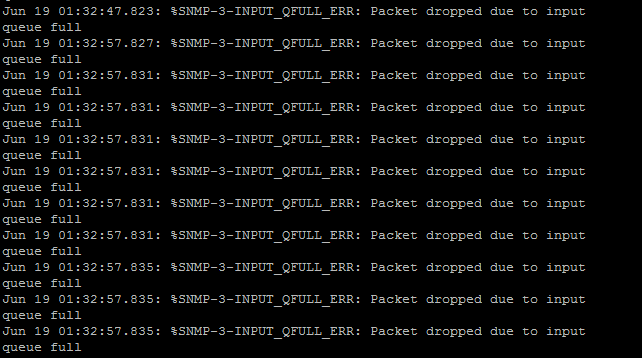- Cisco Community
- Technology and Support
- Networking
- Other Network Architecture Subjects
- Re: High CPU consumption on router C1841-ENTBASEK9-M
- Subscribe to RSS Feed
- Mark Topic as New
- Mark Topic as Read
- Float this Topic for Current User
- Bookmark
- Subscribe
- Mute
- Printer Friendly Page
High CPU consumption on router C1841-ENTBASEK9-M
- Mark as New
- Bookmark
- Subscribe
- Mute
- Subscribe to RSS Feed
- Permalink
- Report Inappropriate Content
06-19-2019 07:47 AM
Good day
Currently I present the following problem: I have a cisco 1841 router with firmware version: 12.4 (24) T3, which has a high consumption of its CPU, it works as an edge to receive an Internet link and it is affected by the behavior of the computer. I perform a show processes cpu sorted | exclude 0.00 and I get:
show snmp stats oid
show logs
I would like your support to see how I can delete these OID, I would not like to remove the SNMP SERVER since I lose the management and monitoring of the equipment.
Attentive to your comments
- Labels:
-
Other Network
- Mark as New
- Bookmark
- Subscribe
- Mute
- Subscribe to RSS Feed
- Permalink
- Report Inappropriate Content
06-19-2019 09:53 AM
- Mark as New
- Bookmark
- Subscribe
- Mute
- Subscribe to RSS Feed
- Permalink
- Report Inappropriate Content
06-20-2019 05:18 AM
- Mark as New
- Bookmark
- Subscribe
- Mute
- Subscribe to RSS Feed
- Permalink
- Report Inappropriate Content
06-19-2019 11:48 PM
2. Router is running a "T" train. My recommendation is to upgrade to a more stable "M" train.
- Mark as New
- Bookmark
- Subscribe
- Mute
- Subscribe to RSS Feed
- Permalink
- Report Inappropriate Content
06-20-2019 05:20 AM
2.- Yes, I will update the firmware of the equipment, however, I wanted to know if there is a command or action to suppress this behavior.
- Mark as New
- Bookmark
- Subscribe
- Mute
- Subscribe to RSS Feed
- Permalink
- Report Inappropriate Content
06-20-2019 05:15 AM
Hello Jose,
an SNMP view could limit what OIDs can be polled but you should know what MIBs are causing the load.
Your device is not supporting a BGP full table otherwise polling the IP routing table would be a good candidate.
On other hand the log message about SNMP input queue full matches some SW bugs I have found on switches like C3650 or C3850.
You could try to remove the SNMP configuration for one hour and then re-configure it as a way to restart the SNMP process as suggested by Leo,
In any case an IOS upgrade may be recommended on the long term.
Hope to help
Giuseppe
- Mark as New
- Bookmark
- Subscribe
- Mute
- Subscribe to RSS Feed
- Permalink
- Report Inappropriate Content
06-20-2019 06:41 AM
I will proceed to implement your recommendations.
In this case, how can I poll the OID?
- Mark as New
- Bookmark
- Subscribe
- Mute
- Subscribe to RSS Feed
- Permalink
- Report Inappropriate Content
06-20-2019 08:32 AM
Hello Jose,
to perform an SNMP get you need a MIB browser.
If you have access to your network management server you can use it to make the SNMP queries.
In order to find out the OIDs you can use the Cisco tool that was once called SNMP navigator
new link is the following
https://snmp.cloudapps.cisco.com/Support/SNMP/do/BrowseOID.do?local=en
you can use the option called Browse the object tree.
for configuring SNMP views see
go to the section named " Creating or modifying an SNMP view record"
Hope to help
Giuseppe
Discover and save your favorite ideas. Come back to expert answers, step-by-step guides, recent topics, and more.
New here? Get started with these tips. How to use Community New member guide