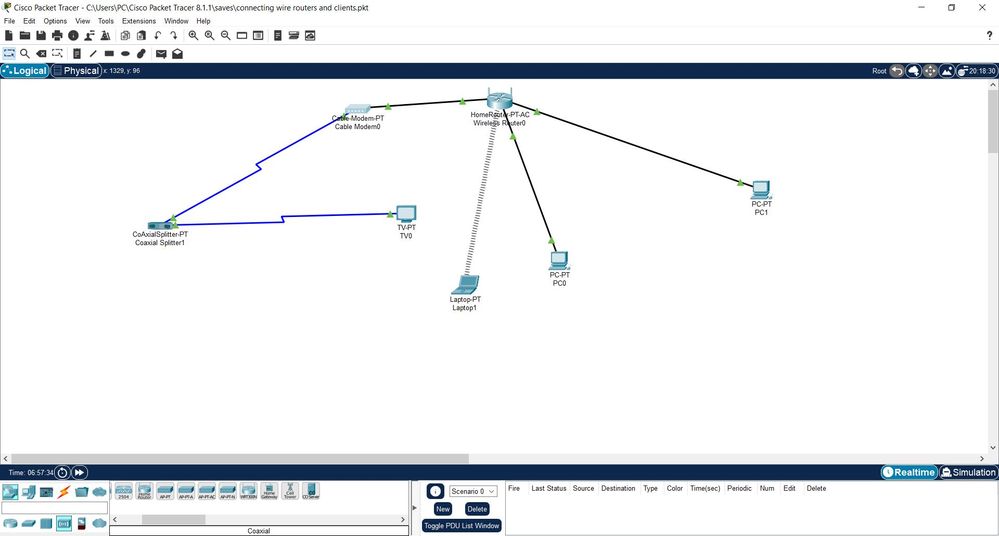- Cisco Community
- Technology and Support
- Networking
- Other Network Architecture Subjects
- Is coaxial splitter the same as cable splitter in Packet tracer?
- Subscribe to RSS Feed
- Mark Topic as New
- Mark Topic as Read
- Float this Topic for Current User
- Bookmark
- Subscribe
- Mute
- Printer Friendly Page
Is coaxial splitter the same as cable splitter in Packet tracer?
- Mark as New
- Bookmark
- Subscribe
- Mute
- Subscribe to RSS Feed
- Permalink
- Report Inappropriate Content
06-30-2022 03:12 AM
Hello,
In my network connection tools, I can't find cable splitter but can find coaxial splitter. I would like to know if they are the same, if no, then kindly guide m
- Labels:
-
Other Networking
- Mark as New
- Bookmark
- Subscribe
- Mute
- Subscribe to RSS Feed
- Permalink
- Report Inappropriate Content
06-30-2022 04:43 PM
coaxial splitter. is under Hub section. 3rd icon going from routers, then switches and then Hubs , last icon should be coaxial splitter icon
Regards, ML
**Please Rate All Helpful Responses **
- Mark as New
- Bookmark
- Subscribe
- Mute
- Subscribe to RSS Feed
- Permalink
- Report Inappropriate Content
07-01-2022 07:40 AM
Thanks but kindly read my post again.
Anyway, can you help me with this:
Hello,
I did a home connection using a wireless router and client.
I have a wireless router, 2 desktop computers, a laptop with a wireless interface card, a television, a cable modem and a cable splitter.
I have done all the configurations. I connected the two desktop computers to the router using a copper straight-through cable,
I connected the router to a cable modem using another copper straight-through cable.
The cable model and the television are separately connected to the coaxial cable splitter using a coaxial cable.
I have done the configuration of the desktops and laptop setting the DHCP to automatic configuration.
I have configured the wireless connection of the laptop and the router and they work fine.
I can access the default gateway address from the web browser in the desktop option and it leads me to the wireless router settings.
My challenge now is that after successfully configuring the laptop to use the wireless connection of the router, whenever I try to access a website, for example: skillsforall.srv or google.com, etc, it comes up with a notification: Host name unresolved.
How do I resolve this issue please?
NOTE: I am using Home wireless router in my Packet tracer topology.
- Mark as New
- Bookmark
- Subscribe
- Mute
- Subscribe to RSS Feed
- Permalink
- Report Inappropriate Content
07-01-2022 09:05 AM
I could see coaxial splitter, where is cable splitter?
- Mark as New
- Bookmark
- Subscribe
- Mute
- Subscribe to RSS Feed
- Permalink
- Report Inappropriate Content
07-01-2022 02:42 PM
no cable splitter; just Cloud with option to add cable connection. Cable TV and Internet from Cable provider runs over coax cable, so technically speaking there is no special cable for cable tv, it is coax cable.
Regards, ML
**Please Rate All Helpful Responses **
- Mark as New
- Bookmark
- Subscribe
- Mute
- Subscribe to RSS Feed
- Permalink
- Report Inappropriate Content
07-01-2022 02:45 PM
Alright thanks.
Cisco should try and be making things easier for beginners learning through their forum.
I have observed some errors in their step-by-step tutorial without their addressing them. It's not helpful to beginners
- Mark as New
- Bookmark
- Subscribe
- Mute
- Subscribe to RSS Feed
- Permalink
- Report Inappropriate Content
07-02-2022 03:19 PM
Not sure what forum you talk about but this one is support forum for real-life device and technology issues; For more educational and study oriented forum is CLN, Cisco learning network. https://learningnetwork.cisco.com/s/discussions There also learn about certification and exams and solved all issues regarding them.
The main source of a tutorial for PT is at Net Academy website. Originally PT was build for Net Academy students taking classes at local technical colleges. This means that You use PT along with books and teachers' instructions for those particular classes. Not too long ago, PT was only free for Net Academy students; you could not get it unless you were taking those classes. Now, PT is free for all and you comes with some examples. There are courses like Udemy CCNA that comes with PT labs and others have made labs for PT for free on the Internet.
Regards, ML
**Please Rate All Helpful Responses **
Discover and save your favorite ideas. Come back to expert answers, step-by-step guides, recent topics, and more.
New here? Get started with these tips. How to use Community New member guide