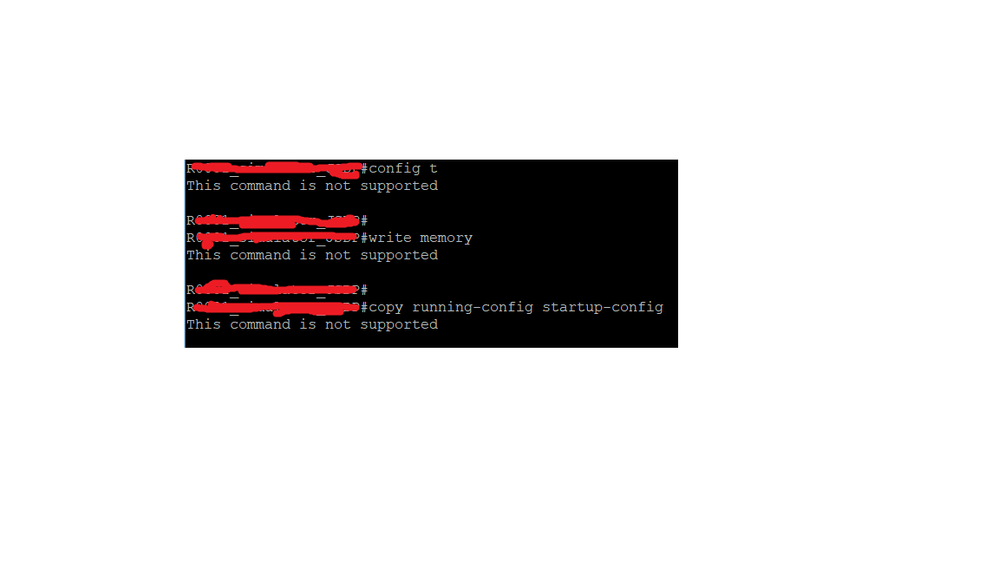- Subscribe to RSS Feed
- Mark Topic as New
- Mark Topic as Read
- Float this Topic for Current User
- Bookmark
- Subscribe
- Mute
- Printer Friendly Page
ISR 4331 PuTTy
- Mark as New
- Bookmark
- Subscribe
- Mute
- Subscribe to RSS Feed
- Permalink
- Report Inappropriate Content
06-27-2019 11:51 PM
Hi,
Trying to configuring a ISR4331/K9 with PuTTY using COM4 (usb to serial). in elevated mode (#), gets an error "This command is not supported" while trying to write to memory or copy to start up config or even config t. A reload (soft boot) managed to fix the issue (this is how a config file is pushed to the router) but now a reload is not an option since then missing the config. So ideas? (the device is brand new). IOS Version 16.9.4.
- Labels:
-
Other Networking
- Mark as New
- Bookmark
- Subscribe
- Mute
- Subscribe to RSS Feed
- Permalink
- Report Inappropriate Content
06-28-2019 01:30 AM
- Mark as New
- Bookmark
- Subscribe
- Mute
- Subscribe to RSS Feed
- Permalink
- Report Inappropriate Content
06-28-2019 02:09 AM
- Mark as New
- Bookmark
- Subscribe
- Mute
- Subscribe to RSS Feed
- Permalink
- Report Inappropriate Content
06-28-2019 02:29 AM
@DavidDavidB7862 wrote:
in elevated mode (#), gets an error "This command is not supported" while trying to write to memory or copy to start up config or even config t.
Wait ... Can you show us what command you're trying to do and what is the error message that follows?
- Mark as New
- Bookmark
- Subscribe
- Mute
- Subscribe to RSS Feed
- Permalink
- Report Inappropriate Content
06-28-2019 02:37 AM
- Mark as New
- Bookmark
- Subscribe
- Mute
- Subscribe to RSS Feed
- Permalink
- Report Inappropriate Content
06-28-2019 05:02 AM
- Mark as New
- Bookmark
- Subscribe
- Mute
- Subscribe to RSS Feed
- Permalink
- Report Inappropriate Content
06-28-2019 05:27 AM
Only default, complete form of configure terminal command gives same result
Router#sh alias
Exec mode aliases:
h help
lo logout
p ping
r resume
s show
u undebug
un undebug
w where
ATM virtual circuit configuration mode aliases:
vbr vbr-nrt
Router#configure terminal
This command is not supported
Router#
Router#
- Mark as New
- Bookmark
- Subscribe
- Mute
- Subscribe to RSS Feed
- Permalink
- Report Inappropriate Content
06-28-2019 01:13 PM
16.9.4 is a SDWAN Software release. With the SDWAN Release, the config is sent via server and not configured locally. You'll need to change the release to an IOS-XE release and not the SDWAN release.
Check out this also:
- Mark as New
- Bookmark
- Subscribe
- Mute
- Subscribe to RSS Feed
- Permalink
- Report Inappropriate Content
06-29-2019 12:05 AM
https://www.cisco.com/c/en/us/support/ios-nx-os-software/ios-xe-16/tsd-products-support-series-home.html
But there is no 16.9.4 release !! Latest is 16.9.1 !
- Mark as New
- Bookmark
- Subscribe
- Mute
- Subscribe to RSS Feed
- Permalink
- Report Inappropriate Content
07-01-2019 07:20 AM - edited 07-01-2019 07:21 AM
We are running 16.6.6 for our 4300 fleet. 16.6.6 and 16.9.3 are both recommended by Cisco. I'd say look at the Open caveats on both and see which one best fits your environment. If both fit, I'd go with 16.9.3.
https://software.cisco.com/download/home/285018115/type/282046477/release/Everest-16.6.6?i=!pp
Find answers to your questions by entering keywords or phrases in the Search bar above. New here? Use these resources to familiarize yourself with the community: