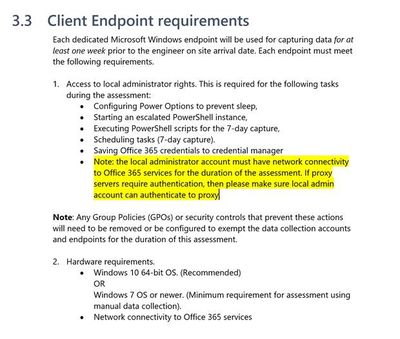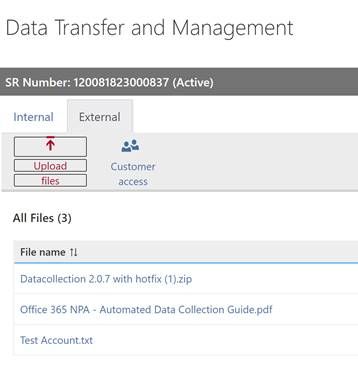- Subscribe to RSS Feed
- Mark Topic as New
- Mark Topic as Read
- Float this Topic for Current User
- Bookmark
- Subscribe
- Mute
- Printer Friendly Page
- Mark as New
- Bookmark
- Subscribe
- Mute
- Subscribe to RSS Feed
- Permalink
- Report Inappropriate Content
07-23-2020 03:24 PM
Hi Net-Worriers
Here is a network nightmare i am confronting, clients have internet access on the PC but Ms Outlook can't send/receive emails on LAN but everything works fine on WiFi. DNS, SMTP or Service Provider issue?
Solved! Go to Solution.
- Labels:
-
Other Networking
Accepted Solutions
- Mark as New
- Bookmark
- Subscribe
- Mute
- Subscribe to RSS Feed
- Permalink
- Report Inappropriate Content
09-27-2020 07:48 AM - edited 09-27-2020 08:13 AM
[Solution]: We had to run network performance assessment from Microsoft team to clean up o365 exchange data after i assigned new IP address range.
Boom everything was working fine.
Just left with network congestion.
Please rate and mark posts accordingly if you have found any of the information provided useful.
It will hopefully assist others with similar issues in the future.
- Mark as New
- Bookmark
- Subscribe
- Mute
- Subscribe to RSS Feed
- Permalink
- Report Inappropriate Content
07-24-2020 01:42 AM
Hi there,
The Layer3 interface which provides the gateway for the VLAN, does it have an ACL on configured on it? Likewise the Layer3 interface connected to the MS Exchange VLAN?....or pretty much any Layer3 interface in between. Possibly either the LAN subnet is being blocked from reaching Exchange or maybe just TCP/25 ?
cheers,
Seb.
- Mark as New
- Bookmark
- Subscribe
- Mute
- Subscribe to RSS Feed
- Permalink
- Report Inappropriate Content
07-24-2020 02:01 PM
We do not know much about this environment. There are several ways to look at the issue described and it is difficult to know which is more appropriate. So any additional information you could provide would be helpful.
My first thought was that if email does not work on LAN and everything is fine on wifi that it is hard to see this as an issue with SP. And then I thought "how many email servers are they likely to have?" and the associated thought "perhaps there is not any email server on wifi, so everything on wifi works, but it still could be an issue with SP.
If there was a problem with incoming email but outgoing email worked then I might suspect a problem with static nat for the email server. But if the problem is both incoming and outgoing it is probably something else.
And then I realized that I have been assuming that the email server is inside the network. But as I read again the original post it only says MS Outlook can't send or receive. So we do not know if the mail server is inside the network or outside somewhere. That would make a big difference.
So please tell us more about this network.
Rick
- Mark as New
- Bookmark
- Subscribe
- Mute
- Subscribe to RSS Feed
- Permalink
- Report Inappropriate Content
07-25-2020 12:02 AM
Hello
K@yT wrote:
but everything works fine on WiFi. DNS, SMTP or Service Provider issue?
is this office 365 email or are your email servers local?
Is the wifi subnet internal if so then it must be ran off a rtr/l3 switch where your wired subnet should also be
Are your wired lan users using the correct dns servers as your wifi clients?
When you are setting up outlook for these wired clients do you have to manually append the email server name if so have you tried using ip address instead?
Please rate and mark as an accepted solution if you have found any of the information provided useful.
This then could assist others on these forums to find a valuable answer and broadens the community’s global network.
Kind Regards
Paul
- Mark as New
- Bookmark
- Subscribe
- Mute
- Subscribe to RSS Feed
- Permalink
- Report Inappropriate Content
07-25-2020 11:38 AM
Hi @paul driver Yes, (Local) and but our exchange is not online,hosted externally..
When i setting up outlook for the wired clients i don't have to manually append the email server name it automatically detect it.
- Mark as New
- Bookmark
- Subscribe
- Mute
- Subscribe to RSS Feed
- Permalink
- Report Inappropriate Content
07-25-2020 12:40 PM
Hello
Do wifi and wired users connect with different devices or can the same device work on wifi but not on wired if so then i would t say isn’t a client issue
i would suggest you check the device that is performing the routing for your lan clients
if your wifi users have no issue but wired clients do then it sounds like it’s a permission issue negating the wired subnet.
Please rate and mark as an accepted solution if you have found any of the information provided useful.
This then could assist others on these forums to find a valuable answer and broadens the community’s global network.
Kind Regards
Paul
- Mark as New
- Bookmark
- Subscribe
- Mute
- Subscribe to RSS Feed
- Permalink
- Report Inappropriate Content
09-27-2020 07:48 AM - edited 09-27-2020 08:13 AM
[Solution]: We had to run network performance assessment from Microsoft team to clean up o365 exchange data after i assigned new IP address range.
Boom everything was working fine.
Just left with network congestion.
Please rate and mark posts accordingly if you have found any of the information provided useful.
It will hopefully assist others with similar issues in the future.
Discover and save your favorite ideas. Come back to expert answers, step-by-step guides, recent topics, and more.
New here? Get started with these tips. How to use Community New member guide