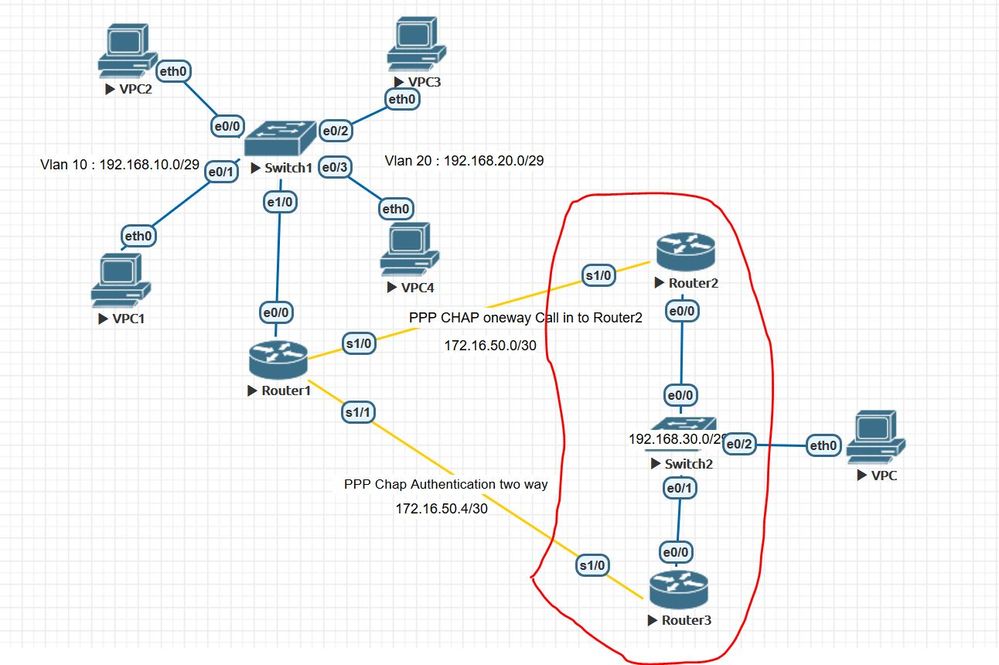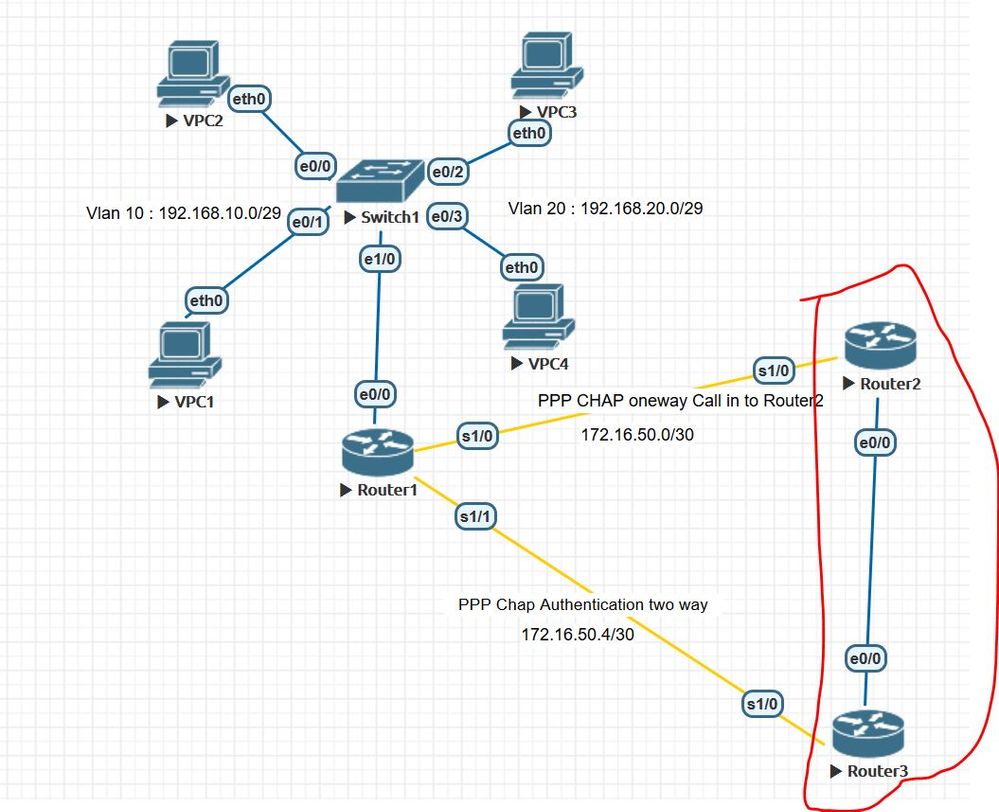- Cisco Community
- Technology and Support
- Networking
- Other Network Architecture Subjects
- Re: Standby Router is Unknown in HSRP
- Subscribe to RSS Feed
- Mark Topic as New
- Mark Topic as Read
- Float this Topic for Current User
- Bookmark
- Subscribe
- Mute
- Printer Friendly Page
Standby Router is Unknown in HSRP
- Mark as New
- Bookmark
- Subscribe
- Mute
- Subscribe to RSS Feed
- Permalink
- Report Inappropriate Content
08-23-2019 09:41 AM
Hi Guys,
I found some problem in my lab.
When I attach switch between two routers. Router doesn't form HSRP Completely as appear bellow (Standby Router is unknown). My network working good (but my VPC at far right not consistent when choosing DG. I check it using trace command in VPC). I'm curious about this issue. Is this a bug or I make some mistake in my configuration ??. I'm using EVE-NG in my lab (CISCO IOU/IOL as router and switch virtualization), and using EIGRP as routing protocol.
Show Command
----------------------------------------------------------------------------------
Router2#show standby
Ethernet0/0 - Group 1
State is Active
8 state changes, last state change 00:17:29
Virtual IP address is 192.168.30.6
Active virtual MAC address is 0000.0c07.ac01
Local virtual MAC address is 0000.0c07.ac01 (v1 default)
Hello time 3 sec, hold time 10 sec
Next hello sent in 0.480 secs
Preemption enabled
Active router is local
Standby router is unknown
Priority 110 (configured 110)
Group name is "hsrp-Et0/0-1" (default)
----------------------------------------------------------------------------------
Router3#show standby
Ethernet0/0 - Group 1
State is Active
2 state changes, last state change 00:27:22
Virtual IP address is 192.168.30.6
Active virtual MAC address is 0000.0c07.ac01
Local virtual MAC address is 0000.0c07.ac01 (v1 default)
Hello time 3 sec, hold time 10 sec
Next hello sent in 2.752 secs
Preemption disabled
Active router is local
Standby router is unknown
Priority 100 (default 100)
Group name is "hsrp-Et0/0-1" (default)
----------------------------------------------------------------------------------
HSRP Configuration
----------------------------------------------------------------------------------
Router2#show run | sect standby
standby 1 ip 192.168.30.6
standby 1 priority 110
standby 1 preempt
----------------------------------------------------------------------------------
Router3#show run | sect standby
standby 1 ip 192.168.30.6
----------------------------------------------------------------------------------
This is my topology
----------------------------------------------------------------------------------
----------------------------------------------------------------------------------
If switch I dettach, and connection between two router being directly (like topology bellow), HSRP working good like show command show bellow :
Show Command
----------------------------------------------------------------------------------
Router2#show standby
Ethernet0/0 - Group 1
State is Active
2 state changes, last state change 00:00:33
Virtual IP address is 192.168.30.6
Active virtual MAC address is 0000.0c07.ac01
Local virtual MAC address is 0000.0c07.ac01 (v1 default)
Hello time 3 sec, hold time 10 sec
Next hello sent in 2.576 secs
Preemption disabled
Active router is local
Standby router is 192.168.30.2, priority 100 (expires in 11.488 sec)
Priority 110 (configured 110)
Group name is "hsrp-Et0/0-1" (default)
----------------------------------------------------------------------------------
Router3#show standby
Ethernet0/0 - Group 1
State is Standby
1 state change, last state change 00:00:04
Virtual IP address is 192.168.30.6
Active virtual MAC address is 0000.0c07.ac01
Local virtual MAC address is 0000.0c07.ac01 (v1 default)
Hello time 3 sec, hold time 10 sec
Next hello sent in 1.376 secs
Preemption disabled
Active router is 192.168.30.1, priority 110 (expires in 10.256 sec)
Standby router is local
Priority 100 (default 100)
Group name is "hsrp-Et0/0-1" (default)
----------------------------------------------------------------------------------
Topology Without Switch
----------------------------------------------------------------------------------
----------------------------------------------------------------------------------
Anyone can explain to me why this issue happen ???
- Labels:
-
Other Network
- Mark as New
- Bookmark
- Subscribe
- Mute
- Subscribe to RSS Feed
- Permalink
- Report Inappropriate Content
08-24-2019 01:57 PM
What you have shown us indicates clearly that when connected via the switch that the routers are not communicating with each other. So there is some issue with the switch. Can you post the configuration of the switch?
HTH
Rick
Rick
- Mark as New
- Bookmark
- Subscribe
- Mute
- Subscribe to RSS Feed
- Permalink
- Report Inappropriate Content
08-26-2019 04:40 AM
Hi Richard,
I make an assumption same like you Rick, maybe something wrong in my Switch, but when I check my switch, everything is okay, and also it still in default configuration.
The following detail bellow is my switch configuration Rick :
Building configuration...
Current configuration : 712 bytes
!
version 15.1
service timestamps debug datetime msec
service timestamps log datetime msec
no service password-encryption
service compress-config
!
hostname Switch2
!
boot-start-marker
boot-end-marker
!
!
!
no aaa new-model
clock timezone WIB 7 0
no ipv6 cef
ipv6 multicast rpf use-bgp
no ip routing
!
no ip cef
!
!
!
!
spanning-tree mode pvst
spanning-tree extend system-id
!
!
!
!
vlan internal allocation policy ascending
!
!
!
!
!
!
!
!
!
!
interface Ethernet0/0
duplex auto
!
interface Ethernet0/1
duplex auto
!
interface Ethernet0/2
duplex auto
!
interface Ethernet0/3
duplex auto
!
!
no ip http server
!
!
!
!
!
control-plane
!
!
line con 0
logging synchronous
line aux 0
line vty 0 4
login
!
end
- Mark as New
- Bookmark
- Subscribe
- Mute
- Subscribe to RSS Feed
- Permalink
- Report Inappropriate Content
08-26-2019 09:11 AM
Thanks for the information. The switch config does look ok. So we need to look a bit deeper. What kind of switch is this? Can you post the output of show interface status from the switch?
From each of the routers can you post the following outputs
show cdp neighbor
show ip interface brief
show arp
HTH
Rick
Rick
- Mark as New
- Bookmark
- Subscribe
- Mute
- Subscribe to RSS Feed
- Permalink
- Report Inappropriate Content
03-10-2020 03:24 AM
Use command " no ip igmp snooping " on switch
it will work!
- Mark as New
- Bookmark
- Subscribe
- Mute
- Subscribe to RSS Feed
- Permalink
- Report Inappropriate Content
05-16-2020 04:56 AM
- Mark as New
- Bookmark
- Subscribe
- Mute
- Subscribe to RSS Feed
- Permalink
- Report Inappropriate Content
05-16-2020 11:25 AM
Thanks for the update. Glad to know that it fixed it. +5 for reporting the solution.
Rick
- Mark as New
- Bookmark
- Subscribe
- Mute
- Subscribe to RSS Feed
- Permalink
- Report Inappropriate Content
08-09-2020 09:19 AM
Find answers to your questions by entering keywords or phrases in the Search bar above. New here? Use these resources to familiarize yourself with the community: