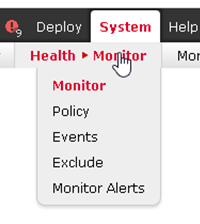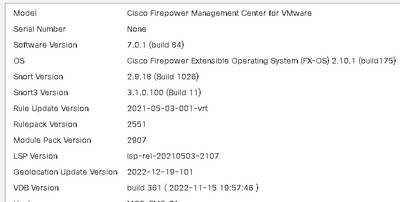- Cisco Community
- Technology and Support
- Security
- Other Security Subjects
- migrate from virtual FMC to physical ver 7.1
- Subscribe to RSS Feed
- Mark Topic as New
- Mark Topic as Read
- Float this Topic for Current User
- Bookmark
- Subscribe
- Mute
- Printer Friendly Page
- Mark as New
- Bookmark
- Subscribe
- Mute
- Subscribe to RSS Feed
- Permalink
- Report Inappropriate Content
03-30-2023 05:39 AM
Hi
the first step to migrating virtual to physical FMC is to ID the versions for the Supported Migration Paths. how do I find the version on the virtual?
Thanks
Solved! Go to Solution.
- Labels:
-
Security Management
Accepted Solutions
- Mark as New
- Bookmark
- Subscribe
- Mute
- Subscribe to RSS Feed
- Permalink
- Report Inappropriate Content
03-30-2023 10:38 AM - edited 03-30-2023 10:40 AM
In you current deployment how many devices are managed by FMC (for example how many FTD devices are connected to this FMCv and how many ASA sfr sensor are connected to this FMCv). The reason asking for this is due to cisco fmc licensing model. For example FMCv10 can managed 10 devices (mix and match FTDs and SFR sensors). You will not be able to find the model number in virtual appliances as you have showed the diagram. The reason for this is due to FMCv license model. As FMCv model come with 2/10/25/300 license device model.
now moving to FMC hardware server. will the FTD and ASA sensor would it increase in future? For example FMC 750 can support max of 10 devices.
hope this help you.
- Mark as New
- Bookmark
- Subscribe
- Mute
- Subscribe to RSS Feed
- Permalink
- Report Inappropriate Content
03-30-2023 05:44 AM
You can find the version of the virtual FMC by logging into the virtual machine console or through SSH, and then running the following command:
sudo /usr/local/sf/bin/sfversionThis command will display the version information of the virtual FMC. Alternatively, you can also check the version information from the web interface by logging in to the virtual FMC and navigating to System > Health > Platform Settings, where you can find the version information under the Platform Information section.
- Mark as New
- Bookmark
- Subscribe
- Mute
- Subscribe to RSS Feed
- Permalink
- Report Inappropriate Content
03-30-2023 06:14 AM
Thanks for the response. the sudo command says command not recognised in expert mode. health doesnt have the platform settings option.
im looking for the migration info so I know compatibility is ok
I know physical is FMC2600 but I cant get the VM version.
CLI:
admin@FMC-01:~$ sudo /usr/local/sf/bin/sfversion
sudo: /usr/local/sf/bin/sfversion: command not found
GUI
Thanks
- Mark as New
- Bookmark
- Subscribe
- Mute
- Subscribe to RSS Feed
- Permalink
- Report Inappropriate Content
03-30-2023 06:24 AM - edited 03-30-2023 06:26 AM
sorry I messed up the FMC version as in version 7.x few things/tabs are changed I have showed you how to check the version on the FMC 7.x
- Mark as New
- Bookmark
- Subscribe
- Mute
- Subscribe to RSS Feed
- Permalink
- Report Inappropriate Content
03-30-2023 07:30 AM
Im grateful for your help. much appreciated.
from there i can only see its a VMware model. it doesnt give me the source model as shown in the upgrade compatibility table.
I see:
Im looking for FMCv 2, FMCv 10 etc
I cant find that anywhere.
- Mark as New
- Bookmark
- Subscribe
- Mute
- Subscribe to RSS Feed
- Permalink
- Report Inappropriate Content
03-30-2023 10:38 AM - edited 03-30-2023 10:40 AM
In you current deployment how many devices are managed by FMC (for example how many FTD devices are connected to this FMCv and how many ASA sfr sensor are connected to this FMCv). The reason asking for this is due to cisco fmc licensing model. For example FMCv10 can managed 10 devices (mix and match FTDs and SFR sensors). You will not be able to find the model number in virtual appliances as you have showed the diagram. The reason for this is due to FMCv license model. As FMCv model come with 2/10/25/300 license device model.
now moving to FMC hardware server. will the FTD and ASA sensor would it increase in future? For example FMC 750 can support max of 10 devices.
hope this help you.
- Mark as New
- Bookmark
- Subscribe
- Mute
- Subscribe to RSS Feed
- Permalink
- Report Inappropriate Content
03-31-2023 12:18 AM
OK, that explains it. we had a 10 licence appliance and upgraded the licence recently to 25.
The licence only seems to be for FTD. the ASA dont take a licence. we have about 20 FTD and 40 ASAs. The plan is to migrate all to FTD and moving forward deploy FTD on new sites. I believe FMC2600 has unlimited base licences.
Find answers to your questions by entering keywords or phrases in the Search bar above. New here? Use these resources to familiarize yourself with the community: