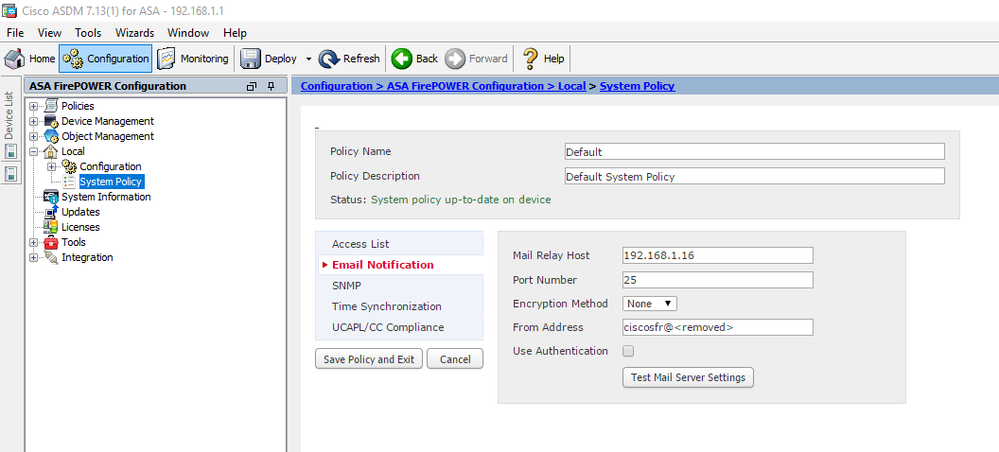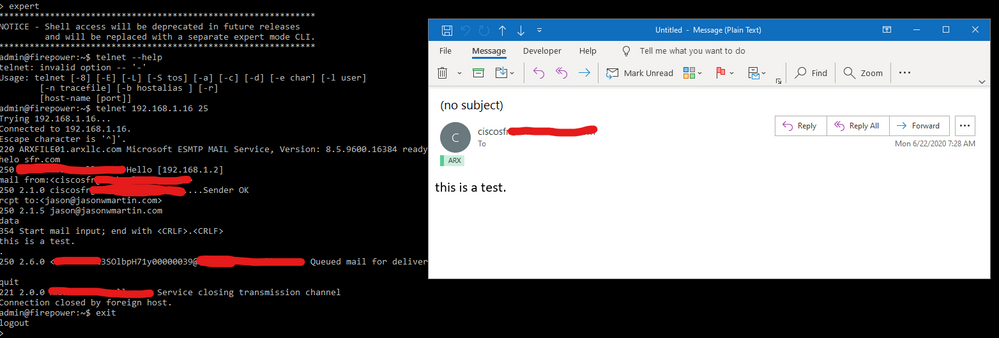- Cisco Community
- Technology and Support
- Security
- Network Security
- Setup email notification in Firepower
- Subscribe to RSS Feed
- Mark Topic as New
- Mark Topic as Read
- Float this Topic for Current User
- Bookmark
- Subscribe
- Mute
- Printer Friendly Page
Setup email notification in Firepower
- Mark as New
- Bookmark
- Subscribe
- Mute
- Subscribe to RSS Feed
- Permalink
- Report Inappropriate Content
04-03-2018 01:40 PM - edited 02-21-2020 07:35 AM
Hello,
I am having an issue setting up the email notifications in Firepower. Every time I test I get "Failed to send message, check your settings," but I am unsure which setting(s) are incorrect. I followed the steps in the system config guide.
- Labels:
-
Other Network Security Topics
- Mark as New
- Bookmark
- Subscribe
- Mute
- Subscribe to RSS Feed
- Permalink
- Report Inappropriate Content
11-22-2018 12:01 AM
Has the problem been solved
- Mark as New
- Bookmark
- Subscribe
- Mute
- Subscribe to RSS Feed
- Permalink
- Report Inappropriate Content
04-24-2020 03:10 AM
Hi,
How do you solved the issue.?
i have the same problem. I tried with all ports - without success
- Mark as New
- Bookmark
- Subscribe
- Mute
- Subscribe to RSS Feed
- Permalink
- Report Inappropriate Content
04-24-2020 05:52 AM
Depending on your email server the FMC may need to be whitelisted as an accepted host.
Otherwise it's a straightforward setup and uses smtp (tcp/25).
- Mark as New
- Bookmark
- Subscribe
- Mute
- Subscribe to RSS Feed
- Permalink
- Report Inappropriate Content
06-15-2020 07:49 AM
FYI, I'm managing from ASDM, no FMC...I would guess original poster & follow-up from April 2020 are the same.
- Mark as New
- Bookmark
- Subscribe
- Mute
- Subscribe to RSS Feed
- Permalink
- Report Inappropriate Content
06-15-2020 07:50 PM
A Firepower service module on ASA doesn't have any built-in email capability. The parent ASA does and one can configure the Firepower service module related syslog events to trigger an email. That can be done in ASDM or from the cli.
FTD running on ASA and locally managed with Firepower Device Manager (or CDO) does not have email capabilities (as far as I know).
Both Firepower service modules and FTD software, when managed by FMC, can have events that trigger email notification and those are defined and configured completely in FMC.
- Mark as New
- Bookmark
- Subscribe
- Mute
- Subscribe to RSS Feed
- Permalink
- Report Inappropriate Content
06-17-2020 07:45 AM
Of course, everything about configuring & managing this module is strange to me. Have to upload a boot image to the disk first, start a console session from the boot image that then downloads & installs the package from somewhere else (in internal web server). The to manage, one slight configuration change has to be deployed...which takes forever.
IMHO, got to be better solutions out there...
- Mark as New
- Bookmark
- Subscribe
- Mute
- Subscribe to RSS Feed
- Permalink
- Report Inappropriate Content
06-17-2020 06:48 PM
The email setup in ASDM I'm thinking of is for ASA syslog messages.(Configuration > Device Management > Logging > E-Mail Setup).
Or are you referring to another one?
- Mark as New
- Bookmark
- Subscribe
- Mute
- Subscribe to RSS Feed
- Permalink
- Report Inappropriate Content
06-19-2020 04:41 AM
Configuration > ASA FirePOWER Configuration > Local > System Policy
- Mark as New
- Bookmark
- Subscribe
- Mute
- Subscribe to RSS Feed
- Permalink
- Report Inappropriate Content
06-19-2020 08:59 PM
Ah OK - I see what you mean. I had forgotten they included that option since I almost never deploy ASDM-managed Firepower service modules. I think I've done it perhaps twice in the past 4 years.
Anyhow - you should be able to setup an email server there and test it. Is that not working for you? The source of the emails should be the Firepower service module address.
- Mark as New
- Bookmark
- Subscribe
- Mute
- Subscribe to RSS Feed
- Permalink
- Report Inappropriate Content
06-22-2020 04:47 AM
FYI, my internal SMTP relay server never shows an attempted connection from sfr. Relay server works, many other internal sources (UPS notices, temp/humidity monitors for server room, etc.) so it's not that...relaying allowed for all internal IPs.
- Mark as New
- Bookmark
- Subscribe
- Mute
- Subscribe to RSS Feed
- Permalink
- Report Inappropriate Content
06-22-2020 05:17 AM
I as referring to the source IP address (in case you need to whitelist it in your server). You can check connectivity by accessing the mail server from the module cli (telnet to the server address on port 25 (smtp).)
- Mark as New
- Bookmark
- Subscribe
- Mute
- Subscribe to RSS Feed
- Permalink
- Report Inappropriate Content
06-22-2020 05:21 AM
- Mark as New
- Bookmark
- Subscribe
- Mute
- Subscribe to RSS Feed
- Permalink
- Report Inappropriate Content
06-22-2020 05:32 AM
Telnet to SMTP relay worked fine...must be something within the sfr then.
- Mark as New
- Bookmark
- Subscribe
- Mute
- Subscribe to RSS Feed
- Permalink
- Report Inappropriate Content
06-22-2020 05:35 AM
Indeed.
What you just did from cli is what it should be doing as a result of the "Test Mail Server Settings" in GUI setup you shared earlier.
Discover and save your favorite ideas. Come back to expert answers, step-by-step guides, recent topics, and more.
New here? Get started with these tips. How to use Community New member guide