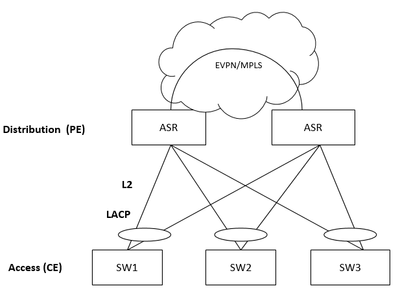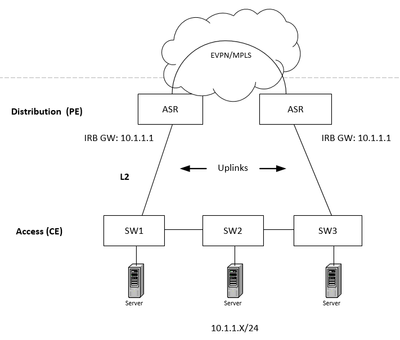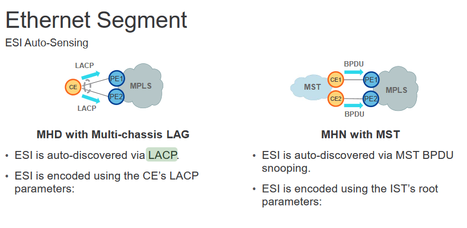- Cisco Community
- Technology and Support
- Service Providers
- Other Service Provider Subjects
- Re: EVPN/MPLS multi-homing support with LACP, Uplink utilization and EVPN IRB
- Subscribe to RSS Feed
- Mark Topic as New
- Mark Topic as Read
- Float this Topic for Current User
- Bookmark
- Subscribe
- Mute
- Printer Friendly Page
EVPN/MPLS multi-homing support with LACP, Uplink utilization and EVPN IRB
- Mark as New
- Bookmark
- Subscribe
- Mute
- Subscribe to RSS Feed
- Permalink
- Report Inappropriate Content
08-30-2018 12:47 AM - edited 03-01-2019 03:11 PM
Hi,
I was wondering if you can help me with a couple of questions regarding EVPN/MPLS architecture.
If I am right, with EVPN, the multi-chassis link aggregation is completely transparent to the CE device (Access Switch), and is realized as pure LAG. It does not required any Multi-chassis Etherchannel capabilities. Reading documentation about it I found this: " [...]the following functions are not required for multi-chassis link aggregation with EVPN:
- Mac synchronization: This is performed in the BGP control plane of EVPN.
- Inter-chassis link (ICL) between PEs: This is handled by the aliasing feature of EVPN.
- ARP synchronization: This is handled by the BGP control plane with IRB functionality. [...]"
Can you please confirm if this information is right? I mean that any device which supports LACP at the Access Layer (CE) can be multi-homed to two Distribution switches?
My second question is about a topology where Access switches need to be connected on a daisy chain fashion (see picture below).
Because there is not a loop at Layer 2, I think both uplinks should forward traffic (no STP blocking ports). However, what would be the traffic flow going to the EVPN/MPLS cloud and back? Would it be assymetric traffic?
If I am right in EVPN there is a Distribution Switch (PE) who is the Designated Forwarder (DF) and responsible to send the traffic from the EVPN/MPLS to the end server but I am not sure about the traffic in the other direction. Does it really matter? I guess the EVPN feature called IRB allows you to have an Anycast Gateway to be able to use, in this topology, any uplink?
I would appreciate any clarification or comment on this.
Thank you in advance.
Joana.
- Labels:
-
Other Service Providers
- Mark as New
- Bookmark
- Subscribe
- Mute
- Subscribe to RSS Feed
- Permalink
- Report Inappropriate Content
08-31-2018 06:04 AM
Any help or comment on this?
Thank you.
Joana.
- Mark as New
- Bookmark
- Subscribe
- Mute
- Subscribe to RSS Feed
- Permalink
- Report Inappropriate Content
08-31-2018 08:12 PM
The Cisco documentation on this is sketchy (IOSXR 6.x) but I think everything in your first section is correct except for the part about LACP. With EVPN you dont need LACP, you can just use "on" mode on your DHD and set the the same ESI (Ethernet segment identifier) value on the upstream POAs. The only way I know to do LACP between two IOSXR chassis is to use ICCP and that only works in active/standby mode where the links on the standby POA are not active. This then blackholes the traffic for the EVI's that were elected on the standby link(s).
I believe the follow excerpt answers your next question....
"PE router that is elected as the DF for a given EVI unblocks traffic for the Ethernet tags associated with that EVI. The DF PE unblocks multidestination traffic in the egress direction toward the Ethernet segment. All the non-DF PE routers continue to drop multidestination traffic (for the associated EVIs) in the egress direction toward the Ethernet segment."
Hope this helps!
- Mark as New
- Bookmark
- Subscribe
- Mute
- Subscribe to RSS Feed
- Permalink
- Report Inappropriate Content
09-06-2018 12:27 AM
Hi,
First of all, thank you for your response.
Regarding the use of LACP from the CE to two PEs (Multi-Homed Device - MHD), this is supported as well.
I have found some interesting information about EVPN Multi-homed Networks which would be the case of the daisy chain topology that I described on my first post. Active/Standby per VLAN is supported with DF election and Active/Active is supported if PEs participate in Multiple Spanning Tree (they appear as the Root Bridge for the Access Layer).
See the links below:
https://tools.ietf.org/html/draft-hao-l2vpn-evpn-mhn-00
https://www.ietf.org/proceedings/87/slides/slides-87-l2vpn-10.pdf
Please feel free to post any comments you have.
Thank you.
Joana.
Find answers to your questions by entering keywords or phrases in the Search bar above. New here? Use these resources to familiarize yourself with the community: