- Cisco Community
- Technology and Support
- Wireless - Mobility
- Wireless
- Thanks Leo,I went through
- Subscribe to RSS Feed
- Mark Topic as New
- Mark Topic as Read
- Float this Topic for Current User
- Bookmark
- Subscribe
- Mute
- Printer Friendly Page
Access Point Summary (4402)
- Mark as New
- Bookmark
- Subscribe
- Mute
- Subscribe to RSS Feed
- Permalink
- Report Inappropriate Content
06-30-2014 12:11 AM - edited 07-05-2021 01:07 AM
Hi all,
I have a WLC with 35 AP configured.
In the monitor page of the WLC there is an Access Point Summary Section to show the radios.
The 'all APs' section has one more ap than the other radios.
Sometimes it will go down to 34 AP's but a page refresh see's it go back up to 35.
There should be 35 AP's total but I do have one off at the moment as I am waiting for a new switch.
Is there a way to find out whats going on with this?
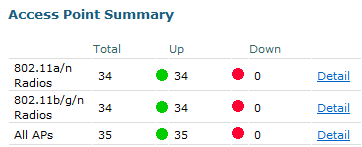
- Labels:
-
Aironet Access Points
- Mark as New
- Bookmark
- Subscribe
- Mute
- Subscribe to RSS Feed
- Permalink
- Report Inappropriate Content
06-30-2014 03:24 AM
Maybe the last AP is downloading the firmware.
- Mark as New
- Bookmark
- Subscribe
- Mute
- Subscribe to RSS Feed
- Permalink
- Report Inappropriate Content
06-30-2014 04:22 AM
Hi Leo,
Thanks for taking the time to reply.
Its been like this for a few days. I changed one AP two days ago but that is was visable on the controller pretty much straight away.
Is there a way to get the list of ALL AP's and the A,B,G radios? then I can compare.
At present I cant even select them all and copy them it wont select them all :( tried FF and IE
Thanks
- Mark as New
- Bookmark
- Subscribe
- Mute
- Subscribe to RSS Feed
- Permalink
- Report Inappropriate Content
06-30-2014 03:22 PM
Ok, then there's only one possible thing left and I've seen quiet a few APs do this.
The AP reports three things: The unit itself, and the two radios.
So what you are seeing is the AP is reporting that the unit is operational, however, the slim chance of both the radios going into a state of "unsupported" is what you are seeing. It's nothing to be alarmed off. It's just a false state. You may need to go to the entire list of your APs and go to the "Interface" tab and make sure that "Admin Status" is reporting as "Enabled" and "Oper Status" is reporting as "OK". If it's reporting the "Oper Status" as "Down" or "Unsupported", then just reboot the AP.
If after a reboot (or two) later and it's reporting the same thing, RMA the darn AP.
- Mark as New
- Bookmark
- Subscribe
- Mute
- Subscribe to RSS Feed
- Permalink
- Report Inappropriate Content
07-01-2014 12:55 AM
Thanks Leo,
I went through every AP and all had admin status to enabled on both radios and Oper Status was UP on both radios.
Maybe I should just reboot them all anyway?
- Mark as New
- Bookmark
- Subscribe
- Mute
- Subscribe to RSS Feed
- Permalink
- Report Inappropriate Content
07-01-2014 05:13 AM
Maybe I should just reboot them all anyway?
Sure. Give that a try.
Find answers to your questions by entering keywords or phrases in the Search bar above. New here? Use these resources to familiarize yourself with the community:
