- Cisco Community
- Technology and Support
- Wireless - Mobility
- Wireless
- Thanks Sandeep,
- Subscribe to RSS Feed
- Mark Topic as New
- Mark Topic as Read
- Float this Topic for Current User
- Bookmark
- Subscribe
- Mute
- Printer Friendly Page
- Mark as New
- Bookmark
- Subscribe
- Mute
- Subscribe to RSS Feed
- Permalink
- Report Inappropriate Content
10-24-2016 10:48 PM - edited 07-05-2021 06:02 AM
Dear All,
I have 235 APs in the campus. I have 3 WLC appliance(2x4402 and 1x4404) with 200 APs license and a vWLC with 50 APs license.
4400 series appliance have image version 7.0 and vWLC have image version 8.0. All WLCs are in the same mobility group.
Problem is, if I want AP to connect to vWLC then AP image minimum version should be 7.3 and then it takes new image from vWLC. But for some reason, my vWLC controller goes down then APs are trying to connect to 4400 series controller and image version of AP is downgraded, then I have to manually upgrade the image version to 7.3 to connect that AP to join vWLC.
Question : I want that APs who joined vWLC, must join vWLC only. AP should not join to 4400 series controller.
How can I achieve this? Please help.
Thanks,
AS
Solved! Go to Solution.
- Labels:
-
Wireless LAN Controller
Accepted Solutions
- Mark as New
- Bookmark
- Subscribe
- Mute
- Subscribe to RSS Feed
- Permalink
- Report Inappropriate Content
10-26-2016 01:54 AM
Hi,
What you can do is to enable AP Authorization on WLC.
Here is the guide to configure:
http://www.cisco.com/c/en/us/support/docs/wireless/4400-series-wireless-lan-controllers/98848-lap-auth-uwn-config.html#backinfo
*** Internal Auth: Normally its not re-commanded to use for high number of APs..
Regards
Dont forget to rate helpful posts
- Mark as New
- Bookmark
- Subscribe
- Mute
- Subscribe to RSS Feed
- Permalink
- Report Inappropriate Content
10-24-2016 11:03 PM
Question : I want that APs who joined vWLC, must join vWLC only. AP should not join to 4400 series controller.
How can I achieve this?
- Choose Access Points > All APs to open the All APs page.
- Click the name of the access point for which you want to configure primary, secondary, and tertiary backup controllers.
- Choose the High Availability tab to open the All APs > Details for (High Availability) page
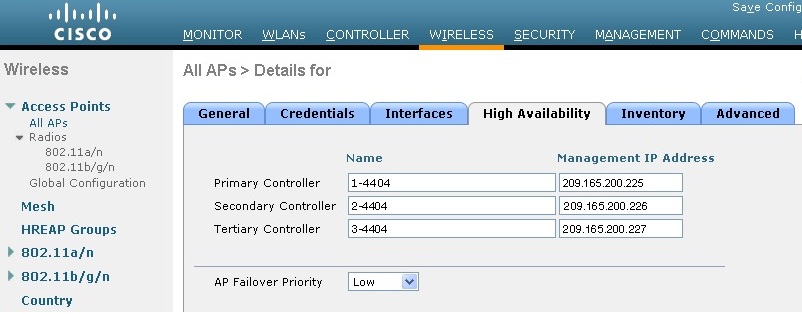
Don't forget to rate useful posts.
- Mark as New
- Bookmark
- Subscribe
- Mute
- Subscribe to RSS Feed
- Permalink
- Report Inappropriate Content
10-25-2016 09:46 PM
Thanks Leo,
I have done following 2 steps:
1. Enabled Global AP Failover Priorty under AP Failover Priority.
2. Configured Back-up Primary Controller IP and Back-up Primary Controller name and also configured Back-up Secondary Controller IP and Back-up Secondary Controller name (Which is dummy).
But still when vWLC goes down, AP joins 4400 series controller.
Thanks,
AS
- Mark as New
- Bookmark
- Subscribe
- Mute
- Subscribe to RSS Feed
- Permalink
- Report Inappropriate Content
10-25-2016 11:05 PM
But still when vWLC goes down, AP joins 4400 series controller.
If the vWLC goes down, where do you want the APs to join?
- Mark as New
- Bookmark
- Subscribe
- Mute
- Subscribe to RSS Feed
- Permalink
- Report Inappropriate Content
10-26-2016 12:08 AM
No where, APs should not work until vWLC comes up again. APs must join vWLC only.
- Mark as New
- Bookmark
- Subscribe
- Mute
- Subscribe to RSS Feed
- Permalink
- Report Inappropriate Content
10-26-2016 01:54 AM
Hi,
What you can do is to enable AP Authorization on WLC.
Here is the guide to configure:
http://www.cisco.com/c/en/us/support/docs/wireless/4400-series-wireless-lan-controllers/98848-lap-auth-uwn-config.html#backinfo
*** Internal Auth: Normally its not re-commanded to use for high number of APs..
Regards
Dont forget to rate helpful posts
- Mark as New
- Bookmark
- Subscribe
- Mute
- Subscribe to RSS Feed
- Permalink
- Report Inappropriate Content
10-26-2016 02:32 AM
Thanks Sandeep,
Where should I enable this? on vWLC or on 4400 series WLC appliance.
Thanks,
AS
Discover and save your favorite ideas. Come back to expert answers, step-by-step guides, recent topics, and more.
New here? Get started with these tips. How to use Community New member guide
