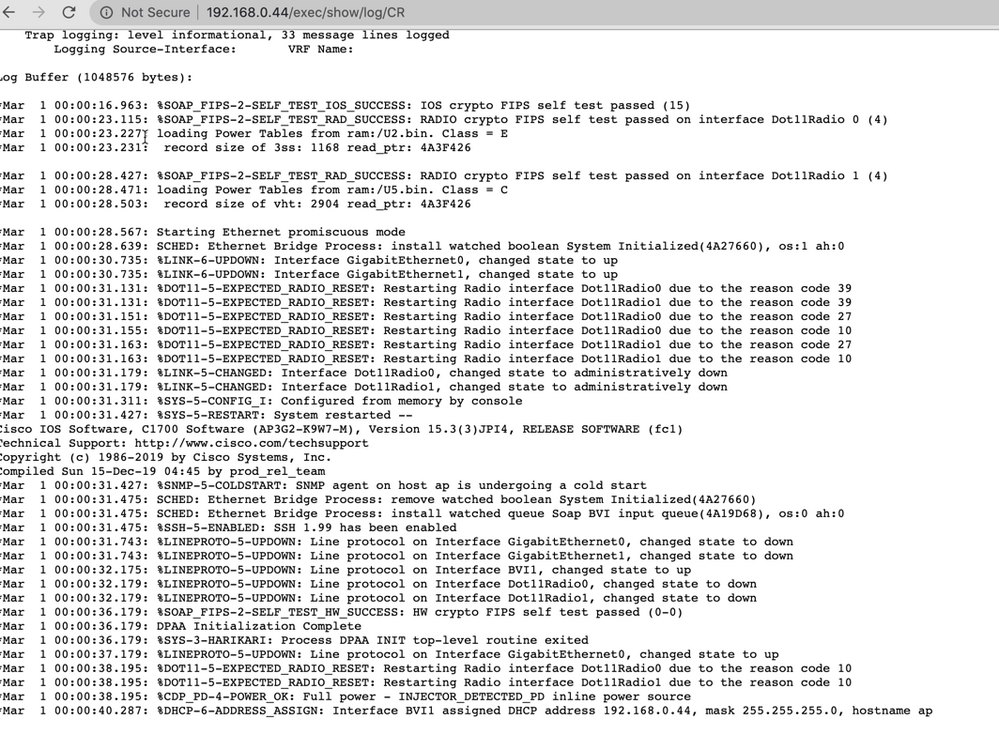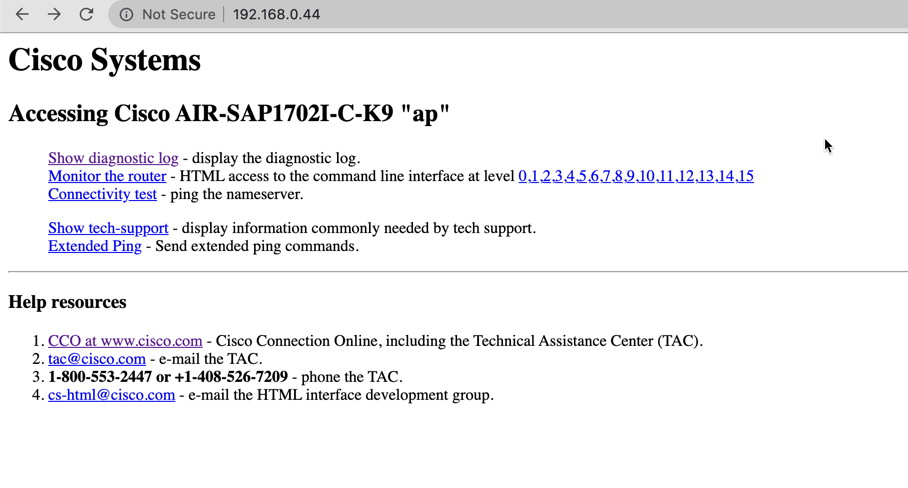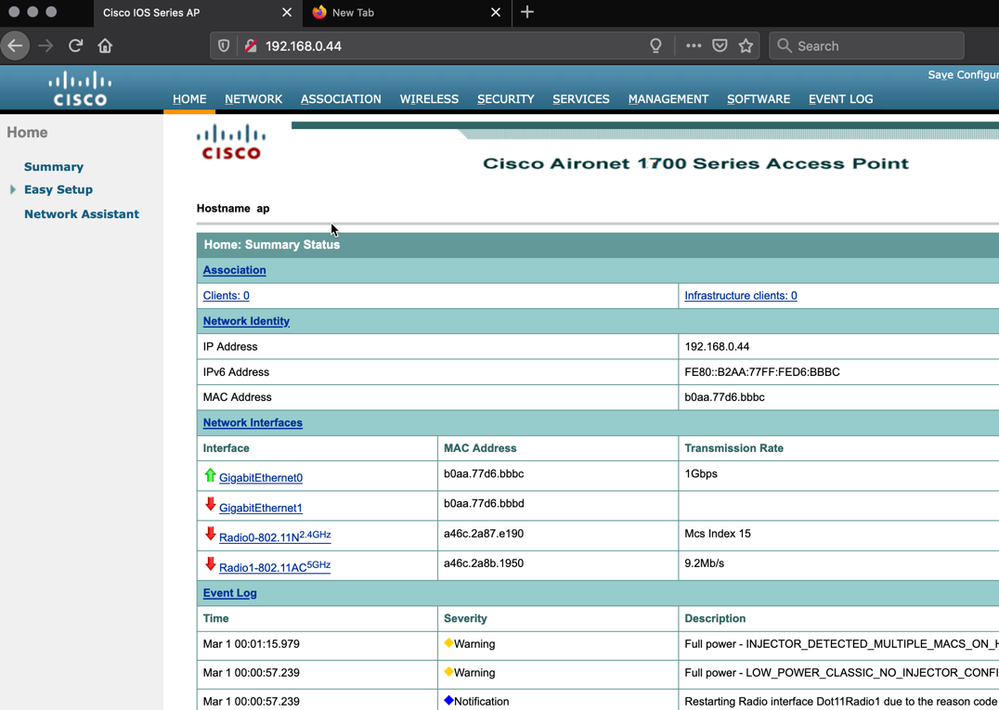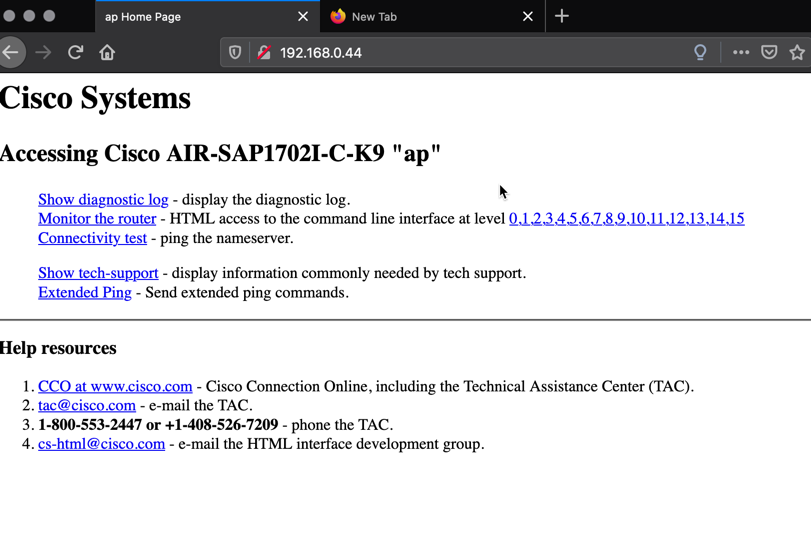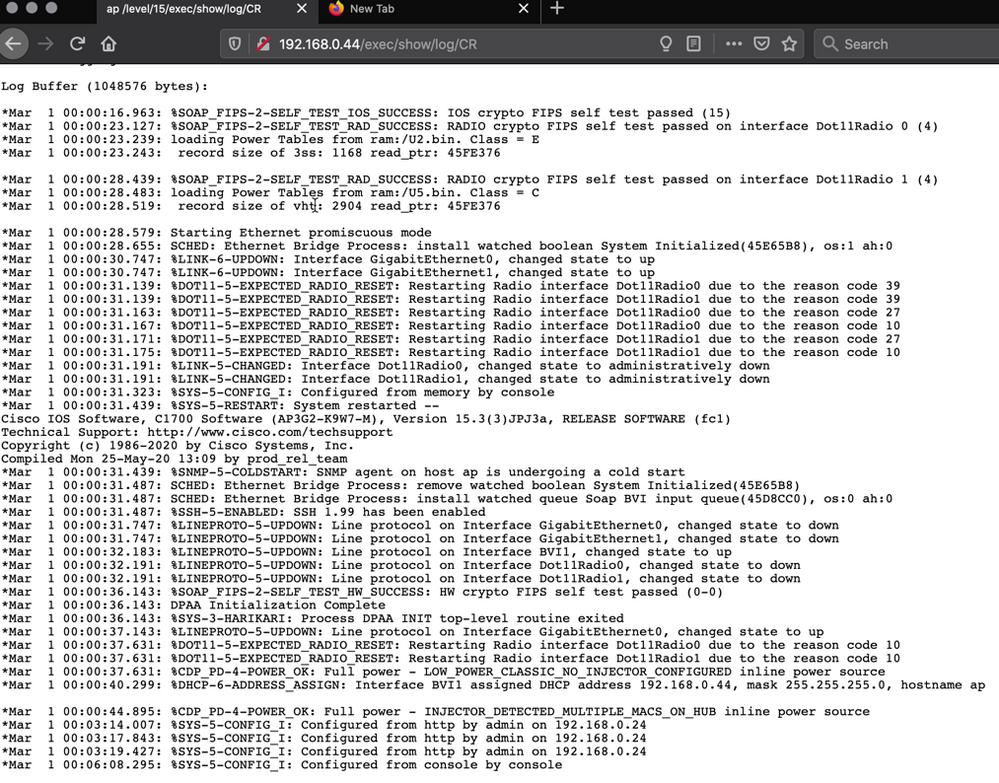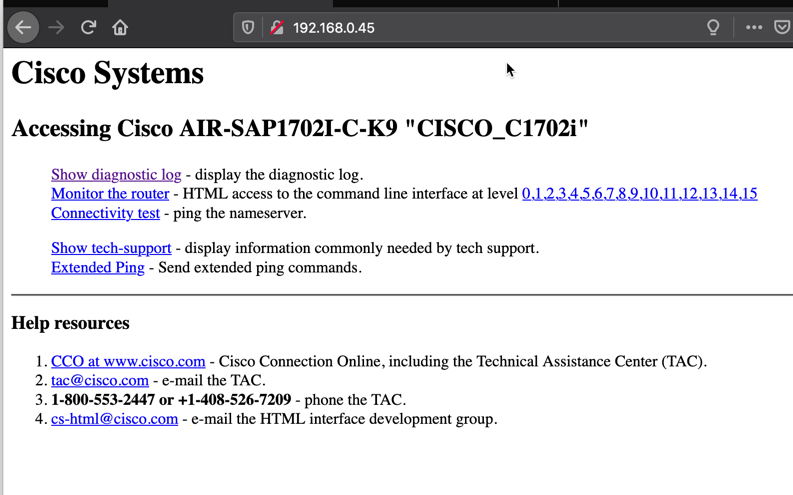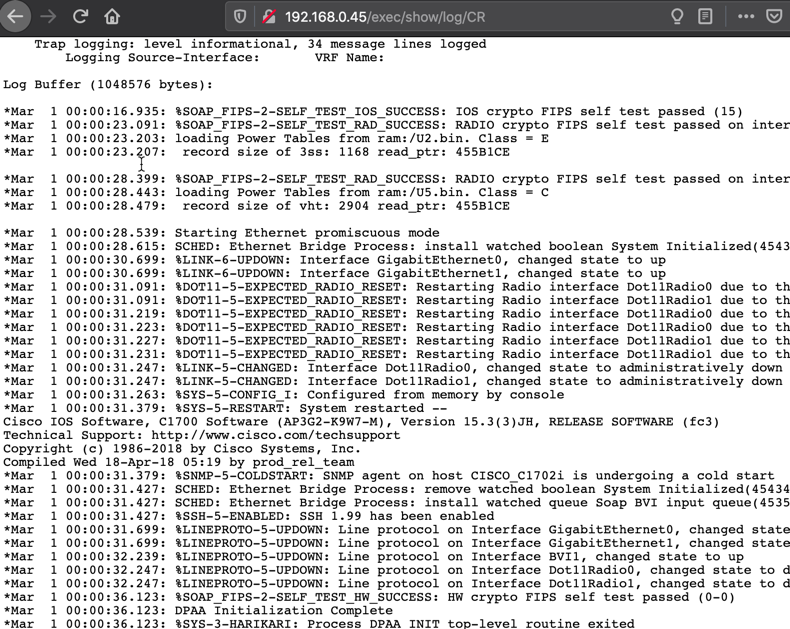- Cisco Community
- Technology and Support
- Wireless - Mobility
- Wireless
- Autonomous C1702i
- Subscribe to RSS Feed
- Mark Topic as New
- Mark Topic as Read
- Float this Topic for Current User
- Bookmark
- Subscribe
- Mute
- Printer Friendly Page
- Mark as New
- Bookmark
- Subscribe
- Mute
- Subscribe to RSS Feed
- Permalink
- Report Inappropriate Content
07-09-2020 02:59 AM - edited 07-05-2021 12:15 PM
Hi,
We have converted to autonomous using the latest ap3g2-k9w7-tar.153-3.JPJ3a.tar. But we can't get the web interface working. Had to 'ip http server' and created a user/password new user before I can get to the AP. However, instead of the usual web interface, I get the second screen shot below. We have converted a few C1412 with no issue. But I don't know why an autonomous AP does not have a web interface.
Thank you for any input.
Solved! Go to Solution.
- Labels:
-
Aironet Access Points
Accepted Solutions
- Mark as New
- Bookmark
- Subscribe
- Mute
- Subscribe to RSS Feed
- Permalink
- Report Inappropriate Content
07-09-2020 09:09 PM
ap3g2-k9w7-tar.153-3.JH.tar
*** Please rate helpful posts ***
- Mark as New
- Bookmark
- Subscribe
- Mute
- Subscribe to RSS Feed
- Permalink
- Report Inappropriate Content
07-09-2020 09:39 PM
This 153-JH is working with web Interface.
1. Loaded the firm ap3g2-k9w7-tar.153-3.JH.tar from April 2018
2. Reboot
3. Reset all config
4. Reboot
Web Interface comes up nicely.
- Mark as New
- Bookmark
- Subscribe
- Mute
- Subscribe to RSS Feed
- Permalink
- Report Inappropriate Content
07-09-2020 03:00 AM
Just to add, we thought the latest image had an issue, so we picked a sightly older JPI4 version ( Dec 2019 ), but still no web interface.
- Mark as New
- Bookmark
- Subscribe
- Mute
- Subscribe to RSS Feed
- Permalink
- Report Inappropriate Content
07-09-2020 06:59 AM
*** Please rate helpful posts ***
- Mark as New
- Bookmark
- Subscribe
- Mute
- Subscribe to RSS Feed
- Permalink
- Report Inappropriate Content
07-09-2020 07:42 AM
- Mark as New
- Bookmark
- Subscribe
- Mute
- Subscribe to RSS Feed
- Permalink
- Report Inappropriate Content
07-09-2020 08:48 AM
*** Please rate helpful posts ***
- Mark as New
- Bookmark
- Subscribe
- Mute
- Subscribe to RSS Feed
- Permalink
- Report Inappropriate Content
07-09-2020 08:55 AM
Might be a cache issue, but it would surprise me.
- Mark as New
- Bookmark
- Subscribe
- Mute
- Subscribe to RSS Feed
- Permalink
- Report Inappropriate Content
07-09-2020 08:02 PM
Tested on a Firefox, Safari + Chrome, even incognito. MD5 checks out on the firmware. Also tried a few firmware, from the latest to the one last year. Still no web interface. On new firmware
ip http server, username admin privil 15 pass admin, ip http authentication local
- Mark as New
- Bookmark
- Subscribe
- Mute
- Subscribe to RSS Feed
- Permalink
- Report Inappropriate Content
07-09-2020 09:09 PM
ap3g2-k9w7-tar.153-3.JH.tar
*** Please rate helpful posts ***
- Mark as New
- Bookmark
- Subscribe
- Mute
- Subscribe to RSS Feed
- Permalink
- Report Inappropriate Content
07-09-2020 09:28 PM
Thanks for the advice. Used ap3g2-k9w7-tar.153-3.JH.tar with the command archive download-sw /overwrite /reload tftp://location/image-name.
Still no ball, 153-3.JH unpacks and loads correctly, but still no web interface, or rather, a web interface without the autonomous screen that we are used to.
- Mark as New
- Bookmark
- Subscribe
- Mute
- Subscribe to RSS Feed
- Permalink
- Report Inappropriate Content
07-09-2020 09:39 PM
This 153-JH is working with web Interface.
1. Loaded the firm ap3g2-k9w7-tar.153-3.JH.tar from April 2018
2. Reboot
3. Reset all config
4. Reboot
Web Interface comes up nicely.
- Mark as New
- Bookmark
- Subscribe
- Mute
- Subscribe to RSS Feed
- Permalink
- Report Inappropriate Content
07-09-2020 10:14 PM
*** Please rate helpful posts ***
Discover and save your favorite ideas. Come back to expert answers, step-by-step guides, recent topics, and more.
New here? Get started with these tips. How to use Community New member guide