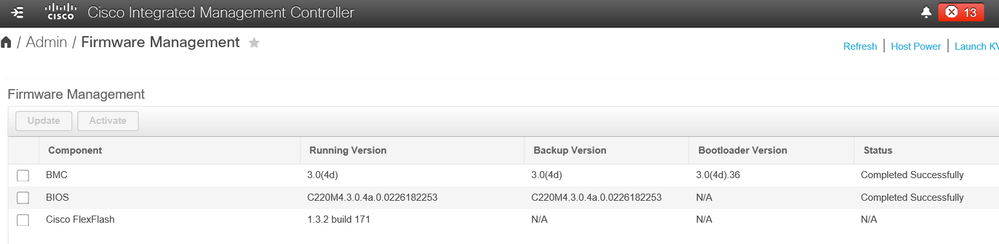- Cisco Community
- Technology and Support
- Wireless - Mobility
- Wireless
- Thanks Leo, it's been a year
- Subscribe to RSS Feed
- Mark Topic as New
- Mark Topic as Read
- Float this Topic for Current User
- Bookmark
- Subscribe
- Mute
- Printer Friendly Page
- Mark as New
- Bookmark
- Subscribe
- Mute
- Subscribe to RSS Feed
- Permalink
- Report Inappropriate Content
07-22-2015 04:54 AM - edited 07-05-2021 03:37 AM
Cisco FlexConnect 7510 won't boot to backup image. Yesterday I uploaded 8.1.102.0 to our master controller and restarted it when evertyhing was complete, the controller did not restart into 8.1.102.0 it is stuck on the screen that says "cisco bootloader loading stage2" I have hard reset the box with the power button and tried a couple of times. I have looked at the documentation to break the boot with the "ESC" key but that isn't doing anything for me either, changed keyboards even, comes to the white cisco screen F2 for Setup / F12 for Boot menu etc, but I am not able to use the keyboard to break into this sequence. I have my slave controller running 8.0.110.0 right now as it failed over and took controll when the master went for the restart. Any help or suggestions would be greatly appreciated. Thanks Matt
Solved! Go to Solution.
- Labels:
-
Aironet Access Points
Accepted Solutions
- Mark as New
- Bookmark
- Subscribe
- Mute
- Subscribe to RSS Feed
- Permalink
- Report Inappropriate Content
07-22-2015 05:07 AM
"cisco bootloader loading stage2"
This happens when you connect a computer monitor directly to the WLC. If you connected into the WLC using the console port, you shouldn't be seeing this.
- Mark as New
- Bookmark
- Subscribe
- Mute
- Subscribe to RSS Feed
- Permalink
- Report Inappropriate Content
07-22-2015 05:07 AM
"cisco bootloader loading stage2"
This happens when you connect a computer monitor directly to the WLC. If you connected into the WLC using the console port, you shouldn't be seeing this.
- Mark as New
- Bookmark
- Subscribe
- Mute
- Subscribe to RSS Feed
- Permalink
- Report Inappropriate Content
07-22-2015 07:03 AM
- Mark as New
- Bookmark
- Subscribe
- Mute
- Subscribe to RSS Feed
- Permalink
- Report Inappropriate Content
07-22-2015 11:08 PM
Thanks for the ratings, Matt.
I just got a brand new 8540 a few days ago and made the same "mistake" of plugging the monitor directly to the controller. I did this because I has to rebuild a 3355 and it worked fine with this setup.
- Mark as New
- Bookmark
- Subscribe
- Mute
- Subscribe to RSS Feed
- Permalink
- Report Inappropriate Content
07-12-2018 08:13 PM
Hi Leo,
I am using WLC C8540 and fired it up for the first time.
The VGA port at the controller is covered by a patch already.
Hence I am using multiport console for the same and getting this error.
"Cisco Bootloader Loading stage2..." its stuck here.
any help would be highly appreciated.
Thank you.
Regards,
Vimal
- Mark as New
- Bookmark
- Subscribe
- Mute
- Subscribe to RSS Feed
- Permalink
- Report Inappropriate Content
02-14-2019 06:04 AM
I've got the same problem . How did you resolve your issue ?
- Mark as New
- Bookmark
- Subscribe
- Mute
- Subscribe to RSS Feed
- Permalink
- Report Inappropriate Content
10-02-2021 10:21 AM
I am currently having the same issue with a flex7510, can't find the boot image and on console it is stuck to a black screen. Please help.
- Mark as New
- Bookmark
- Subscribe
- Mute
- Subscribe to RSS Feed
- Permalink
- Report Inappropriate Content
12-03-2019 06:03 AM
Hi,
Today I had done the CIMC upgrade and have got the same message " Cisco bootloader loading stage 2". This message is actually normal and doesn't represent the firmware is loading.
After I mapped the IOS file and rebooted ,this would show the Cisco UCS Host Upgrade utility. Afterwards it was showing me the above message . Just exit and login back to CIMC GUI and goto Admin > Firmware and proceed with Update option. This should work :) And I was connected through the console as well.
Thanks,,
Wireless_Guy
- Mark as New
- Bookmark
- Subscribe
- Mute
- Subscribe to RSS Feed
- Permalink
- Report Inappropriate Content
10-18-2020 08:25 PM
I have the same problem.
Need to update both BMC and BIOS??
- Mark as New
- Bookmark
- Subscribe
- Mute
- Subscribe to RSS Feed
- Permalink
- Report Inappropriate Content
11-23-2020 01:26 AM
Hello Snike
i have same problem
did you solve it
- Mark as New
- Bookmark
- Subscribe
- Mute
- Subscribe to RSS Feed
- Permalink
- Report Inappropriate Content
11-23-2020 01:47 AM
- Mark as New
- Bookmark
- Subscribe
- Mute
- Subscribe to RSS Feed
- Permalink
- Report Inappropriate Content
10-02-2021 10:25 AM
@Wireless_Guy, I am having the same issue you were having a few years ago, are you able to help? it can't find the boot image and stuck to a black screen. I am getting the same message when connected a monitor to it. I have no bootup disk or USB.
Find answers to your questions by entering keywords or phrases in the Search bar above. New here? Use these resources to familiarize yourself with the community: