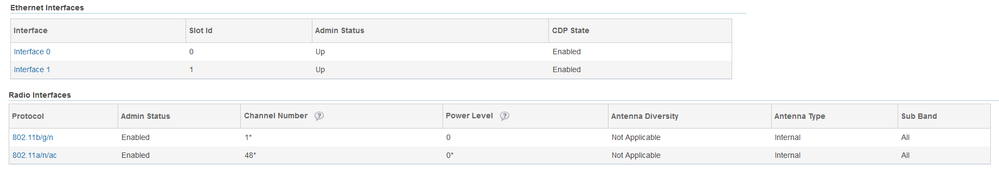- Cisco Community
- Technology and Support
- Wireless - Mobility
- Wireless
- Cisco Prime Infrastructure - Access Point power level 0
- Subscribe to RSS Feed
- Mark Topic as New
- Mark Topic as Read
- Float this Topic for Current User
- Bookmark
- Subscribe
- Mute
- Printer Friendly Page
Cisco Prime Infrastructure - Access Point power level 0
- Mark as New
- Bookmark
- Subscribe
- Mute
- Subscribe to RSS Feed
- Permalink
- Report Inappropriate Content
04-24-2018 05:19 AM - edited 07-05-2021 08:33 AM
Hello Team,
We are unable to manually change the power level of an AP on Cisco Prime Infrastructure 3.1.
We see on the prime that the power level is 0 (on the Cisco WLC, the power level is correct). See screenshot attached.
Whenever we try to change the power level of the AP in Prime, we receive the following error :
The WLC is an AIR-CT5508-K9 with version 8.2.164.0 and the AP model is AIR-CAP2702I-E-K9.
Thanks in advance.
Regards,
Yasim
- Labels:
-
Wireless Network Management
- Mark as New
- Bookmark
- Subscribe
- Mute
- Subscribe to RSS Feed
- Permalink
- Report Inappropriate Content
04-24-2018 06:01 AM
How many AP's have this issue?
For testing purpose try the below workaround on any one AP:
Making an adjustment to the power level from the controller and re-synchronizing would move the current power level to the previous power level field correcting the issue. Then you can try changing the power level from PrimeInfra.
******* Please rate Useful post************
- Mark as New
- Bookmark
- Subscribe
- Mute
- Subscribe to RSS Feed
- Permalink
- Report Inappropriate Content
04-25-2018 05:03 AM
Hello Prasath,
Thanks a lot for your reply. It seems that it works after I change it on the WLC and then afterwards back on the Cisco Prime Infrastructure. I do not encounter this issue anymore on this AP.
I haven't seen this yet on our other AP's, but will do this if I encounter it again. Thanks again!
Kind regards,
Yasim
- Mark as New
- Bookmark
- Subscribe
- Mute
- Subscribe to RSS Feed
- Permalink
- Report Inappropriate Content
04-25-2018 05:25 AM
Glad that it worked ..
- Mark as New
- Bookmark
- Subscribe
- Mute
- Subscribe to RSS Feed
- Permalink
- Report Inappropriate Content
04-25-2018 05:31 AM
https://www.cisco.com/c/en/us/support/docs/wireless/wireless-lan-controller-software/200046-tac-recommended-aireos.html#SNMPproblem
Also make sure you have installed the PI patches, in PI 3.2 a patch fixed such an issue.
Discover and save your favorite ideas. Come back to expert answers, step-by-step guides, recent topics, and more.
New here? Get started with these tips. How to use Community New member guide