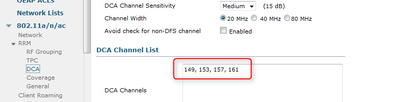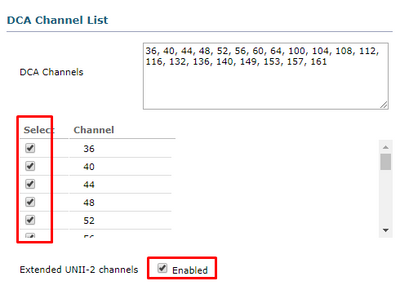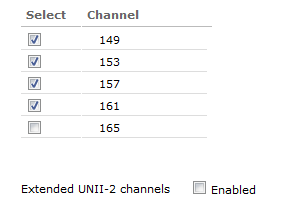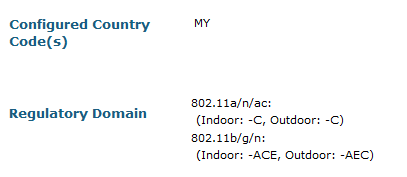- Cisco Community
- Technology and Support
- Wireless - Mobility
- Wireless
- Re: editing "DCA channel list" for 5Ghz band
- Subscribe to RSS Feed
- Mark Topic as New
- Mark Topic as Read
- Float this Topic for Current User
- Bookmark
- Subscribe
- Mute
- Printer Friendly Page
- Mark as New
- Bookmark
- Subscribe
- Mute
- Subscribe to RSS Feed
- Permalink
- Report Inappropriate Content
09-21-2017 02:43 AM - edited 07-05-2021 07:40 AM
on wireless controller I found that there are only few radio channels are available for usage
From my understanding, that may cause a problem for clients. Is there any command available to add channels to "DCA channel list" or this list is an attribute of the "Country" which is configured on the WLC?!
I've tried to disable 5GHz wifi and add manually channels, for ex. insert this "40, 44, 48, 52, 56, 60, 64, 149, 153, 157, 161" into that text field, however that filed seems inactive and not allowing to do such action.
Solved! Go to Solution.
- Labels:
-
Wireless LAN Controller
Accepted Solutions
- Mark as New
- Bookmark
- Subscribe
- Mute
- Subscribe to RSS Feed
- Permalink
- Report Inappropriate Content
09-21-2017 07:36 PM - edited 09-21-2017 07:37 PM
Thanks Ric,
yesterday I've made a test, added additional conutry into the wireless controller and amount of channels in "DCA channel list" increased (hence amount and channel numbers in "DCA channel list" is attribute of a country),
but access points, which are designed to work in Malaysia, will only work on these channels "149, 153, 157, 161, 165", this is as I understand, by design from the vendor.
- Mark as New
- Bookmark
- Subscribe
- Mute
- Subscribe to RSS Feed
- Permalink
- Report Inappropriate Content
09-21-2017 03:11 AM
HI Andrey,
What boxes are available for you below to tick? You should be able to tick the ones you want and, if you would like to support all channels (recommended), select the Extended UNII-2 box as well. If those boxes are not available, what country is the WLC configured for?
Please rate helpful / correct posts
- Mark as New
- Bookmark
- Subscribe
- Mute
- Subscribe to RSS Feed
- Permalink
- Report Inappropriate Content
09-21-2017 06:19 AM - edited 09-21-2017 06:21 AM
- Mark as New
- Bookmark
- Subscribe
- Mute
- Subscribe to RSS Feed
- Permalink
- Report Inappropriate Content
09-21-2017 06:45 AM
That does seem pretty odd as it is restricted to UNII-3 only. What country codes are supported, is it only Malaysia or does your WLC have multiple countries? Can you do the following on CLI:
show country
show sysinfo
Thanks,
Ric
Please rate helpful / correct posts
- Mark as New
- Bookmark
- Subscribe
- Mute
- Subscribe to RSS Feed
- Permalink
- Report Inappropriate Content
09-21-2017 07:36 PM - edited 09-21-2017 07:37 PM
Thanks Ric,
yesterday I've made a test, added additional conutry into the wireless controller and amount of channels in "DCA channel list" increased (hence amount and channel numbers in "DCA channel list" is attribute of a country),
but access points, which are designed to work in Malaysia, will only work on these channels "149, 153, 157, 161, 165", this is as I understand, by design from the vendor.
- Mark as New
- Bookmark
- Subscribe
- Mute
- Subscribe to RSS Feed
- Permalink
- Report Inappropriate Content
09-21-2017 07:40 PM
Thanks for the info! That seems unusual as I was looking through some Malaysia documentation and it mentioned support for the other bands so not sure why there would be a restriction to UNII-3 only on those APs.
If you do enable support for multiple countries then the WLC will default settings to the most restrictive country though this may not apply to channels on different country APs.
Cheers,
Ric
Please rate helpful / correct posts
- Mark as New
- Bookmark
- Subscribe
- Mute
- Subscribe to RSS Feed
- Permalink
- Report Inappropriate Content
09-21-2017 07:43 PM
*** Please rate helpful posts ***
- Mark as New
- Bookmark
- Subscribe
- Mute
- Subscribe to RSS Feed
- Permalink
- Report Inappropriate Content
09-21-2017 07:41 PM
*** Please rate helpful posts ***
- Mark as New
- Bookmark
- Subscribe
- Mute
- Subscribe to RSS Feed
- Permalink
- Report Inappropriate Content
09-21-2017 10:54 PM
yep, I have only AIR-CAP2702E-C-K9 access points deployed
data from https://www.cisco.com/c/dam/assets/prod/wireless/wireless-compliance-tool/index.html is confusing, because on the wireless controller it is shown that it is expecting (Indoor: -C, Outdoor: -C) for 5GHz and (Indoor: -ACE, Outdoor: -AEC) for 2.4 Ghz:
with this I guess access point with -K regulatory domain will disable its 5 and 2.4 Ghz channels
Find answers to your questions by entering keywords or phrases in the Search bar above. New here? Use these resources to familiarize yourself with the community: