- Cisco Community
- Technology and Support
- Wireless - Mobility
- Wireless
- hi Rasika,thanks for your
- Subscribe to RSS Feed
- Mark Topic as New
- Mark Topic as Read
- Float this Topic for Current User
- Bookmark
- Subscribe
- Mute
- Printer Friendly Page
- Mark as New
- Bookmark
- Subscribe
- Mute
- Subscribe to RSS Feed
- Permalink
- Report Inappropriate Content
03-02-2015 05:12 PM - edited 07-05-2021 02:38 AM
Hello there, I am new in Cisco and I really would appreciate if you can help me with this.
Recently we acquired a Cisco Wireless Controller to manage all our access points; specifically we acquired the 2504 model. Our vendor told us that the deployment of this device would be as easy as connecting the Controller and Access Points to a Switch and set a few parameters.
We have configured our Wireless controller but we are not able to see AP joining the controller.
Here are the devices we are using to deploy the Wireless Controller:
- 1 Cisco 2500 Series Wireless Controller (Software version: 7.6.130.0)
- 3 Cisco Aironet 1100 Wireless Access Point (System Software version: 12.3(8)JEB; Bootloader version: 12.3(2)JA4)
- 1 Switch HP V1910-24G
I understand that 4 ethernet ports of the cisco controller are configured as trunk ports. Here is a picture of how we have connected the controller, access point and switch. (See deployment.png).
In summary, these are the parameters configured for the Cisco Wireless Controller:
//-----------------------
In summary, these are the parameters configured for the Cisco Wireless Controller:
Enter Administrative User Name (24 characters max): admin
Enter Administrative Password (3 to 24 characters): ********
Re-enter Administrative Password : ********
Enable Link Aggregation (LAG): No
Management Interface IP Address: 205.0.0.210
Management Interface Netmask: 255.255.255.0
Management Interface Default Router: 205.0.0.197
Management Interface VLAN Identifier (0 = untagged): 0
Management Interface Port Num [1 to 4]: 1
Management Interface DHCP Server IP Address: 205.0.0.210
Virtual Gateway IP Address: 1.1.1.1
Multicast IP Address: 239.0.0.1
Mobility/RF Group Name: Copreci
Network Name (SSID): alpt-00-desconectado
Configure DHCP Bridging Mode [yes][NO]: no
Allow Static IP Addresses [YES][no]: no
Configure a RADIUS Server now? [YES][no]: no
Enter Country Code list (enter 'help' for a list of countries) [US]: MX
Enable 802.11b Network [YES][no]: yes
Enable 802.11a Network [YES][no]: yes
Enable 802.11g Network [YES][no]: yes
Enable Auto-RF [YES][no]: yes
Configure a NTP server now? [YES][no]: no
Configure the system time now? [YES][no]: yes
Enter the date in MM/DD/YY format: 03/02/15
Enter the time in HH:MM:SS format: 15:52:20
Configuration correct? If yes, system will save it and reset. [yes][NO]: yes
//------------------
After this, I was able to access the web console. I connected the Controller and AP to the switch, but nothing happens.
Note: First thing I get while entering the webconsole is a message that says “License base-ap-count is expiring in 12 weeks, 3 days”.
I think that possible reasons why this deployment is not successful are:
* Cisco Aironet 1100 series are not compatible with Cisco 2504 wireless controller.
* Cisco 2504 License is not correct.
* Multicast IP address (239.0.0.1) is not correct.
Hope You can help me.
Regards,
Jesus Rodriguez
Solved! Go to Solution.
- Labels:
-
Wireless LAN Controller
Accepted Solutions
- Mark as New
- Bookmark
- Subscribe
- Mute
- Subscribe to RSS Feed
- Permalink
- Report Inappropriate Content
03-13-2015 11:15 AM
Good to hear that :-)
You can mark this thread is "answered" then.
Rasika
- Mark as New
- Bookmark
- Subscribe
- Mute
- Subscribe to RSS Feed
- Permalink
- Report Inappropriate Content
03-03-2015 12:06 PM
Hi,
Pls post the output of "show version" from your AP console.
Also "show sysinfo" & "show time" command from your WLC CLI.
I suspect your APs in autonomous mode & hence they won't register to your WLC, above output verify that.
HTH
Rasika
- Mark as New
- Bookmark
- Subscribe
- Mute
- Subscribe to RSS Feed
- Permalink
- Report Inappropriate Content
03-03-2015 04:52 PM
Hi Rasika,
Thank you very much for your response. Here is the information required:
Show Version from the AP
ap01>show version
Cisco IOS Software, C1100 Software (C1100-K9W7-M), Version 12.3(8)JEB, RELEASE S OFTWARE (fc2)
Technical Support: http://www.cisco.com/techsupport
Copyright (c) 1986-2007 by Cisco Systems, Inc.
Compiled Fri 27-Apr-07 00:52 by hqluong
ROM: Bootstrap program is C1100 boot loader
BOOTLDR: C1100 Boot Loader (C1100-BOOT-M) Version 12.3(2)JA4, RELEASE SOFTWARE ( fc1)
ap01 uptime is 4 hours, 22 minutes
System returned to ROM by power-on
System image file is "flash:/c1100-k9w7-mx.123-8.JEB/c1100-k9w7-mx.123-8.JEB"
This product contains cryptographic features and is subject to United
States and local country laws governing import, export, transfer and
use. Delivery of Cisco cryptographic products does not imply
third-party authority to import, export, distribute or use encryption.
Importers, exporters, distributors and users are responsible for
compliance with U.S. and local country laws. By using this product you
agree to comply with applicable laws and regulations. If you are unable
to comply with U.S. and local laws, return this product immediately.
A summary of U.S. laws governing Cisco cryptographic products may be found at:
http://www.cisco.com/wwl/export/crypto/tool/stqrg.html
If you require further assistance please contact us by sending email to
export@cisco.com.
cisco AIR-AP1121G-A-K9 (PowerPCElvis) processor (revision A0) with 15138K/1236K bytes of memory.
Processor board ID FOC11301ZAY
PowerPCElvis CPU at 197Mhz, revision number 0x0950
Last reset from power-on
1 FastEthernet interface
1 802.11 Radio(s)
32K bytes of flash-simulated non-volatile configuration memory.
Base ethernet MAC Address: 00:1D:45:11:3D:88
Part Number : 73-7886-12
PCA Assembly Number : 800-21481-11
PCA Revision Number : A0
PCB Serial Number : FOC11301ZAY
Top Assembly Part Number : 800-28711-02
Top Assembly Serial Number : FTX1133V0GW
Top Revision Number : A0
Product/Model Number : AIR-AP1121G-A-K9
Configuration register is 0xF
show sysinfo from the WLC
Manufacturer's Name.............................. Cisco Systems Inc.
Product Name..................................... Cisco Controller
Product Version.................................. 7.6.130.0
Bootloader Version............................... 1.0.20
Field Recovery Image Version..................... 7.6.101.1
Firmware Version................................. PIC 19.0
Build Type....................................... DATA + WPS
System Name...................................... Cisco_f9:70:a4
System Location..................................
System Contact...................................
System ObjectID.................................. 1.3.6.1.4.1.9.1.1279
IP Address....................................... 205.0.0.210
Last Reset....................................... Power on reset
System Up Time................................... 0 days 0 hrs 7 mins 43 secs
System Timezone Location.........................
System Stats Realtime Interval................... 5
System Stats Normal Interval..................... 180
--More-- or (q)uit
Configured Country............................... MX - Mexico
Operating Environment............................ Commercial (0 to 40 C)
Internal Temp Alarm Limits....................... 0 to 65 C
Internal Temperature............................. +33 C
External Temperature............................. +36 C
Fan Status....................................... 3500 rpm
State of 802.11b Network......................... Enabled
State of 802.11a Network......................... Enabled
Number of WLANs.................................. 1
Number of Active Clients......................... 0
Burned-in MAC Address............................ 84:80:2D:F9:70:A0
Maximum number of APs supported.................. 75
show time from the WLC
Time............................................. Tue Mar 3 18:40:58 2015
Timezone delta................................... 0:0
Timezone location................................
NTP Servers
NTP Polling Interval......................... 86400
Index NTP Key Index NTP Server NTP Ms g Auth Status
------- ------------------------------------------------------------------- ---------------
Hope this information can help to solve the issue.
Regards,
Jesus Rodriguez
- Mark as New
- Bookmark
- Subscribe
- Mute
- Subscribe to RSS Feed
- Permalink
- Report Inappropriate Content
03-03-2015 06:02 PM
Hi
You have two issues here.
1. As I suspected these AP have autonomous image, so unless you convert it to lightweight, you won't be able to register it to a WLC.
Cisco IOS Software, C1100 Software (C1100-K9W7-M), Version 12.3(8)JEB, RELEASE
SOFTWARE (fc2)
You have to download the recovery image (c1100-rcvk9w8-tar.124-21a.JA2.tar) & then upload it to AP using a TFTP server.
AP#archive download-sw /force-reload /overwrite tftp://<tftp_server_ip>/c1100-rcvk9w8-tar.124-21a.JA2.tar
Refer this post for more details
http://mrncciew.com/2012/10/20/lightweight-to-autonomous-conversion/
2. Even you convert this to lightweight, your WLC software version 7.6.x does not support that AP model. This AP model last supported in version 7.0.x. See below link table 2 for detail
http://www.cisco.com/c/en/us/td/docs/wireless/compatibility/matrix/compatibility-matrix.html#56735
I would consider replace those 3 AP , rather downgrade controller version to 7.0.x where you will limited on features & support.
HTH
Rasika
**** Pls rate all useful responses ****
- Mark as New
- Bookmark
- Subscribe
- Mute
- Subscribe to RSS Feed
- Permalink
- Report Inappropriate Content
03-05-2015 11:52 AM
Thank you very much Rasika,
I´ll try to convert the AP to light weight, also I will downgrade the WLC. I will do this because we have 11 AP with this version and buy new AP is not an option at this moment.
I will appreciate if you can provide instructions on how to download the needed files to downgrade the WLC to 7.0 version. Also We need to know how to download (c1100-rcvk9w8-tar.124-21a.JA2.tar.
Thank you very much.
- Mark as New
- Bookmark
- Subscribe
- Mute
- Subscribe to RSS Feed
- Permalink
- Report Inappropriate Content
03-05-2015 12:07 PM
I will appreciate if you can provide instructions on how to download the needed files to downgrade the WLC to 7.0 version.
If you purchase this WLC with a valid support contract, then you can download images from Cisco.com
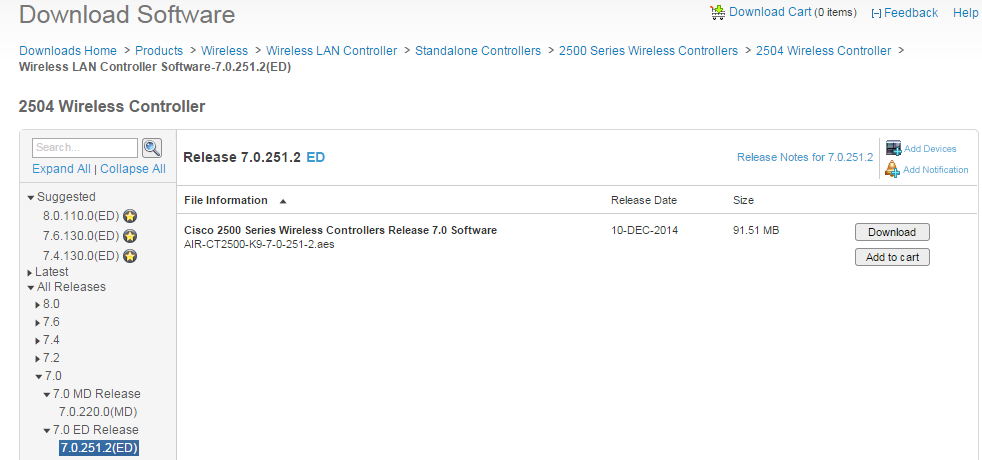
Once download the image, follow these instruction to downgrade it to the required version.
http://mrncciew.com/2013/03/14/downgrading-wlc-software/
Refer this release notes as well.
http://www.cisco.com/c/en/us/td/docs/wireless/controller/release/notes/crn70mr6.html
Also We need to know how to download (c1100-rcvk9w8-tar.124-21a.JA2.tar.
1100 series recovery image can be download from the link shown below.

HTH
Rasika
**** Pls rate all useful responses ***
- Mark as New
- Bookmark
- Subscribe
- Mute
- Subscribe to RSS Feed
- Permalink
- Report Inappropriate Content
03-05-2015 07:35 PM
Thank you Rasika,
In this case, we acquired the Cisco device through our vendor, so I think We do not have a contract support directly with Cisco.
- Is there another way to download these images?
- should our vendor provide the required images?
- I recently acquired the CCNA certification, is this enough to get the images?
Regards,
Jesus Rodriguez
- Mark as New
- Bookmark
- Subscribe
- Mute
- Subscribe to RSS Feed
- Permalink
- Report Inappropriate Content
03-05-2015 08:21 PM
Hi
You can create a account on Cisco.com & you may able to download that recovery image for the AP.
But to download WLC image, your CCO account (created in cisco.com) should bind to the service contract for the particular product.
Talk to your vendor & tell your requirement. They may able to help you setting this up or getting you the required image.
by the way thanks for rating our responses
HTH
Rasika
- Mark as New
- Bookmark
- Subscribe
- Mute
- Subscribe to RSS Feed
- Permalink
- Report Inappropriate Content
03-13-2015 07:08 AM
Hi Rasika,
It works. We had to convert AP to lightweight and downgrade the cisco controller. The problem is solved.
Thank you very much for your help.
Regards,
Jesus Rodriguez
- Mark as New
- Bookmark
- Subscribe
- Mute
- Subscribe to RSS Feed
- Permalink
- Report Inappropriate Content
03-13-2015 11:15 AM
Good to hear that :-)
You can mark this thread is "answered" then.
Rasika
- Mark as New
- Bookmark
- Subscribe
- Mute
- Subscribe to RSS Feed
- Permalink
- Report Inappropriate Content
05-02-2015 09:26 AM
Hi Rasika,
I have gone through your Wireless troubleshooting answers, got lot of clarity and help in getting further hands on WLC. and also request you to help me up with the query I have.
we have WLC 2504 with 6 APs registered over 4 VLANs, we have one SSID by name guest, which should have some policies which I am worried about. they are listed below, please let me know what is the possible solution for this.
1. Each time Guest user clicks on to connect to wireless "Guest" he should get internet for 15 mins, then after that he should be landed to Webpage for authentication to login. he should have credentials provided by staff/admin with binded for 1 device, for limited period of 15 days. they username/password(guest credentials) should be randomly generated. we should not have to login in WLC and create this list of guest users.
please advise.
thanking you,
best regards
Mohammed Obed.
- Mark as New
- Bookmark
- Subscribe
- Mute
- Subscribe to RSS Feed
- Permalink
- Report Inappropriate Content
05-02-2015 01:58 PM
Looks like you require a Guest Portal (through ISE or external web auth portal). This link may give an idea if you want to do this with ISE
On WLC side, you have to create a Web-Auth SSID & redirect users to a portal page.
HTH
Rasika
- Mark as New
- Bookmark
- Subscribe
- Mute
- Subscribe to RSS Feed
- Permalink
- Report Inappropriate Content
05-02-2015 10:03 PM
Hi Rasika,
thanks for this information, the link is very nice to get fimiliar with ISE which I am new to it.
further to make it further clear, does WLC support random creation of username and password for guest users if we enable/integrate ISE over WLC 2504. the software version is 7.4.X.
Thanks.
- Mark as New
- Bookmark
- Subscribe
- Mute
- Subscribe to RSS Feed
- Permalink
- Report Inappropriate Content
05-16-2015 05:48 AM
hi Rasika,
thanks for your previous reply, further I am waiting for any clue on how we can work for Guest users to provide web authentication/login according to the policy our management is looking for.
they says " every guest user connecting to Guest_SSID should access internet with out any authentication for first 15 minutes of his connection, later on, once 15 mins of free internet access is finished, he should be re-directed to web authentication portal where user name and password option will be available, once user enters the credentials internet will be processed for next specified time for 15 days or 20 days as per the request.
please let me know about it, as it is quote important for us.
thanks and regards
Mohammed obed
- Mark as New
- Bookmark
- Subscribe
- Mute
- Subscribe to RSS Feed
- Permalink
- Report Inappropriate Content
05-16-2015 07:34 AM
That is not possible using the WLC at all. You might have to look at a 3rd party tool for guest access to see if they even can do that.
-Scott
*** Please rate helpful posts ***
Discover and save your favorite ideas. Come back to expert answers, step-by-step guides, recent topics, and more.
New here? Get started with these tips. How to use Community New member guide



