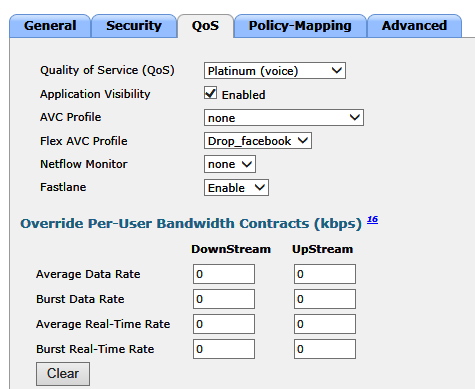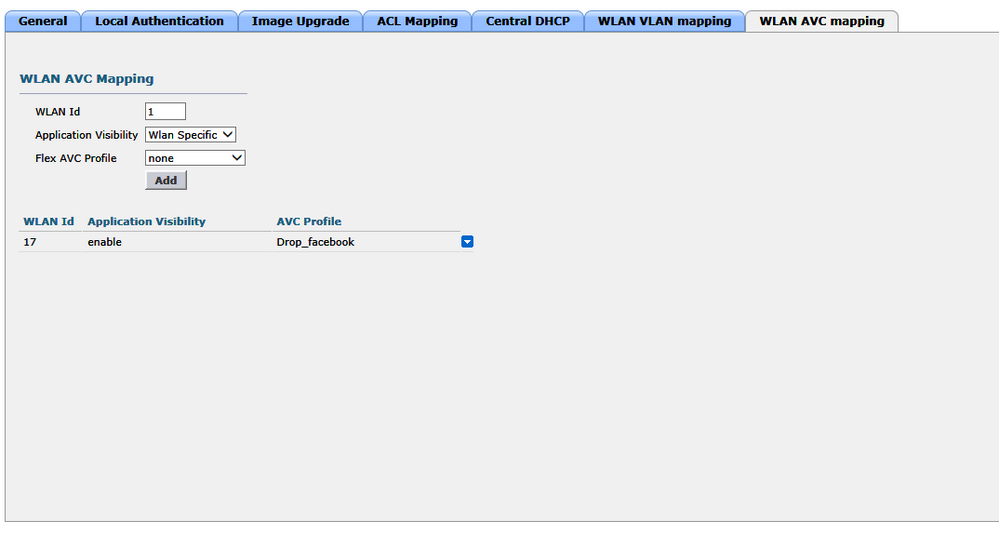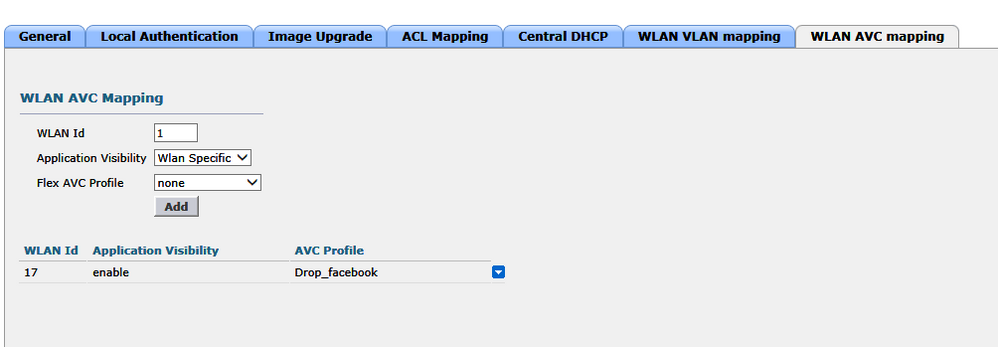- Cisco Community
- Technology and Support
- Wireless - Mobility
- Wireless
- Re: Is AVC supported on IW3700?
- Subscribe to RSS Feed
- Mark Topic as New
- Mark Topic as Read
- Float this Topic for Current User
- Bookmark
- Subscribe
- Mute
- Printer Friendly Page
Is AVC supported on IW3700?
- Mark as New
- Bookmark
- Subscribe
- Mute
- Subscribe to RSS Feed
- Permalink
- Report Inappropriate Content
05-22-2019 07:30 AM - edited 07-05-2021 10:26 AM
Hi
I have WLC 5520 version 8.5.140.0 and Cisco IW3702 series APs. APs are running in FlexConnect local switching mode. I enabled QoS as shown below with FlexConnect AVC profile configured and applied.
Another thing I noticed is that the "Top Flex Application" is not showing any data. This makes me wonder if AVC is even supported for the AP I'm using. I've been reading through articles and I cannot seem to find any info on IW3702 and AVC.
- Labels:
-
Aironet Access Points
- Mark as New
- Bookmark
- Subscribe
- Mute
- Subscribe to RSS Feed
- Permalink
- Report Inappropriate Content
05-22-2019 09:02 AM
spec point of view IW3702 is same as normal 3702. So it should be supported.
Are you using those APs in a FlexConnect Group ?
If so under Monitor > Applications , you should be able to see "FlexConnect AP Group" that shows AVC for FlexConnect Group. Same page, you should be able to see FlexConnect locally switch clients AVC info.
Refer below guide
https://www.cisco.com/c/en/us/td/docs/wireless/controller/technotes/8-8/AVC_8point8_dg.html
HTH
Rasika
*** Pls rate all useful responses ***
- Mark as New
- Bookmark
- Subscribe
- Mute
- Subscribe to RSS Feed
- Permalink
- Report Inappropriate Content
05-22-2019 10:52 AM
Yes I am using FlexConnect groups as well as AP groups (if that matters). I in fact used the linked article to configure AVC. I checked the monitor page under Applications and Flexconnect and there is no data ... I know strange. This is why I am not really sure this feature is enabled for IW3702.
I have the FC AVC profile.
I have one rule to drop facebook in this profile.
I applied the settings and profile is in status Applied.
The QoS settings under WLAN are posted above.
I also made WLAN AVC mapping under FC group configuration.
Even I the AVC rules were misconfigured I would expect to have some statistics in the Monitor pages with "Application visibility" enabled under WLAN.
- Mark as New
- Bookmark
- Subscribe
- Mute
- Subscribe to RSS Feed
- Permalink
- Report Inappropriate Content
05-23-2019 12:15 AM
WLAN AVC mapping.
- Mark as New
- Bookmark
- Subscribe
- Mute
- Subscribe to RSS Feed
- Permalink
- Report Inappropriate Content
05-23-2019 02:13 AM
Do you have other model of AP (like normal 3702) to test ?
- Mark as New
- Bookmark
- Subscribe
- Mute
- Subscribe to RSS Feed
- Permalink
- Report Inappropriate Content
05-23-2019 07:25 AM
Unfortunately I don't have any 3702i. I did hook up a 1832i on the same controller and unpluged the IW3700. I can now see AVC data in the Monitor pages. However it seems that only Visibility part of Application Visibility and Control is supported. I left AVC profile configured under FC group and youtube, facebook etc. still work even tho I chose to drop them. Note that I have 1832 AP in the same FC group as IW3700 so I would expect the AVC profile to apply with WLAN AVC mapping configured.
1) Is it possible that only AVC visibility (statistics) are supported for local switched WLANs and AVC control mark/drop is not?
I again read the article in detail and only thing I could found is:
"AVC is supported on the 5520, 8540, 2500, 5508, 7500, 8500, and WiSM2 controllers on Local and FlexConnect modes (for WLANs configured for central switching only) since release 7.4. Release 8.1 introduces support for Application Visibility and Control for locally switched WLANs on FlexConnect APs on 5508, 7500, 75100, WiSM2, and vWLC." (no 5520)
and this:
"Begin with release 8.6 AVC is supported on 3504, 5520 and 8540 series controllers and vWLC also supports AVC for FC mode only." Does this mean that 8.6 enables AVC for FC mode APs for either local or centrally switched WLANs?
2) There is no mention of AP models so I guess every AP that supports FC mode can do AVC if WLC supports it correct?
It seems I'd need at least 8.6 version of WLC code to try out if AVC works on local switched WLAN on FC AP. Unfortunately I cannot test that right now. Can someone elaborate on questions 1) and 2).
Thanks.
- Mark as New
- Bookmark
- Subscribe
- Mute
- Subscribe to RSS Feed
- Permalink
- Report Inappropriate Content
05-23-2019 11:42 PM
You may be found the answer, only way to verify is someone running 8.8.x on their 5520 (I do not think 8.6.x is any good from code point of view)
I have a 5520 that runs 8.5.140.0
Regards
Rasika
- Mark as New
- Bookmark
- Subscribe
- Mute
- Subscribe to RSS Feed
- Permalink
- Report Inappropriate Content
05-27-2019 01:31 AM
Find answers to your questions by entering keywords or phrases in the Search bar above. New here? Use these resources to familiarize yourself with the community: