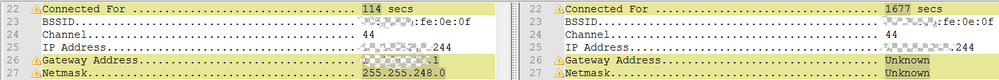- Cisco Community
- Technology and Support
- Wireless - Mobility
- Wireless
- Re: Missing Subentmask and Gateway in Client Details
- Subscribe to RSS Feed
- Mark Topic as New
- Mark Topic as Read
- Float this Topic for Current User
- Bookmark
- Subscribe
- Mute
- Printer Friendly Page
Missing Subentmask and Gateway in Client Details
- Mark as New
- Bookmark
- Subscribe
- Mute
- Subscribe to RSS Feed
- Permalink
- Report Inappropriate Content
01-21-2019 09:10 AM - edited 07-05-2021 09:43 AM
Hi All,
we see the Effect that from time to time an associated WiFi Client lost its Subnetmask and Gateway Information. Take a look:
The Client is still connected. SSID is configured with .1x and AAA Override. WLC Code is 8.8.
Does anyone know under which Circumstances this could happen?
BR, Michael
- Labels:
-
Aironet Access Points
- Mark as New
- Bookmark
- Subscribe
- Mute
- Subscribe to RSS Feed
- Permalink
- Report Inappropriate Content
01-21-2019 10:44 AM
*** Please rate helpful posts ***
- Mark as New
- Bookmark
- Subscribe
- Mute
- Subscribe to RSS Feed
- Permalink
- Report Inappropriate Content
01-21-2019 11:07 AM - edited 01-21-2019 11:14 AM
Yes, the Client is still in RUN State. .1x is OK, and by tracing DHCP Packets everything seems also to be OK. The difficult thing is, that we talk about a Campus with 4000 AP and 8000+ Clients, and the issue is coming randomly, so its hard to catch ...
// Mike
- Mark as New
- Bookmark
- Subscribe
- Mute
- Subscribe to RSS Feed
- Permalink
- Report Inappropriate Content
01-22-2019 07:17 AM
I also suggest to increase session timeout a LOT, or decrease DHCP lease validity to maximum the near double of session timeout. That way the client must wake up, refresh its lease and can then go to sleep again.
- Mark as New
- Bookmark
- Subscribe
- Mute
- Subscribe to RSS Feed
- Permalink
- Report Inappropriate Content
01-22-2019 07:56 AM
Thank you all, if there are other Ideas, I will wait for it!
BR, Michael
- Mark as New
- Bookmark
- Subscribe
- Mute
- Subscribe to RSS Feed
- Permalink
- Report Inappropriate Content
01-22-2019 08:00 AM
This is just one scenario, where your behavior could happen.
Also make sure that "DHCP required" is not enabled on the SSID, this could also cause issues like the one you are seeing (if the client is moved while in standby and after wake up on a new WLC), for example.
- Mark as New
- Bookmark
- Subscribe
- Mute
- Subscribe to RSS Feed
- Permalink
- Report Inappropriate Content
01-22-2019 08:03 AM
You are the expert and sometimes what the customer wants isn’t the best way. Call out the risk and the customer either goes with your recommendations or signs off on the risk.
When troubleshooting a large environment, you need to identify the devices affected, see if there is any thing unique about the devices. Drivers, NIC, OS versions, location, AP the device is associated to, etc. You should also try to replicate the issue with an affected device. If the device is in sleep/hibernate, and when the user wakes up the device, the device does a re-auth and functions, might not have any user experience impact. With this type of data, you and the customer can decide next steps.
*** Please rate helpful posts ***
- Mark as New
- Bookmark
- Subscribe
- Mute
- Subscribe to RSS Feed
- Permalink
- Report Inappropriate Content
01-21-2019 12:22 PM
How is your DHCP lease time configured? How is your SSID Advance Tab --- > DHCP Addr Assignment configured? How is your session-timeout configured for the specific SSID?
- Mark as New
- Bookmark
- Subscribe
- Mute
- Subscribe to RSS Feed
- Permalink
- Report Inappropriate Content
01-21-2019 01:10 PM
Hi, DHCP Lease is 1 Day (Customer Decision), DHCP Address is not Required, since some Clients (WGB) are still connected with Static IP. Session Timeout is 1800sec and - via AAA Override - 68400sec for VoIP Clients. The Corporate SSID is a single SSID approach, there is one .1x SSID and one Open /wo Auth and 3rd Party Captive Portal. Only Corporate Clients (ca 1800 Clients) are affected.
BR, Michael
- Mark as New
- Bookmark
- Subscribe
- Mute
- Subscribe to RSS Feed
- Permalink
- Report Inappropriate Content
01-21-2019 01:26 PM
Is that 30 min session-timeout for the corporative clients? I experienced a similar issue and I realized based on Cisco ISE logs that my disconnection happened every 8 hours (session-timeout). I suspect this timer is causing you this intermittent and random issue.
- Mark as New
- Bookmark
- Subscribe
- Mute
- Subscribe to RSS Feed
- Permalink
- Report Inappropriate Content
01-21-2019 02:18 PM
Yes, 30min Session Timeout are the default for the Corporate SSID, for VoWLAN Clients its 68400 per AAA Override. What were your Settings?
- Mark as New
- Bookmark
- Subscribe
- Mute
- Subscribe to RSS Feed
- Permalink
- Report Inappropriate Content
01-21-2019 02:36 PM
Well that might be one reason you see that. The client might be in sleep mode and doesn’t want to request dhcp and thus you see what you do. 30 minutes is too low and I’m not a fan of lowering dhcp lease times especially if the reason is because they don’t want to increase the subnet. I can see clients having issues if you have WGB’s and or specific devices with old NIC or drivers.
*** Please rate helpful posts ***
- Mark as New
- Bookmark
- Subscribe
- Mute
- Subscribe to RSS Feed
- Permalink
- Report Inappropriate Content
01-22-2019 11:50 AM
OK, thanks to everyone who invests Time on my Issue. BR, Michael
Find answers to your questions by entering keywords or phrases in the Search bar above. New here? Use these resources to familiarize yourself with the community: