- Cisco Community
- Technology and Support
- Wireless - Mobility
- Wireless
- Re: MSE unable to track clients and rogues but not tags
- Subscribe to RSS Feed
- Mark Topic as New
- Mark Topic as Read
- Float this Topic for Current User
- Bookmark
- Subscribe
- Mute
- Printer Friendly Page
- Mark as New
- Bookmark
- Subscribe
- Mute
- Subscribe to RSS Feed
- Permalink
- Report Inappropriate Content
04-04-2013 06:39 AM - edited 07-03-2021 11:50 PM
Hi,
I have just set up a CAS infrastructure:
- MSE: 7.4.100.0
- Prime Infrastructure: 1.3.0.20
- WLC: 7.4.100
Every things seems to be OK.
- MSE Partner Engine is running and Tags are positioned in maps
- I have both permanent licenses and demo license so that should be ok
:
Wireless clients are counted not counted while tags are counted. However, I see that there are active clients in the page below:
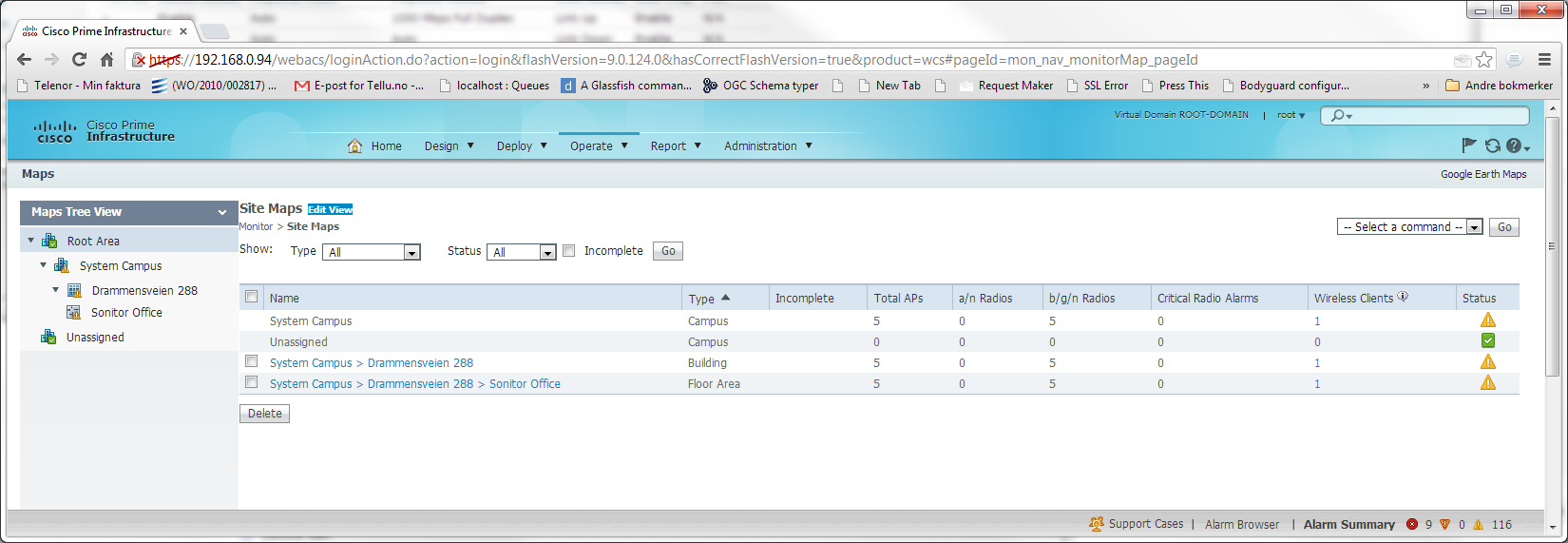
But they do not show up in the map screen.
Below is the output from msed status:
-------------
Context Aware Service
-------------
Total Active Elements(Wireless Clients, Tags, Rogue APs, Rogue Clients, Interferers, Wir
ed Clients): 27
Active Wireless Clients: 0
Active Tags: 27
Active Rogue APs: 0
Active Rogue Clients: 0
Active Interferers: 0
Active Wired Clients: 0
Active Elements(Wireless Clients, Rogue APs, Rogue Clients, Interferers, Wired Clients)
Limit: 1000
Active Tag Limit: 100
Active Sessions: 1
Wireless Clients Not Tracked due to the limiting: 0
Tags Not Tracked due to the limiting: 0
Rogue APs Not Tracked due to the limiting: 0
Rogue Clients Not Tracked due to the limiting: 0
Interferers Not Tracked due to the limiting: 0
Wired Clients Not Tracked due to the limiting: 0
Total Elements(Wireless Clients, Rogue APs, Rogue Clients, Interferers, Wired Clients) N
ot Tracked due to the limiting: 0
-------------------------
Context Aware Sub Services
-------------------------
Subservice Name: Aeroscout Tag Engine
Admin Status: Enabled
Operation Status: Up
Subservice Name: Cisco Tag Engine
Admin Status: Disabled
Operation Status: Down
-------------
Aeroscout Tag Engine
-------------
Version: 04.04.02.04 - CIL3
Description: AeroScout® Location Engine for RSSI and TDOA asset tracking
Registered: true
Active: true
Engine flap Count: 0
Failed Connection attempts: 1
Any idea what can be wrong?
thanks in advance...
Knut Eilif Husa
Solved! Go to Solution.
- Labels:
-
Mobility Express
Accepted Solutions
- Mark as New
- Bookmark
- Subscribe
- Mute
- Subscribe to RSS Feed
- Permalink
- Report Inappropriate Content
05-28-2013 12:45 AM
An update on this case:
After a lot of troubleshooting with Cisco support things have eventually started to be sorted out.
The problem seems to be an incompatibility (read a bug) in the MSE that does not handle RSSI measurments coming from single band Access Points (2.4 GHz). When we received a dual band Access Point from Cisco, things started to work as expected. This behaviour is consistent with the logs displayed further up in this post.
A bug is now filed in the Cisco system, and I am awaiting the answer on how to proceed.
- Mark as New
- Bookmark
- Subscribe
- Mute
- Subscribe to RSS Feed
- Permalink
- Report Inappropriate Content
04-04-2013 06:53 AM
On PI, under the mobility service engine, make sure you enable the type of tracking you wish to do. It should be under the Context Aware section.
Sent from Cisco Technical Support iPhone App
*** Please rate helpful posts ***
- Mark as New
- Bookmark
- Subscribe
- Mute
- Subscribe to RSS Feed
- Permalink
- Report Inappropriate Content
04-05-2013 02:35 AM
Hi,
On PI, under mobility service engine ->context aware services, the following screen is shown which indicates that clients are tracked:

Under mobility service engine-> General, the following screen is shown:

It says that client should be tracked even if the Cisco CAS engine shows status down.
I have checked in WLC that the clients are seen:
show client
......
Nearby AP Statistics:
APacf2.c506.a7c9(slot 0)
antenna0: 47 secs ago.................... -86 dBm
antenna1: 47 secs ago.................... -82 dBm
APacf2.c506.a782(slot 0)
antenna0: 47 secs ago.................... -71 dBm
antenna1: 47 secs ago.................... -77 dBm
APacf2.c506.a7ce(slot 0)
antenna0: 47 secs ago.................... -59 dBm
antenna1: 47 secs ago.................... -55 dBm
AP0006.f616.e708(slot 0)
antenna0: 47 secs ago.................... -57 dBm
antenna1: 47 secs ago.................... -52 dBm
AP0006.f66b.d3d6(slot 0)
antenna0: 47 secs ago.................... -63 dBm
antenna1: 47 secs ago.................... -65 dBm
...
But they don't show up in the map...
- Mark as New
- Bookmark
- Subscribe
- Mute
- Subscribe to RSS Feed
- Permalink
- Report Inappropriate Content
04-05-2013 04:39 AM
Did you add the MSE to the map? Make sure you apply the MSE to the floor plan and sync the the two.
Sent from Cisco Technical Support iPhone App
*** Please rate helpful posts ***
- Mark as New
- Bookmark
- Subscribe
- Mute
- Subscribe to RSS Feed
- Permalink
- Report Inappropriate Content
04-05-2013 05:10 AM
Yes, they are synced as far as I know:

- Mark as New
- Bookmark
- Subscribe
- Mute
- Subscribe to RSS Feed
- Permalink
- Report Inappropriate Content
04-05-2013 05:13 AM
Try to sync it again. I don't know what else you can do except of removing and adding the MSE again. If the MSE is a virtual machine you need toile sure the hardware requirements are meet or else it will not show you devices also. The CPU and Memory has to mat h the level of the license you have installed.
Sent from Cisco Technical Support iPhone App
*** Please rate helpful posts ***
- Mark as New
- Bookmark
- Subscribe
- Mute
- Subscribe to RSS Feed
- Permalink
- Report Inappropriate Content
04-05-2013 05:41 AM
Yes, the MSE is a Virtual Machine. I will check the HW requirements.
Is there any log file on the MSE which I could look into that could give me some idea?
- Mark as New
- Bookmark
- Subscribe
- Mute
- Subscribe to RSS Feed
- Permalink
- Report Inappropriate Content
04-05-2013 05:59 AM
Please refer to this link. If your requirements are not meet then yes you will not see the clients
http://www.cisco.com/en/US/products/ps9742/products_tech_note09186a0080bb497f.shtml#resource-reqs
Sent from Cisco Technical Support iPhone App
*** Please rate helpful posts ***
- Mark as New
- Bookmark
- Subscribe
- Mute
- Subscribe to RSS Feed
- Permalink
- Report Inappropriate Content
04-10-2013 12:20 AM
I have now been trying to search through log files to see if I can find any reasons why clients are not tracked.
Under I paste the following excerpt from the logserver.log file
......
MeasurementNotification-message-225.Groups.0.Entries.5.ApRssiMeasurements.Entries.1.ApMacAddress = 84:78:ac:f0:81:20
MeasurementNotification-message-225.Groups.0.Entries.5.ApRssiMeasurements.Entries.1.AntennaId = 1
MeasurementNotification-message-225.Groups.0.Entries.5.CcxTagPayloadList = null
MeasurementNotification-message-225.Groups.0.Entries.5.TransmitPower@729103289
MeasurementNotification-message-225.Groups.0.Entries.5.TransmitPower.Value = -128
MeasurementNotification-message-225.Groups.0.Entries.5.BatteryStatus = null
MeasurementNotification-message-225.Groups.0.Entries.5.Chokepoint = null
MeasurementNotification-message-225.Groups.0.Entries.5.ChokepointOptions = null
MeasurementNotification-message-225.Groups.0.Entries.5.SequenceRange = null
MeasurementNotification-message-225.Groups.0.Entries.5.RssiSource = null
MeasurementNotification-message-225.Groups.0.Entries.5.DirectedStatsList = null
MeasurementNotification-message-225.Groups.0.DeviceCategory =
MeasurementNotification-message-225.Groups.0.EntryCount@497288441
MeasurementNotification-message-225.Groups.0.EntryCount.Count = 6
MeasurementNotification-message-225.ServiceDescriptor@2067957410
MeasurementNotification-message-225.ServiceDescriptor.ServiceId = RSSI
MeasurementNotification-message-225.ServiceDescriptor.ServiceMask = 1
MeasurementNotification-message-225.EntryCount = null
MeasurementNotification-message-225.Context@1284846822
MeasurementNotification-message-225.Context.SequenceNumber = 225
MeasurementNotification-message-225.Context.MessageId = MEASUREMENT_NOTIFICATION
MeasurementNotification-message-225.MessageType = NOTIFICATION
MeasurementNotification-message-225.Rawbytes = null
MeasurementNotification-message-225.NanoTimestamp = 486808371199663
4/10/13 06:56:36.54 TRACE[location] [35] AesLocationModule.handleModuleMsg handle NMSP Msg
4/10/13 06:56:36.54 INFO[location] [46] Failed to find heatmap for AP interface 84:78:ac:f0:81:20-5.0-0
4/10/13 06:56:36.54 INFO[location] [46] Failed to find heatmap for AP interface 84:78:ac:f0:81:20-5.0-0
4/10/13 06:56:36.54 INFO[location] [46] Failed to find heatmap for AP interface 84:78:ac:f0:84:b0-5.0-0
4/10/13 06:56:36.54 INFO[location] [46] Failed to find heatmap for AP interface 84:78:ac:f0:84:b0-5.0-0
....
From this I see that all client/tag measurement information is received by the locationserver, but that AP heatmaps cannot be retrieved.
From the Matlab-process-heatmap-engine.log I see the following:
...
4/09/13 10:47:31 INFO[location] [11] MatlabHeatmapBuilder#createAPInterfaceHeatmap CREATE heat map (heatmapkey,binsize,rssiCutoff): 84:78:ac:f0:84:b0-2.4-1 8 -112
4/09/13 10:47:31 INFO[location] [11] MatlabHeatmapBuilder#createAPInterfaceHeatmap Calling Matlab method site_survey_ap_info_compute_heatmap
....
So the heatmap key created is: 84:78:ac:f0:84:b0-2.4-1 but the one asked for is: 84:78:ac:f0:84:b0-5.0-0
Can this be a reason why the clients are not tracked? And what does the trailing part of the mac key, -2.4.1 vs. -5.0-0 indicate?
BTW I saw that the same seemed to be the case in this thread:https://supportforums.cisco.com/message/3905306#3905306
- Mark as New
- Bookmark
- Subscribe
- Mute
- Subscribe to RSS Feed
- Permalink
- Report Inappropriate Content
04-11-2013 04:43 AM
Today i just reinstall mse application on server and it didnt help(
- Mark as New
- Bookmark
- Subscribe
- Mute
- Subscribe to RSS Feed
- Permalink
- Report Inappropriate Content
04-12-2013 05:38 AM
I have been trying to figure out what is going wrong here. What seems to be the case is that the matlab heatmap engine generates RSSI heatmaps for 2.4 GHz antennas which is correct according to our installation. However, when RSSI measurements are posted to the MSE it looks for RSSI Heatmaps for the 5.0 GHz band, which does not exist (We do not have dual band antennas). I have posted a support task on this through our Cisco supplier and will follow up on this.
- Mark as New
- Bookmark
- Subscribe
- Mute
- Subscribe to RSS Feed
- Permalink
- Report Inappropriate Content
04-15-2013 11:19 AM
Please let me know if you solved this problem
Thx
- Mark as New
- Bookmark
- Subscribe
- Mute
- Subscribe to RSS Feed
- Permalink
- Report Inappropriate Content
04-19-2013 04:39 AM
and me pls
- Mark as New
- Bookmark
- Subscribe
- Mute
- Subscribe to RSS Feed
- Permalink
- Report Inappropriate Content
04-16-2013 05:49 AM
Make sure the maps in NCS are assigned to sync with the MSE.
Sent from Cisco Technical Support iPhone App
- Mark as New
- Bookmark
- Subscribe
- Mute
- Subscribe to RSS Feed
- Permalink
- Report Inappropriate Content
05-28-2013 12:45 AM
An update on this case:
After a lot of troubleshooting with Cisco support things have eventually started to be sorted out.
The problem seems to be an incompatibility (read a bug) in the MSE that does not handle RSSI measurments coming from single band Access Points (2.4 GHz). When we received a dual band Access Point from Cisco, things started to work as expected. This behaviour is consistent with the logs displayed further up in this post.
A bug is now filed in the Cisco system, and I am awaiting the answer on how to proceed.
Discover and save your favorite ideas. Come back to expert answers, step-by-step guides, recent topics, and more.
New here? Get started with these tips. How to use Community New member guide


