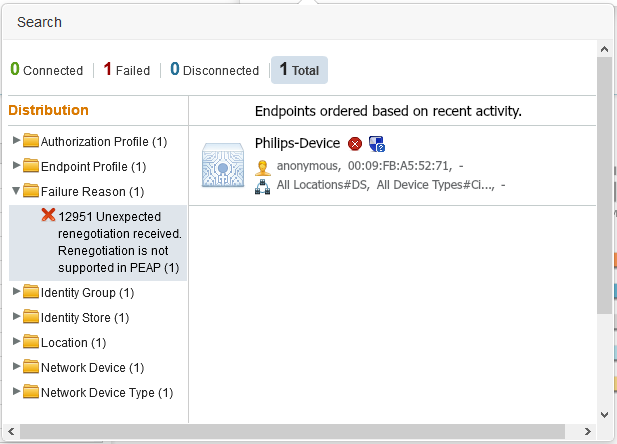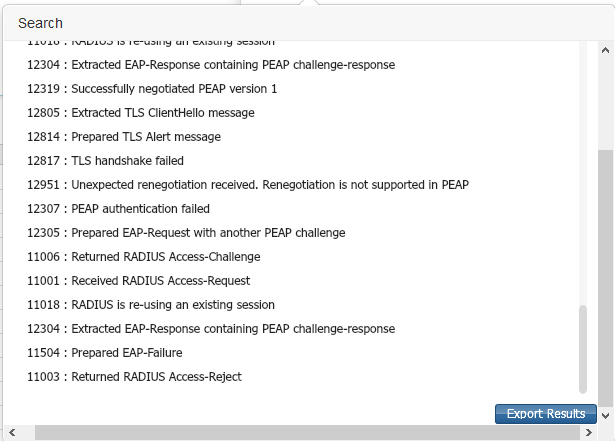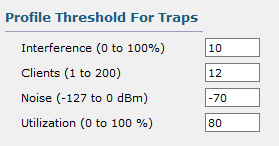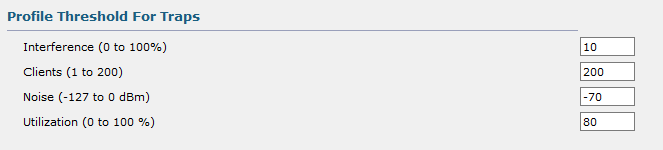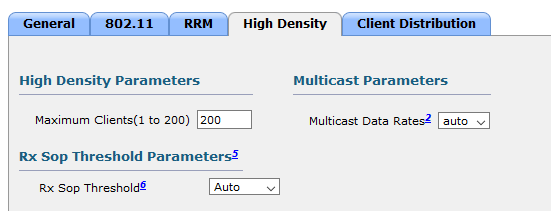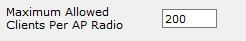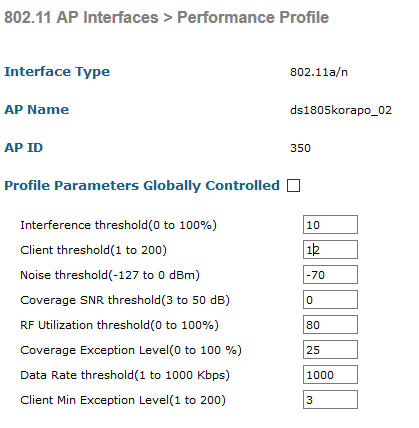- Cisco Community
- Technology and Support
- Wireless - Mobility
- Wireless
- Re: Philips Intellivue MX40 and interoperability issues when using AP2802i and 802.1x
- Subscribe to RSS Feed
- Mark Topic as New
- Mark Topic as Read
- Float this Topic for Current User
- Bookmark
- Subscribe
- Mute
- Printer Friendly Page
Philips Intellivue MX40 and interoperability issues when using AP2802i and 802.1x
- Mark as New
- Bookmark
- Subscribe
- Mute
- Subscribe to RSS Feed
- Permalink
- Report Inappropriate Content
02-11-2019 10:31 AM - edited 07-05-2021 09:50 AM
Hi collegues.
We have been struggling to get Philips Intellivue MX40 and X2 to stay connected without any drops on a shared SSID using WPA2 AES EAP with PKC/OKC.
Philips X3 models have no issues at all.
PMK rekey negotiations seems to be problematic with these types.
We did have similar issues with Spectralink earlier but these were resolved when they were exchanged to a later revision/version.
When I checked with collegues they all say that Philips X2/MX40 do not work on wireless EAP, and had to resort för PSK MAB.
Later I heard of another hospital that had implemented these with success, but when I checked the story it became evident that they were using 2702i APs. They had a snaller zone with 2802i APs, and there is didn't work!
Their settings were identical to ours except for the access points.
So it looks like the combination of Philips X2 and MX40 with Cisco 2802i running on AireOS 8.3.143.0 works badly causing disconnects and micro drops in the the telemetry data.
Anyone who has a working solution with above equipment?
Here's the overall settings on the SSID:
Network Name (SSID).............................. <SHARED-WLAN_X>
Status........................................... Enabled
MAC Filtering.................................... Disabled
Broadcast SSID................................... Enabled
AAA Policy Override.............................. Enabled
Network Admission Control
Client Profiling Status
Radius Profiling ............................ Enabled
DHCP ....................................... Enabled
HTTP ....................................... Enabled
Local Profiling ............................. Disabled
DHCP ....................................... Disabled
HTTP ....................................... Disabled
Radius-NAC State............................... Enabled
SNMP-NAC State................................. Disabled
Quarantine VLAN................................ 0
Maximum Clients Allowed.......................... Unlimited
Maximum number of Clients per AP Radio........... 200
ATF Policy....................................... 0
Number of Active Clients......................... 131
Exclusionlist Timeout............................ 60 seconds
Session Timeout.................................. 86400 seconds
User Idle Timeout................................ Disabled
Sleep Client..................................... disable
Sleep Client Timeout............................. 720 minutes
User Idle Threshold.............................. 70 Bytes
NAS-identifier................................... none
CHD per WLAN..................................... Enabled
Webauth DHCP exclusion........................... Disabled
Interface........................................ <Interface_name>
Multicast Interface.............................. Not Configured
WLAN IPv4 ACL.................................... unconfigured
WLAN IPv6 ACL.................................... unconfigured
WLAN Layer2 ACL.................................. unconfigured
WLAN URL ACL..................................... unconfigured
mDNS Status...................................... Enabled
mDNS Profile Name................................ <mdns-profile-name>
DHCP Server...................................... Default
DHCP Address Assignment Required................. Enabled
Static IP client tunneling....................... Disabled
Tunnel Profile................................... Unconfigured
PMIPv6 Mobility Type............................. none
PMIPv6 MAG Profile........................... Unconfigured
PMIPv6 Default Realm......................... Unconfigured
PMIPv6 NAI Type.............................. Hexadecimal
PMIPv6 MAG location.......................... WLC
Quality of Service............................... Platinum
Per-SSID Rate Limits............................. Upstream Downstream
Average Data Rate................................ 0 0
Average Realtime Data Rate....................... 0 0
Burst Data Rate.................................. 0 0
Burst Realtime Data Rate......................... 0 0
Per-Client Rate Limits........................... Upstream Downstream
Average Data Rate................................ 0 0
Average Realtime Data Rate....................... 0 0
Burst Data Rate.................................. 0 0
Burst Realtime Data Rate......................... 0 0
Scan Defer Priority.............................. 4,5,6
Scan Defer Time.................................. 1800 milliseconds
WMM.............................................. Allowed
WMM UAPSD Compliant Client Support............... Disabled
Media Stream Multicast-direct.................... Disabled
CCX - AironetIe Support.......................... Enabled
CCX - Gratuitous ProbeResponse (GPR)............. Disabled
CCX - Diagnostics Channel Capability............. Disabled
Dot11-Phone Mode (7920).......................... Disabled
Wired Protocol................................... None
Passive Client Feature........................... Disabled
Peer-to-Peer Blocking Action..................... Disabled
Radio Policy..................................... All
DTIM period for 802.11a radio.................... 1
DTIM period for 802.11b radio.................... 1
Radius Servers
Authentication................................ <ISE-Server-01> 1812 *
Authentication................................ <ISE-Server-02> 1812 *
Accounting.................................... <ISE-Server-01> 1813 *
Accounting.................................... <ISE-Server-02> 1813 *
Interim Update............................. Disabled
Interim Update Interval.................... 0
Framed IPv6 Acct AVP ...................... Prefix
Dynamic Interface............................. Disabled
Dynamic Interface Priority.................... wlan
Local EAP Authentication......................... Disabled
Radius NAI-Realm................................. Disabled
Mu-Mimo.......................................... Enabled
Security
802.11 Authentication:........................ Open System
FT Support.................................... Disabled
Static WEP Keys............................... Disabled
802.1X........................................ Disabled
Wi-Fi Protected Access (WPA/WPA2)............. Enabled
WPA (SSN IE)............................... Disabled
WPA2 (RSN IE).............................. Enabled
TKIP Cipher............................. Disabled
AES Cipher.............................. Enabled
CCMP256 Cipher.......................... Disabled
GCMP128 Cipher.......................... Disabled
GCMP256 Cipher.......................... Disabled
OSEN IE.................................... Disabled
Auth Key Management
802.1x.................................. Enabled
PSK..................................... Disabled
CCKM.................................... Disabled
FT-1X(802.11r).......................... Disabled
FT-PSK(802.11r)......................... Disabled
PMF-1X(802.11w)......................... Disabled
PMF-PSK(802.11w)........................ Disabled
OSEN-1X................................. Disabled
SUITEB-1X............................... Disabled
SUITEB192-1X............................ Disabled
FT Reassociation Timeout................... 20
FT Over-The-DS mode........................ Disabled
GTK Randomization.......................... Disabled
SKC Cache Support.......................... Disabled
CCKM TSF Tolerance......................... 1000
Wi-Fi Direct policy configured................ xconnect-not-allowed
EAP-Passthrough............................... Disabled
CKIP ......................................... Disabled
Web Based Authentication...................... Disabled
Web Authentication Timeout.................... 300
Web-Passthrough............................... Disabled
Mac-auth-server............................... 0.0.0.0
Web-portal-server............................. 0.0.0.0
Conditional Web Redirect...................... Disabled
Splash-Page Web Redirect...................... Disabled
Auto Anchor................................... Disabled
FlexConnect Local Switching................... Disabled
FlexConnect Central Association............... Disabled
flexconnect Central Dhcp Flag................. Disabled
flexconnect nat-pat Flag...................... Disabled
flexconnect Dns Override Flag................. Disabled
flexconnect PPPoE pass-through................ Disabled
flexconnect local-switching IP-source-guar.... Disabled
FlexConnect Vlan based Central Switching ..... Disabled
FlexConnect Local Authentication.............. Disabled
FlexConnect Learn IP Address.................. Enabled
Client MFP.................................... Optional
PMF........................................... Disabled
PMF Association Comeback Time................. 1
PMF SA Query RetryTimeout..................... 200
Tkip MIC Countermeasure Hold-down Timer....... 60
Eap-params.................................... Disabled
AVC Visibilty.................................... Enabled
AVC Profile Name................................. None
Flow Monitor Name................................ NetFlow Monitor
Split Tunnel Configuration
Split Tunnel................................. Disabled
Call Snooping.................................... Disabled
Roamed Call Re-Anchor Policy..................... Disabled
SIP CAC Fail Send-486-Busy Policy................ Enabled
SIP CAC Fail Send Dis-Association Policy......... Disabled
KTS based CAC Policy............................. Disabled
Assisted Roaming Prediction Optimization......... Disabled
802.11k Neighbor List............................ Disabled
802.11k Neighbor List Dual Band.................. Disabled
802.11v Directed Multicast Service............... Disabled
802.11v BSS Max Idle Service..................... Disabled
802.11v BSS Transition Service................... Disabled
802.11v BSS Transition Disassoc Imminent......... Disabled
802.11v BSS Transition Disassoc Timer............ 200
802.11v BSS Transition OpRoam Disassoc Timer..... 40
DMS DB is empty
Band Select...................................... Enabled
Load Balancing................................... Client-Count Based
Multicast Buffer................................. Disabled
Universal Ap Admin............................... Disabled
Broadcast Tagging................................ Disabled
- Labels:
-
Wireless Security
- Mark as New
- Bookmark
- Subscribe
- Mute
- Subscribe to RSS Feed
- Permalink
- Report Inappropriate Content
02-11-2019 01:23 PM
Just want to confirm that the MX40 actually associates and authenticates to the SSID and then experiences drop outs?
Are other devices also experiencing this?
Do these devices drop out when they are not moving, or is it on a roam?
Take it a wireless survey has been conducted to make sure that required data rates, SNR and RSSI is being achieved in the areas.
You have probably seen this but make sure you are meeting all the requirements of the install and service guide:
*** Please rate helpful posts ***
- Mark as New
- Bookmark
- Subscribe
- Mute
- Subscribe to RSS Feed
- Permalink
- Report Inappropriate Content
02-13-2019 03:15 AM
Oh yes. The units do associate, but doing some debugging on the ISE gives more information since it seems the units fail to comply to PEAP standard. In the wlc debug client xxx the dropouts seems to coincide with EAP rekey auth and the reason was spot on when tracing the same client in ISE.
I suspect this behavior is caused by the clients trying to enforce SKC instead of OKC/PKC. SKC is not supported due to its limitations on a large network.
(Please note that we don't use 2.4GHz but utilize 5GHz instead. but the requirements for Philips Intellivue have been validated by Philips technicians.)
I will try and process the wlc debug on the same clients.
Sincere Regards
- Mark as New
- Bookmark
- Subscribe
- Mute
- Subscribe to RSS Feed
- Permalink
- Report Inappropriate Content
02-13-2019 06:24 AM
- Mark as New
- Bookmark
- Subscribe
- Mute
- Subscribe to RSS Feed
- Permalink
- Report Inappropriate Content
02-14-2019 12:10 AM
Yes, I have forwarded the debugs and traces to Philips to investigate.
In the debug I could find some code 17 from the access points that seemed out of scope since we use RF profiles that sets maximum clients to 200, but generates a trap when exceeding 12 clients per AP.
Feb 13 08:59:45.479 *apfMsConnTask_5 WLC/AP is sending an Association Response to the client with status code 17 = AP has reached the maximum supported clients
This must be a bug?
Because the maximum client threshold is set in the high density tab; at lest I thought so...
Default RRM trap threshold (above)
Altered trap threshold (above) is the updated RF profile setting, but sholdn't the high density tab/parameters set the maximum client cap?
May be this behavior is limited to 2802 access points?
- Mark as New
- Bookmark
- Subscribe
- Mute
- Subscribe to RSS Feed
- Permalink
- Report Inappropriate Content
02-14-2019 12:29 AM
Also make sure it's correctly configured in the SSID under Advanced -> Maximum allowed clients. Set it to 0 to have no limit.
- Mark as New
- Bookmark
- Subscribe
- Mute
- Subscribe to RSS Feed
- Permalink
- Report Inappropriate Content
02-14-2019 12:31 AM
Make sure you have Client Load Balancing disabled on the SSID, or configure it differently under Wireless -> Advanced -> Load Balancing.
- Mark as New
- Bookmark
- Subscribe
- Mute
- Subscribe to RSS Feed
- Permalink
- Report Inappropriate Content
02-14-2019 01:10 AM
Unless we disable the load balancing setting, what do you recommend for client window size and denial count?
Regards
/Mats
- Mark as New
- Bookmark
- Subscribe
- Mute
- Subscribe to RSS Feed
- Permalink
- Report Inappropriate Content
02-14-2019 01:18 AM
Because of this, I always left this feature disabled, together with client band select.
- Mark as New
- Bookmark
- Subscribe
- Mute
- Subscribe to RSS Feed
- Permalink
- Report Inappropriate Content
02-14-2019 01:47 AM
Thanks.
I will consider doing this at the next change since any changes on the SSID will cause a short disruption.
In the meantime I have increased the window size to 10.
We do have Spectralink 2142 that after a firmware update works excellent with the same settings and infrastructure, but on a different site.
BR
/Mats
I'll keep this thread updated for any progress regarding this issue.
- Mark as New
- Bookmark
- Subscribe
- Mute
- Subscribe to RSS Feed
- Permalink
- Report Inappropriate Content
02-14-2019 02:00 AM
- Mark as New
- Bookmark
- Subscribe
- Mute
- Subscribe to RSS Feed
- Permalink
- Report Inappropriate Content
02-14-2019 03:59 AM
No, it's dual band, but load balancing shouldn't be impaired using single radio policy; you wasn't thinking of band-select?
I haven't heard this before. Are you sure?
- Mark as New
- Bookmark
- Subscribe
- Mute
- Subscribe to RSS Feed
- Permalink
- Report Inappropriate Content
02-14-2019 04:24 AM
- Mark as New
- Bookmark
- Subscribe
- Mute
- Subscribe to RSS Feed
- Permalink
- Report Inappropriate Content
02-14-2019 12:56 AM
Yes, thats what I thought, but since this is the ONLY difference I can find that can cause this anomaly I played this safe and updated the trap setting. In the SSID advanced settings are ok:
If I check the radio performance settings on the access point I find it does follow the trap settings in the RF profile and not the high density settings or the the SSID settings!
I also notice the the globally controlled setting has been omitted, but it does follow the settings in the RF profile RRM traps.
Any idea why? No logic in this behavior...
- Mark as New
- Bookmark
- Subscribe
- Mute
- Subscribe to RSS Feed
- Permalink
- Report Inappropriate Content
02-14-2019 01:03 AM
Find answers to your questions by entering keywords or phrases in the Search bar above. New here? Use these resources to familiarize yourself with the community: