- Cisco Community
- Technology and Support
- Wireless - Mobility
- Wireless
- 8.2.160.0 has been released,
- Subscribe to RSS Feed
- Mark Topic as New
- Mark Topic as Read
- Float this Topic for Current User
- Bookmark
- Subscribe
- Mute
- Printer Friendly Page
Tracking down High Channel Utilization
- Mark as New
- Bookmark
- Subscribe
- Mute
- Subscribe to RSS Feed
- Permalink
- Report Inappropriate Content
07-25-2017 10:14 PM - edited 07-05-2021 07:24 AM
Trying to figure out what is causing high channel utilization on 2.4Ghz channels in our environment.
The thing thats really frying my noodle is that if I use spectrum expert to get a look at a channel (Ch. 1 in this case) on a particular AP, this is what I see:
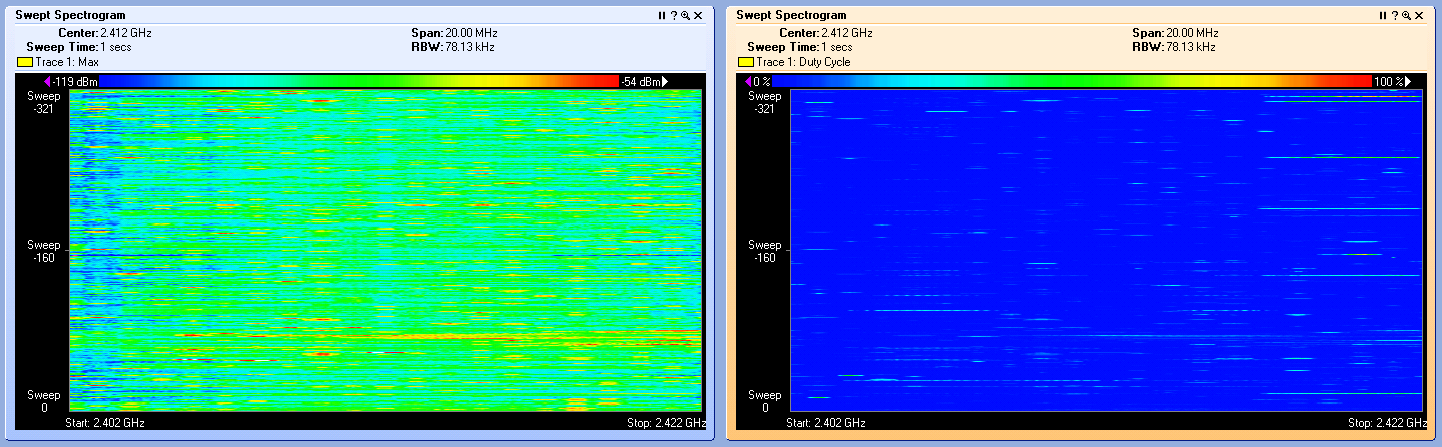
Ie. Almost nothing. To me that channel looks almost bare. The issue is when I look at the WLC Config Analyzer to see what it thinks of my RF conditions, this is what I see:
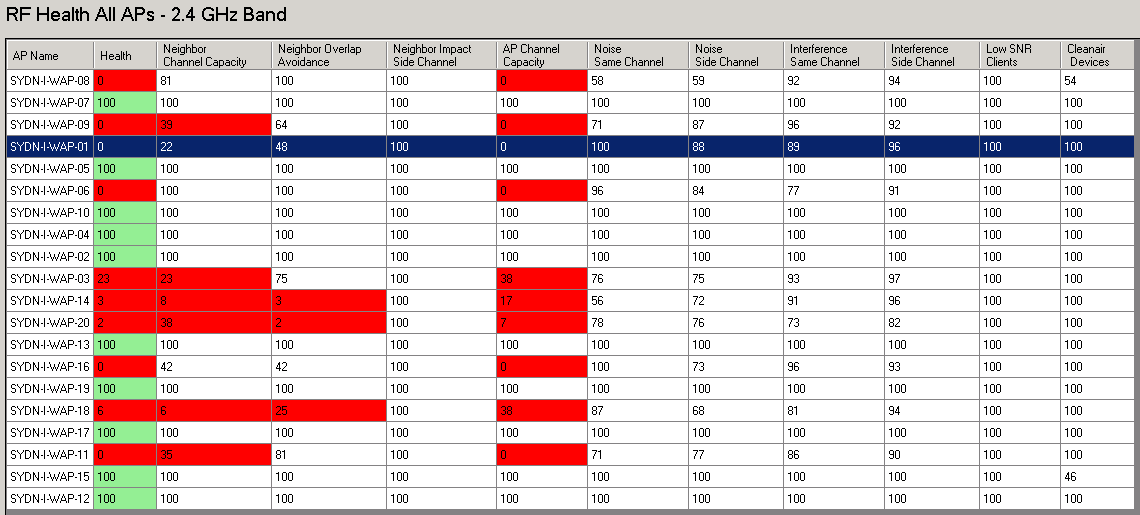
The Highlighted AP is the AP from the Spectrum Expert shot. The APs that are showing as 100% healthy have had their 2.4Ghz radios disabled in an attempt to cut down on Co-Channel Interference.
As you can see, WLCCA is showing that the channel capacity is 0 (ie. totally utilized). I need to do some more checking but anecdotal reports from users at the site support the WLCCA outlook, ie. that my 2.4Ghz network is fragged.
Can someone give me some tips on how I can track down what is causing such apparent high channel utilization, and help me with some idea's on how to mitigate it. I've already shut down 50% of my 2.4Ghz radios to cut down the Co-Channel interference from them, but that doesn't seem to have made much of a difference.
Any help would be much appreciated.
- Labels:
-
Other Wireless Topics
- Mark as New
- Bookmark
- Subscribe
- Mute
- Subscribe to RSS Feed
- Permalink
- Report Inappropriate Content
07-26-2017 03:00 AM
Hi,
What is the AP Model and the WLC firmware?
There is a known bug on x800 AP Series.
- Mark as New
- Bookmark
- Subscribe
- Mute
- Subscribe to RSS Feed
- Permalink
- Report Inappropriate Content
07-26-2017 03:13 PM
The APs are AIR-CAP2702I-Z-K9's running v8.2.151.0. The bug states that CleanAir reports spectrum as being clean whilst the AP etc all report high utilization. I can confirm that is what I'm seeing. A CleanAir report run on that AP over the past 2 weeks shows air quality at between 97 and 100 which seems to be what Spectrum Expert is suggesting. The Bug report suggests that this is only a short term problem though, whilst I'm seeing it almost continually and on all of my 2.4Ghz radios in that deployment.

From the screenshot from the WLC GUI you can see that the Channel Utilization and Interference is running at 77%, but the Air Quality metric is 99 (almost perfect).
I guess the question that arises from this is, does this incorrect reporting of channel utilization affect how my APs / WLC will perform in terms of things like RRM?
- Mark as New
- Bookmark
- Subscribe
- Mute
- Subscribe to RSS Feed
- Permalink
- Report Inappropriate Content
07-28-2017 05:56 AM
8.2.160.0 has been released, which is supposed to fix the before mentioned bug:
http://www.cisco.com/c/en/us/td/docs/wireless/controller/release/notes/crn82mr6.html
It's supposed to only affect Wave2 APs though, not your 2700 model. Can you, for a test, disable the 5 GHz interface on an affected AP and connect with a client to it and test if everything is working as it should?
- Mark as New
- Bookmark
- Subscribe
- Mute
- Subscribe to RSS Feed
- Permalink
- Report Inappropriate Content
10-05-2017 05:29 AM
Did upgrading to 8.2.160 fix your issues? I am experiencing the same exact problem. The controller reports high utilization but spectrum analyzer says otherwise.
- Mark as New
- Bookmark
- Subscribe
- Mute
- Subscribe to RSS Feed
- Permalink
- Report Inappropriate Content
07-26-2017 08:35 AM
Do you have inhouse mobile phone amplifiers? They can completely spam your 2.4 GHz if they are within 1-2 meters. I had this issue and my spectrum analizer didn't show anything, but clients were unable to join. Had to move the AP 2 meters to the side to get a good working signal.
- Mark as New
- Bookmark
- Subscribe
- Mute
- Subscribe to RSS Feed
- Permalink
- Report Inappropriate Content
09-11-2018 11:49 PM
Using 3800 ap with code 8.5.131.6. The channel utilization on Band 5 channel 56 shows 70% with 9 clients. How to track this. No interference factor or rouge showing on the ap.
- Mark as New
- Bookmark
- Subscribe
- Mute
- Subscribe to RSS Feed
- Permalink
- Report Inappropriate Content
09-12-2018 06:27 AM
*** Please rate helpful posts ***
Find answers to your questions by entering keywords or phrases in the Search bar above. New here? Use these resources to familiarize yourself with the community:


