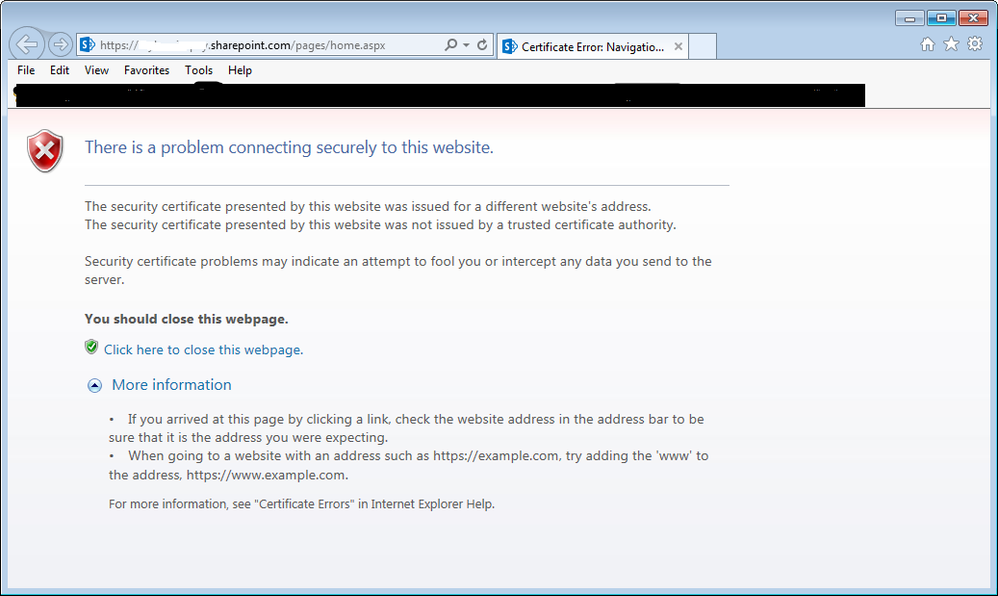- Cisco Community
- Technology and Support
- Wireless - Mobility
- Wireless
- Re: Web Redirect Failure with Android 7
- Subscribe to RSS Feed
- Mark Topic as New
- Mark Topic as Read
- Float this Topic for Current User
- Bookmark
- Subscribe
- Mute
- Printer Friendly Page
Web Redirect Failure with Android 7
- Mark as New
- Bookmark
- Subscribe
- Mute
- Subscribe to RSS Feed
- Permalink
- Report Inappropriate Content
07-06-2018 04:24 AM - edited 07-05-2021 08:48 AM
Hi All,
I've got an issue where newer Android type devices (7.0.x) can't connect to our guest WLAN. They are able to connect, pick up an IP address and then do a DNS request to the DNS servers specified in the DHCP settings, but they cannot bring up the login splash page. See the attached screenshots. This is what they are greeted with. There's no option to bypass the certificate issue. Any idea why?
- Labels:
-
Other Wireless Topics
- Mark as New
- Bookmark
- Subscribe
- Mute
- Subscribe to RSS Feed
- Permalink
- Report Inappropriate Content
07-06-2018 04:30 AM - edited 07-06-2018 04:31 AM
1. I feel it is a certificate error.
did you click on "CONTINUE ANYWAY VIA BROWSER" and ADVANCED ?
2. You can also enablle https redirection wlc(it may impact WLC performance)
Management > Http-Https> HTTPS Redirection
Regards
Dont forget to rate helpful posts
- Mark as New
- Bookmark
- Subscribe
- Mute
- Subscribe to RSS Feed
- Permalink
- Report Inappropriate Content
07-06-2018 04:54 AM - edited 07-06-2018 05:02 AM
As for the certificate being valid or not, I've got a screen shot here of the WLC's SSC.
The response from my users is this:
“When I tried on the MotoG phone that I have, the phone gave me the option to click advanced button, then only gave me the option to reload page or hide advanced, didn’t see any other option to continue to website.”
I forgot to mention - https redirection has always been enabled all along.
- Mark as New
- Bookmark
- Subscribe
- Mute
- Subscribe to RSS Feed
- Permalink
- Report Inappropriate Content
07-06-2018 05:17 AM
Also..
Try to check your Mobilea and WLC Date and Time!!
Regards
Dont forget to rate helpful posts
- Mark as New
- Bookmark
- Subscribe
- Mute
- Subscribe to RSS Feed
- Permalink
- Report Inappropriate Content
07-06-2018 05:33 AM
Good thinking batman, will check that now..
- Mark as New
- Bookmark
- Subscribe
- Mute
- Subscribe to RSS Feed
- Permalink
- Report Inappropriate Content
07-06-2018 02:00 PM
IE and FF work Edge and Chrome will not
- Mark as New
- Bookmark
- Subscribe
- Mute
- Subscribe to RSS Feed
- Permalink
- Report Inappropriate Content
07-10-2018 03:15 AM
Hi Guys,
It appears that I'm still not out the woods yet. I'm still getting reports from various users of different devices who've told us they can / can't connect using different devices. I found out that those phones I originally mentioned were provided by a third party and these weren't actually tested on our Guest Wi-Fi prior to being distributed to our users. I've put that point back to our management and told them to give me one to test with myself which I'm going to be getting my hands on soon I hope. I've got my own personal WLC setup at home (WLC 2504 and some AP's) to test with too which will be good to see if there's any difference between our Production guest Wi-Fi at work and my own Guest Wi-Fi at home. I also forgot to mention that the WLC at work is a virtual WLC (vWLC) running on some physical host. I don't know if that's relevant?
I'm actually now getting other reports about a slightly different error that I've attached below. Here is some feedback I've had from my users:
Device Type: User's Mobile
Device Name: MS Lumia 640
Operating System: Windows Phone 8.1 Update 2
How many times did the cert error page load: 1
Was the option to continue there: Yes
Device Type: User's Laptop
Device Name: Corporate issue Lenovo ThinkPad T430
Operating System: Windows 7 Enterprise
How many times did the cert error page load: Didn’t – IE sat there trying to load the default home page (Intranet) then failed (pic 1), no option to go to Wifi login page.
Was the option to continue there: Nope
Daft device to try on Guest
Pic 1:
Other users:
Device Type: Personal Mobile
Device Name: Samsung Galaxy S5
Operating System: Android V6.0.1
How many times did the cert error page load: Device default homepage was Google but wouldn’t go to wifi Login screen.
Was the option to continue there: No
Device Type: Personal Mobile
Device Name: Samsung S7 Edge
Operating System: Android V7
How many times did the cert error page load: 1
Was the option to continue there: Yes
Device Type: Personal mobile
Device Name: Apple 6S
Operating System: iOS 11.4
How many times did the cert error page load:1
Was the option to continue there: Yes
I am confused as to why some are able to be redirected with the option to continue and some aren't. Can anyone give me some pointers? Anyone seen this before?
- Mark as New
- Bookmark
- Subscribe
- Mute
- Subscribe to RSS Feed
- Permalink
- Report Inappropriate Content
07-10-2018 04:26 AM
1. use 192.168.x.x or any other private marked IP range for the login page and not a public one like 5.5.5.5.
2. it could be a TLS version/certificate signature hash mode issue. Check for example here for issues that can cause: https://bst.cloudapps.cisco.com/bugsearch/bug/CSCux53541/?rfs=iqvred
https://supportforums.cisco.com/t5/security-and-network-management/tls-1-2-on-wlc-gui-management-interface/td-p/2906432
Discover and save your favorite ideas. Come back to expert answers, step-by-step guides, recent topics, and more.
New here? Get started with these tips. How to use Community New member guide