- Cisco Community
- Technology and Support
- Wireless - Mobility
- Wireless
- Re: Why AP can not modify the hostname
- Subscribe to RSS Feed
- Mark Topic as New
- Mark Topic as Read
- Float this Topic for Current User
- Bookmark
- Subscribe
- Mute
- Printer Friendly Page
Why AP can not modify the hostname
- Mark as New
- Bookmark
- Subscribe
- Mute
- Subscribe to RSS Feed
- Permalink
- Report Inappropriate Content
12-04-2012 04:13 AM - edited 07-03-2021 11:09 PM
Modify the hostname of the AP, but the tips below in the WLC WEB
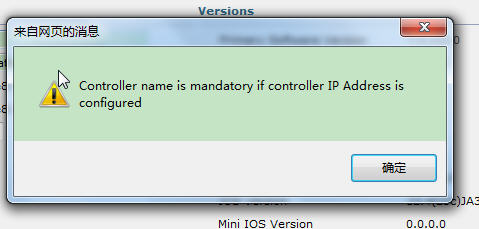
- Labels:
-
Aironet Access Points
- Mark as New
- Bookmark
- Subscribe
- Mute
- Subscribe to RSS Feed
- Permalink
- Report Inappropriate Content
12-04-2012 04:20 AM
What you posted is for high availability. To change the AP hostname, that would be directly on the AP general tab when you click on the AP from the wireless tab.
Sent from Cisco Technical Support iPhone App
*** Please rate helpful posts ***
- Mark as New
- Bookmark
- Subscribe
- Mute
- Subscribe to RSS Feed
- Permalink
- Report Inappropriate Content
12-06-2012 12:02 PM
The error message is telling you that on your High Availability tab you have an IP Address in the Primary/Secondary/Tertiary section but do not have a WLC hostname there. High Availability is done by WLC Name with the IP Address Optional. The only way you'll be able to make a GUI modification (change the AP name for example) will be AFTER you fix the error [remove the ip address in the HA section, or add the WLC name like is required for a valid HA config).
Discover and save your favorite ideas. Come back to expert answers, step-by-step guides, recent topics, and more.
New here? Get started with these tips. How to use Community New member guide


