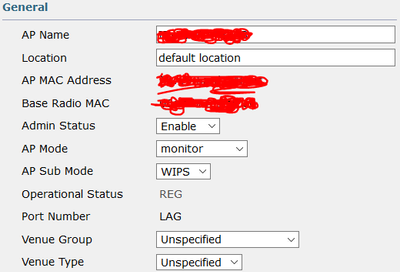- Cisco Community
- Technology and Support
- Wireless - Mobility
- Wireless
- Re: WIPS Power Level
- Subscribe to RSS Feed
- Mark Topic as New
- Mark Topic as Read
- Float this Topic for Current User
- Bookmark
- Subscribe
- Mute
- Printer Friendly Page
WIPS Power Level
- Mark as New
- Bookmark
- Subscribe
- Mute
- Subscribe to RSS Feed
- Permalink
- Report Inappropriate Content
12-19-2018 06:48 PM - edited 07-05-2021 09:37 AM
Hi Guys,
I am using WIPS in my production environment and unfortunately some of the area is not covered by the WIPS. I knew this because some tethering devices are not contained on those particular area. Hence, I want to raise the power level of the WIPS to cover larger area.
I checked the power level and able to raised it, but only on 5GHz radio. On 2.4GHz radio, the option to customize the power level of the WIPS is greyed out. Is this normal that we cannot set the power level on 2.4GHz radio of the WIPS?
Thank you.
- Labels:
-
Other Wireless Topics
- Mark as New
- Bookmark
- Subscribe
- Mute
- Subscribe to RSS Feed
- Permalink
- Report Inappropriate Content
12-19-2018 08:01 PM
Hi Guys,
A little update. Below is the output of the CLI for 80211a radio and 80211b radio.
80211a radio output:
AP Name Channel TxPower Allowed Power Levels
-------------------------------- ---------- ------------- ---------------------
ADAPTIVEWIPS1 (Monitor) *7/8 ( 5 dBm) [23/20/17/14/11/8/5/2]
ADAPTIVEWIPS2 (Monitor) *7/8 ( 5 dBm) [23/20/17/14/11/8/5/2]
ADAPTIVEWIPS3 (Monitor) *7/8 ( 5 dBm) [23/20/17/14/11/8/5/2]
ADAPTIVEWIPS4 (Monitor) *7/8 ( 5 dBm) [23/20/17/14/11/8/5/2]
ADAPTIVEWIPS5 (Monitor) *7/8 ( 5 dBm) [23/20/17/14/11/8/5/2]
ADAPTIVEWIPS6 (Monitor) *7/8 ( 5 dBm) [23/20/17/14/11/8/5/2]
ADAPTIVEWIPS7 (Monitor) 4/8 (14 dBm) [23/20/17/14/11/8/5/2]
80211b radio output:
AP Name Channel TxPower Allowed Power Levels
-------------------------------------------------------------------------------
ADAPTIVEWIPS1 *1 *7/7 ( 2 dBm) [20/17/14/11/8/5/2/0]
ADAPTIVEWIPS2 *11 *7/7 ( 2 dBm) [20/17/14/11/8/5/2/0]
ADAPTIVEWIPS3 *11 *7/7 ( 2 dBm) [20/17/14/11/8/5/2/0]
ADAPTIVEWIPS4 *6 *6/7 ( 5 dBm) [20/17/14/11/8/5/2/0]
ADAPTIVEWIPS5 *1 *7/7 ( 2 dBm) [20/17/14/11/8/5/2/0]
ADAPTIVEWIPS6 *11 *6/7 ( 5 dBm) [20/17/14/11/8/5/2/0]
ADAPTIVEWIPS7 *11 *7/7 ( 2 dBm) [20/17/14/11/8/5/2/0]
I wonder why the 80211b radio shows channel, instead of monitor.
- Mark as New
- Bookmark
- Subscribe
- Mute
- Subscribe to RSS Feed
- Permalink
- Report Inappropriate Content
12-19-2018 08:49 PM
are using dedicated Monitor mode APs or wIPS submode ?
I recommend reading section "deployment conditions", from link below, as there are multiple factors that lead to cell size for wIPS AP.
- Mark as New
- Bookmark
- Subscribe
- Mute
- Subscribe to RSS Feed
- Permalink
- Report Inappropriate Content
12-19-2018 08:54 PM
Hi ammahend,
Thank you for the reply. I deployed it as a monitor mode. The picture below is the snapshot of my WIPS configuration.
Discover and save your favorite ideas. Come back to expert answers, step-by-step guides, recent topics, and more.
New here? Get started with these tips. How to use Community New member guide