- Subscribe to RSS Feed
- Mark Topic as New
- Mark Topic as Read
- Float this Topic for Current User
- Bookmark
- Subscribe
- Mute
- Printer Friendly Page
WLC code 8.2 - AP Interference value in Main Dashboard differs from traditional view
- Mark as New
- Bookmark
- Subscribe
- Mute
- Subscribe to RSS Feed
- Permalink
- Report Inappropriate Content
02-10-2016 05:19 AM - edited 07-05-2021 04:36 AM
Hi all,
I am currently checking out the new main dashboard in WLC code 8.2. I took one AP, which shows a very high interference percentage (>70%).
I compared it to the values of the values in the traditional view (Advanced -> Monitor -> 802.11b/g/n -> AP name -> Detail). When checking the interference Profile values of the 2.4GHz radio they don't add up (didn't check 5GHz). The channel is clean according to the traditional view - Interference Profile states Passed - and 73% in the main dashboard.
Here are the respective screenshots.
Traditional view
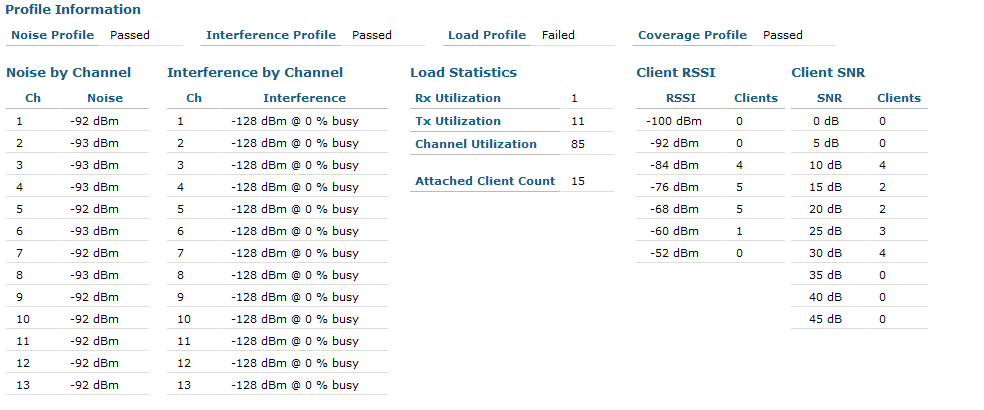
New view
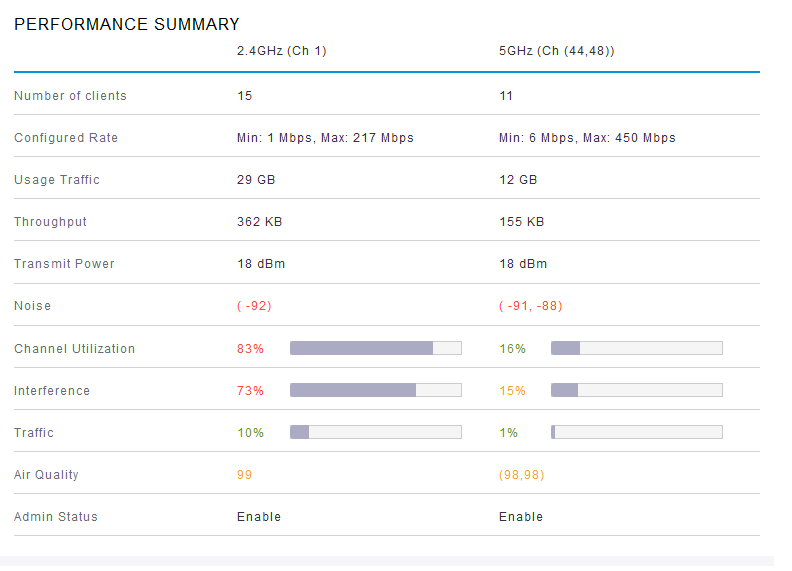
Does anybody know, if I might be missing something. Is there is something else added to to this parameter in the new dashboard, which is not accounted for in the traditional view?
Best Regards,
Patrick
- Labels:
-
Wireless LAN Controller
- Mark as New
- Bookmark
- Subscribe
- Mute
- Subscribe to RSS Feed
- Permalink
- Report Inappropriate Content
02-10-2016 03:42 PM
Yea, that does look right. Im not sure what the answer to this one is. Im not on 8.2 yet. Let see if someone else answers. Did you open a TAC case?
___________________________________________________________
- Mark as New
- Bookmark
- Subscribe
- Mute
- Subscribe to RSS Feed
- Permalink
- Report Inappropriate Content
02-17-2016 05:00 AM
Yep,
TAC case is open. I'll post the info, once I know more.
Regards,
Patrick
- Mark as New
- Bookmark
- Subscribe
- Mute
- Subscribe to RSS Feed
- Permalink
- Report Inappropriate Content
04-25-2016 04:34 AM
Totally forgot to update this.
The case is already closed and it turned out to be a bug with the traditional view. For anyone running into this issue, this is the bug ID:
CSCuy64601 - WLC GUI Wireless dashboard AP performance Interference data inconsistent
The way to look at those values should be done over the new dashboard view. A short description on reading the values according to TAC:
- “Traffic” is the value as is sum of rX + Tx Utilization
- “Channel utilization” is the same value as shown in Legacy “Load Statistics”.
- “Interference” is the value “Channel Util” – “Traffic”.
- “Air Quality” is from the Clean Air data for the AP.
Best Regards,
Patrick
- Mark as New
- Bookmark
- Subscribe
- Mute
- Subscribe to RSS Feed
- Permalink
- Report Inappropriate Content
08-04-2017 01:48 AM
Hi,
Can anyone confirm the below & will match this bug..?
running version : 8.2.151.0
interference : 72%
channel Utilization : 74%
Radio Type..................................... RADIO_TYPE_80211b/g
Sub-band Type.................................. All
Noise Information
Noise Profile................................ PASSED
Channel 1.................................... -98 dBm
Channel 2.................................... -99 dBm
Channel 3.................................... -80 dBm
Channel 4.................................... -93 dBm
Channel 5.................................... -98 dBm
Channel 6.................................... -95 dBm
Channel 7.................................... -94 dBm
Channel 8.................................... -88 dBm
Channel 9.................................... -98 dBm
Channel 10................................... -95 dBm
Channel 11................................... -97 dBm
Channel 12................................... -97 dBm
Channel 13................................... -91 dBm
--More-- or (q)uitt 0.................. -73 dBm on 1 20MHz (172.16.0.201) M3-AP-1
Interference Information
Interference Profile......................... PASSED
Channel 1.................................... -128 dBm @ 0 % busy
Channel 2.................................... -128 dBm @ 0 % busy
Channel 3.................................... -128 dBm @ 0 % busy
Channel 4.................................... -128 dBm @ 0 % busy
Channel 5.................................... -128 dBm @ 0 % busy
Channel 6.................................... -128 dBm @ 0 % busy
Channel 7.................................... -128 dBm @ 0 % busy
Channel 8.................................... -128 dBm @ 0 % busy
Channel 9.................................... -128 dBm @ 0 % busy
Channel 10................................... -128 dBm @ 0 % busy
Channel 11................................... -128 dBm @ 0 % busy
Channel 12................................... -128 dBm @ 0 % busy
Channel 13................................... -128 dBm @ 0 % busy
Rogue Histogram (20)
.............................................
Channel 1.................................... 1
Channel 2.................................... 0
Channel 3.................................... 0
Channel 4.................................... 0
Channel 5.................................... 0
Channel 6.................................... 9
--More-- or (q)uit
Channel 7.................................... 0
Channel 8.................................... 0
Channel 9.................................... 0
Channel 10................................... 0
Channel 11................................... 0
Channel 12................................... 0
Channel 13................................... 0
Load Information
Load Profile................................. PASSED
Receive Utilization.......................... 0 %
Transmit Utilization......................... 2 %
Channel Utilization.......................... 78 %
Attached Clients............................. 0 clients
Coverage Information
Coverage Profile............................. PASSED
Failed Clients............................... 0 clients
Client Signal Strengths
RSSI -100 dbm................................ 0 clients
RSSI -92 dbm................................ 0 clients
RSSI -84 dbm................................ 0 clients
RSSI -76 dbm................................ 0 clients
RSSI -68 dbm................................ 1 clients
RSSI -60 dbm................................ 0 clients
--More-- or (q)uit
RSSI -52 dbm................................ 0 clients
Client Signal To Noise Ratios
SNR 0 dB.................................. 0 clients
SNR 5 dB.................................. 0 clients
SNR 10 dB.................................. 0 clients
SNR 15 dB.................................. 1 clients
SNR 20 dB.................................. 0 clients
SNR 25 dB.................................. 0 clients
SNR 30 dB.................................. 0 clients
SNR 35 dB.................................. 0 clients
SNR 40 dB.................................. 0 clients
SNR 45 dB.................................. 0 clients
please find the attached img.
Thanks,
KV
- Mark as New
- Bookmark
- Subscribe
- Mute
- Subscribe to RSS Feed
- Permalink
- Report Inappropriate Content
08-04-2017 06:34 AM
I haven't that in my installation, but I see that you have at least one 802.11b rate active. If you don't anymore have any 802.11b clients, disable all 802.11b rates for much improved performance. See more information here:
http://www.cisco.com/c/en/us/products/collateral/wireless/aironet-1250-series/design_guide_c07-693245.pdf - Page 36+
And here more: https://blogs.cisco.com/wireless/bring-out-yer-dead-5-steps-to-eliminate-802-11b-from-your-networks
- Mark as New
- Bookmark
- Subscribe
- Mute
- Subscribe to RSS Feed
- Permalink
- Report Inappropriate Content
02-14-2016 08:48 AM
I think that the old interference information is wrong or might have been based on non 802.11 signals and that the 8.2 actually does take this information into account. If this is the case this does make sense to me: channel utilization displays the actually capacity of the channel but if 70% is from foreign networks there is not much you can do about it.
I need to check what 8.0 controllers show, but 0% interference in 802.11b/g/n seems wrong unless you are in the middle of nowhere... :-)
Please rate useful posts... :-)
Discover and save your favorite ideas. Come back to expert answers, step-by-step guides, recent topics, and more.
New here? Get started with these tips. How to use Community New member guide




