We have 3 administrators who need access to CPAM through the use of the CPAM Client. Only one administrator can log at any time. For example, if admin1 is logged in, Admin2 and Admin3 get the following message.
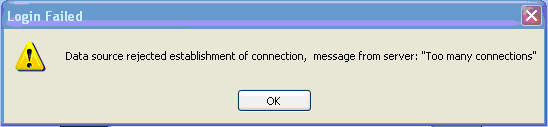
When Admin1 logs off, then Admin2 or Admin3 can log in but still only one administrator can log in at any time.
When I stop and start server services or reboot the CPAM, multiple administrators can login. After about a day of various administrators logging in and out of CPAM Client will start to give administrators the above error message.
Has anyone ever experienced this error and what is the solution?