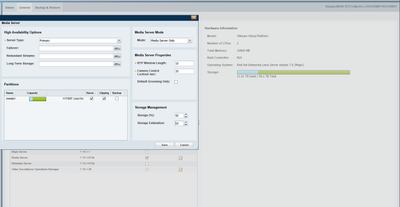- Cisco Community
- Technology and Support
- Security
- Physical Security
- I have slowly tweaked the
- Subscribe to RSS Feed
- Mark Topic as New
- Mark Topic as Read
- Float this Topic for Current User
- Bookmark
- Subscribe
- Mute
- Printer Friendly Page
recording status is critical (health alerts) VSOM 7.8 & cameras 6020-30
- Mark as New
- Bookmark
- Subscribe
- Mute
- Subscribe to RSS Feed
- Permalink
- Report Inappropriate Content
02-13-2017 08:12 AM
Generally happens when a "setevent failure" alert activates, because it calculates there is not enough room to complete a recording.
Tried all manner of settings, even now to where server is only recording 2.6 Tb of 8.1Tb space. Still get error. Also, tweaked unnecessary movement out of camera rec views, reduced pre and post buffer on recordings, etc.
Happens with 3520, 6020, 6030, 2rd party cameras on encoder.
Average about 20 cameras on a single server with 8.2Tb.
What will make these errors go away? Preferably something besides disabling the recording space check, unless it functions correctly without it.
- Labels:
-
Physical Security
- Mark as New
- Bookmark
- Subscribe
- Mute
- Subscribe to RSS Feed
- Permalink
- Report Inappropriate Content
02-14-2017 06:18 AM
What does the camera recording template for the cameras in question look like? What is the desired retention? How many actual media repositories are on the VSMS server? What platform? Is it virtualized?
- Mark as New
- Bookmark
- Subscribe
- Mute
- Subscribe to RSS Feed
- Permalink
- Report Inappropriate Content
02-15-2017 06:16 AM
I have slowly tweaked the templates down for several months, and, at last check, was using 2.6 of 8.2 Tb, recording for 21-28 days, with a pre and post of 2-3 seconds. No audio. Recording motion only.
And still getting the error messages.
For 3520 cameras, I only recently ran the quality settings back up to h264, unicast, cbr, 1280x720, 10 frames/s, 1500 bitrate for most cameras.
For 6000 series cameras, 9-10 cameras per bldg, I normally run higher, but for now, they have been set same as the 3520s. Normally, I want these to run at 1920x1080 with a 4000 bitrate.
I have just set one template controlling 3 cameras to not verify recording space. I don't know if that will crash something, or it will just crop when the storage is full.
I've got 15-1600 cameras I'm juggling.
Oh, your other questions: yes, I think it is virtualized, Windows 7 pro enviro.
Not sure what you mean by 'repositories' on the vsm server. We don't store camera data on the VSOM server.
- Mark as New
- Bookmark
- Subscribe
- Mute
- Subscribe to RSS Feed
- Permalink
- Report Inappropriate Content
02-15-2017 06:16 AM
Okay. Your profiles sound reasonable. Also, nothing will crash if your storage repositories are oversubscribed. You just won't end up with the historical retention you are aiming for. Once the repositories hit the capacity threshold in VSMS (typically 95% of raw block device capacity), the auto groomer will just start purging the 200 oldest .SMD archive files (
If your VSOM and VSMS servers are virtualized, this may come down to how the
You can view the repository information for the VSMS server from within VSOM.

How many repositories do you have listed on your VSMS server? What is their capacity? Are they all being used equally, or is there an extreme imbalance?
- Mark as New
- Bookmark
- Subscribe
- Mute
- Subscribe to RSS Feed
- Permalink
- Report Inappropriate Content
02-15-2017 07:01 AM
- Mark as New
- Bookmark
- Subscribe
- Mute
- Subscribe to RSS Feed
- Permalink
- Report Inappropriate Content
02-15-2017 11:36 AM
We do have 20 servers that are partitioned into two sections but spot checking a couple of them showed no imbalance. And, it's not those buildings that I have the error message problems.
- Mark as New
- Bookmark
- Subscribe
- Mute
- Subscribe to RSS Feed
- Permalink
- Report Inappropriate Content
02-16-2017 05:54 AM
Okay. We still haven't determined how the media repositories are configured on these VSMS servers, or how many there are (typically). That information is accessed by clicking the 'clipboard' icon under the Advanced tab.
- Mark as New
- Bookmark
- Subscribe
- Mute
- Subscribe to RSS Feed
- Permalink
- Report Inappropriate Content
05-03-2017 11:16 AM
- Mark as New
- Bookmark
- Subscribe
- Mute
- Subscribe to RSS Feed
- Permalink
- Report Inappropriate Content
05-04-2017 05:25 AM
Hi,
I would absolutely recommend opening a TAC case if you have that option available to you. Also, the configuration and detail regarding the actual media repositories on a VSMS server can be accessed here. I annotated your screenshot from earlier:
- Mark as New
- Bookmark
- Subscribe
- Mute
- Subscribe to RSS Feed
- Permalink
- Report Inappropriate Content
10-30-2020 09:37 AM
Dear Scott,
I also have the same problem with one of my media servers which only records up to 11TB while the storage capacity is 59TB. when I follow your instruction to the media server clipboard it shows /media1 11T/59T used for:
Please is there any workaround to bring the media server to use the full capacity of the storage?
I am using a CISCO C240 M4, with 3 virtual drive, 1 for ESXi, 1 for the VM( Redhat), and one for the storage.
Thank you
- Mark as New
- Bookmark
- Subscribe
- Mute
- Subscribe to RSS Feed
- Permalink
- Report Inappropriate Content
05-04-2017 06:37 PM
setevent failure, error refers to recorder is unable to map or manage events received. Can you share the following file from server
/usr/BWhttpd/logs/ims.log
/usr/BWhttpd/logs/xvcarman.log
please share the below command outputs,
1. top
2. ps -aux
3. iostat
4. free -m
5. sar
6. vmstat
i understand, current setup has 20 cameras? does all the camera are recording on motion?
- Mark as New
- Bookmark
- Subscribe
- Mute
- Subscribe to RSS Feed
- Permalink
- Report Inappropriate Content
11-03-2020 12:08 AM
Dear Raghav-Rao
I also have the same problem with one of my media servers which only records up to 11TB while the storage capacity is 59TB. when I follow your instruction to the media server clipboard it shows /media1 11T/59T used for:
Please is there any workaround to bring the media server to use the full capacity of the storage?
I am using a CISCO C240 M4, with 3 virtual drive, 1 for ESXi, 1 for the VM( Redhat), and one for the storage.
Thank you
Find answers to your questions by entering keywords or phrases in the Search bar above. New here? Use these resources to familiarize yourself with the community: