- Cisco Community
- Technology and Support
- Security
- Physical Security
- Reset one camera after replacement
- Subscribe to RSS Feed
- Mark Topic as New
- Mark Topic as Read
- Float this Topic for Current User
- Bookmark
- Subscribe
- Mute
- Printer Friendly Page
Reset one camera after replacement
- Mark as New
- Bookmark
- Subscribe
- Mute
- Subscribe to RSS Feed
- Permalink
- Report Inappropriate Content
08-20-2013 07:51 AM
We are running VSOM 6.3.2 (I know, we need to upgrade) - we have a security department that does the physical replacement of cameras. Some of our cameras are IP cameras and many are older ones connected via coax (I don't know all the terminology). In any case, whenever a camera is replaced, it seems to mess up the image, as it it will not be centered right on the feed. Currently what we've done to fix that is just reboot the media server, however, I was wondering if there was a way to do something for just that one port that would fix that issue. Thanks so much.
- Labels:
-
Physical Security
- Mark as New
- Bookmark
- Subscribe
- Mute
- Subscribe to RSS Feed
- Permalink
- Report Inappropriate Content
08-26-2013 04:54 PM
Yes, you want to upgrade, go forth and do so, reap the rewards. =)
Those "older" cameras on coax are commonly called "analog" cameras, they can be swapped out easily by a facilities department, the others are commonly called "IP" cameras, they can also be easily swapped out if I.T. has pre-configured the camera IP settings. Those analog cameras are all running to what is commonly called an "video encoder" which runs on ethernet to a switch, and the IP cameras are all running on ethernet directly to a switch. If the switch is the power source (PoE) then I.T. can just reset the switch port and the camera/encoder will power cycle. If not you will have to locate the power supply that runs directly to the camera to do that, restarting the VSM services will not power-cycle a camera/encoder, and rebooting the VSM server(s) will not either, but if you login to an IP camera it will have an option to restart the camera, analog PTZ cameras may allow a restart if you get to its menu directly or through the encoder. Btw, analog cameras can suffer signal noise or disruptions due to cables etc., but IP cameras should not unless they are dying. Lastly, there are many many ways to connect devices on various types of cables, so what i just said is just the general rule of the majority of camera/encoder/switch/server deployments.
- Mark as New
- Bookmark
- Subscribe
- Mute
- Subscribe to RSS Feed
- Permalink
- Report Inappropriate Content
08-27-2013 06:01 AM
Thanks,
Yes I realize we have analog and digital cameras. It was a budgetary issue for when we switched over to using Cisco for security. Many of our systems at other locations have all IP cameras.
However, my issue with replacing cameras I do not believe to be specific to analog cameras. When a camera is replaced, many times the picture is flaky on it until the media server is rebooted. Now I do think the problem is worse with the analog cameras. Essentially what they do is go off center. Since we also have issues when replacing the IP cameras on the live system, I doubt that replacing all cameras will take care of the issue I'm referring to, though I suppose upgrading VSOM may do so. I didn't know if there was simploy a way to reset a particular feed so the entire media server didn't have to be down for a few minutes.
- Mark as New
- Bookmark
- Subscribe
- Mute
- Subscribe to RSS Feed
- Permalink
- Report Inappropriate Content
08-27-2013 08:11 AM
Well, the name "analog" has stuck, but 99% are digital by now, and i was not sure if i could help, i apologize for starting in such simple terms.
I will try to wade into the deeper issues you may have if it is not cabling of some sort, those areas are feeds and networks, i can only be of so much help however. One thing is, it is the client that is viewing the cameras, if the distortions you see on the client are *not* being recorded then you have your issue localized, if the distortions *are* being recorded then network speed/bandwidths may not match your camera configurations, something will have to be adjusted. As far as software itself causing these distortions you must upgrade VSM to the latest, its free. If the client is somewhat suspect, please see about updating all MS, IE (not above IE8), DirectX9, Java, and Flash, and try uninstalling Cisco VSM active-x and allowing it to fully re-install.
Since your way of resetting a feed is to restart VSM on the server, and that apparently *works*, i would check in the BW pages in the MC, there may be a way to do just a single feed. However, you may want to go in with Cisco support, the problem imo is not being solved correctly if that has to be done, nothing *should* "go off center" if i can visualize that properly.
- Mark as New
- Bookmark
- Subscribe
- Mute
- Subscribe to RSS Feed
- Permalink
- Report Inappropriate Content
08-27-2013 08:22 AM
Thanks...I'm not sure what you mean by "BW pages in the MC" Not aware of all the acronyms. In our case I think upgrading isn't free since we are way back on version 6.3.2. We are working to get upgraded, is taking some time to get that processed. My curiousity is more in trying to deal with what we have for now.
I do not think this issue is in the client as other's clients show the same weirdness with a camera is replaced.
- Mark as New
- Bookmark
- Subscribe
- Mute
- Subscribe to RSS Feed
- Permalink
- Report Inappropriate Content
08-27-2013 08:27 AM
Still, check the recordings themselves, that's important. Even if you were back on 6.1 going to 6.3.3 is free, well, it takes someone's time & expertise perhaps. Check at botton left of the Management Console, but careful, it is *technical, and not so user friendly*
- Mark as New
- Bookmark
- Subscribe
- Mute
- Subscribe to RSS Feed
- Permalink
- Report Inappropriate Content
08-27-2013 10:56 AM
It affects the recordings themselves as well. Here is an example of what a camera looked like before restarting the media server.
- Mark as New
- Bookmark
- Subscribe
- Mute
- Subscribe to RSS Feed
- Permalink
- Report Inappropriate Content
08-27-2013 11:24 AM
Definitely upgrade your VSM, and open a TAC, looks like an encoder/driver/firmware/stream issue imo. If it is an IP camera, when it happens, login to the camera and reboot it and see what you get; if it is an encoder supplied video feed, when it happens again log in to the encoder and reboot it. Are you replacing the cameras with the exact same models?
- Mark as New
- Bookmark
- Subscribe
- Mute
- Subscribe to RSS Feed
- Permalink
- Report Inappropriate Content
08-27-2013 11:31 AM
I believe we are replacing with the same models. Next time it happens with an IP camera I will try to restart the camera. I think the issues with the IP cameras are a little different than this. Also, our analog cameras are older so they tend to need replacement more frequently.
Find answers to your questions by entering keywords or phrases in the Search bar above. New here? Use these resources to familiarize yourself with the community: