- Cisco Community
- Technology and Support
- Security
- Physical Security
- Re: VSOM 6.3.2 stability with Win7 IE9?
- Subscribe to RSS Feed
- Mark Topic as New
- Mark Topic as Read
- Float this Topic for Current User
- Bookmark
- Subscribe
- Mute
- Printer Friendly Page
VSOM 6.3.2 stability with Win7 IE9?
- Mark as New
- Bookmark
- Subscribe
- Mute
- Subscribe to RSS Feed
- Permalink
- Report Inappropriate Content
08-13-2012 11:01 AM
Hi Everyone,
Just throwing this out there, is there anyway to make IE9 have more stability under windows 7 (32 & 64) when viewing video feeds. Current server is has the following packages installed
Cisco_Tomcat-6.0.18-2 Cisco_VSBWT-6.3.2-20 Cisco_VSBase-6.3.2-40d Cisco_VSDocs-6.3.2-40d Cisco_VSDrivers-6.3.2-40d Cisco_VSMS-6.3.2-40d Cisco_VSOM-6.3.2-20 Cisco_VSOM_BE-6.3.2-20 Cisco_VSRecorder-6.3.2-40d Cisco_VSTools-6.3.2-40 Cisco_VSVM-6.3.2-40
Our security team has been having issues with IE showing the dreaded Internet Exploder >.< has stopped working message. I've tried running VSM in IE9 compatiblity mode and I've also tried running it in IE8 compatibility mode (F12) with the same result. IE's memory consumption lingers at about 200MB.
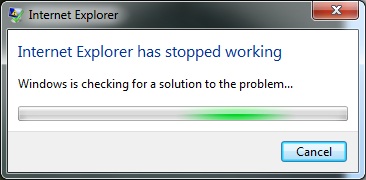
Should I just uninstall 9 and run IE8?
Thanks,
JP Babiera
- Labels:
-
Physical Security
- Mark as New
- Bookmark
- Subscribe
- Mute
- Subscribe to RSS Feed
- Permalink
- Report Inappropriate Content
08-14-2012 11:06 AM
I would certainly give that a try first. I need to maintain an IE8 install on my Win7-64bit workstation specifically for VSM as IE9 is not supported (at least the last I checked?)
Does Event Viewer provide any additional details regarding what is actually causing the crash?
Best of luck.
- Mark as New
- Bookmark
- Subscribe
- Mute
- Subscribe to RSS Feed
- Permalink
- Report Inappropriate Content
10-16-2012 08:28 AM
Yes, only IE8; but if you want to keep trying IE9 then make sure VSM is latest, Java is latest, DirectX is latest, Adobe Flash/Shockwave are latest, Video drivers are latest, M$ updates are latest. UAC is OFF. I did all that and IE9 still had issues, good luck! =)
- Mark as New
- Bookmark
- Subscribe
- Mute
- Subscribe to RSS Feed
- Permalink
- Report Inappropriate Content
11-04-2012 06:18 AM
I have tried uninstalling IE9 and running only IE8. It would still crash. It only does it when I watching the camera feed from the "IP/Network Camera > Details". As soon as the video start it crashes ther page. Sometimes, it doesn't do it. I have not been able to correlate it to anything in particular. Mostly because I'm busy trying to troubleshoot camera issues and just fight through it. But it's pretty frustrating. I have no issues viewing camera feeds from inside the camera web page. It's fine in the Forensic Search. Pretty much everywhere else is fine. Although, it does seem to crash from time to time anyway.
- Mark as New
- Bookmark
- Subscribe
- Mute
- Subscribe to RSS Feed
- Permalink
- Report Inappropriate Content
11-04-2012 04:50 PM
Another detail, Java needs to match IE8, meaning don't be running an x64 version of IE8, run the normal IE8 and the normal Java JRE x32. I install latest v6u32 & v7u9 on my client systems most of the time. I don't follow the bug reports since Oracle took over Sun, but Java has a load of issues that used to be searchable in the Java bug reports, perhaps that would be a good placeto start looking after turning on the Java console in debug.
- Mark as New
- Bookmark
- Subscribe
- Mute
- Subscribe to RSS Feed
- Permalink
- Report Inappropriate Content
11-14-2012 02:26 PM
Once I updated to MR2, my IE9 on Windows 7 x64 seemed to work quite well.
- Mark as New
- Bookmark
- Subscribe
- Mute
- Subscribe to RSS Feed
- Permalink
- Report Inappropriate Content
11-15-2012 12:16 PM
I'm sorry, my acronyms are a bit off this morning. MR2 ?
On a side note of stability, I notice that if one of the camera feeds is down and its part of the view rotation, IE tends to crash a lot more. We actually saw this happen when one of our cameras was down for a few days and we were working on replacing it.
- JP
- Mark as New
- Bookmark
- Subscribe
- Mute
- Subscribe to RSS Feed
- Permalink
- Report Inappropriate Content
11-15-2012 12:23 PM
Oh, n/m. MR2
That's what we are currently running. We're running the VSOM 6.3.2 MR2 for SLES10 sp1
Find answers to your questions by entering keywords or phrases in the Search bar above. New here? Use these resources to familiarize yourself with the community: