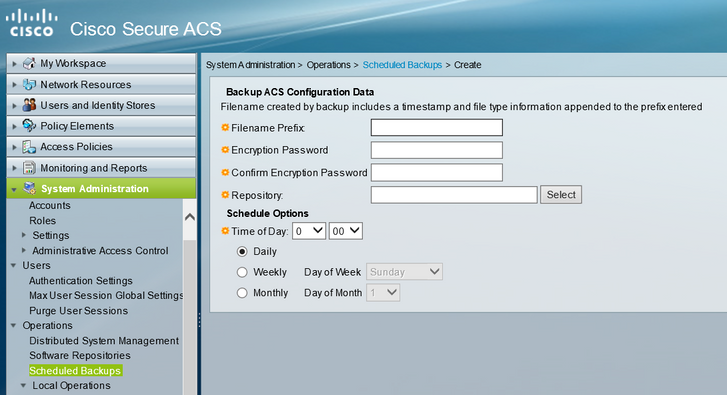- Cisco Community
- Technology and Support
- Security
- Network Access Control
- Re: ACS backup check files
- Subscribe to RSS Feed
- Mark Topic as New
- Mark Topic as Read
- Float this Topic for Current User
- Bookmark
- Subscribe
- Mute
- Printer Friendly Page
- Mark as New
- Bookmark
- Subscribe
- Mute
- Subscribe to RSS Feed
- Permalink
- Report Inappropriate Content
05-31-2019
06:55 PM
- last edited on
03-09-2022
10:55 PM
by
smallbusiness
![]()
HI,
I have made the backup via ftp for the acs server
it downloaded a file acs_backup_31May-190601-0141.tar.gpg
How can I see the config inside, like if I want to see if all the network devices and aaa clients are there?
or am I doing the wrong backup? is it normal that extension?
Regards,
Solved! Go to Solution.
Accepted Solutions
- Mark as New
- Bookmark
- Subscribe
- Mute
- Subscribe to RSS Feed
- Permalink
- Report Inappropriate Content
05-31-2019 09:35 PM
Now having never decrypted a backup file myself, I'm not certain what format you will find the "config" in. Doing the same thing with gpg encrypted support bundles presents text log files among other human readable content.
- Mark as New
- Bookmark
- Subscribe
- Mute
- Subscribe to RSS Feed
- Permalink
- Report Inappropriate Content
05-31-2019 09:35 PM
Now having never decrypted a backup file myself, I'm not certain what format you will find the "config" in. Doing the same thing with gpg encrypted support bundles presents text log files among other human readable content.
- Mark as New
- Bookmark
- Subscribe
- Mute
- Subscribe to RSS Feed
- Permalink
- Report Inappropriate Content
06-01-2019 10:23 AM
- Mark as New
- Bookmark
- Subscribe
- Mute
- Subscribe to RSS Feed
- Permalink
- Report Inappropriate Content
06-04-2019 05:28 AM
Unlike ISE, are you sure that the ACS allows you to specify an encryption key when setting up backups? I am fairly sure that in ACS 5.4 (which is the last version I checked this on) didn't allow this. It uses a Cisco internal key - only ACS knows how to deal with the file
- Mark as New
- Bookmark
- Subscribe
- Mute
- Subscribe to RSS Feed
- Permalink
- Report Inappropriate Content
06-04-2019 07:09 AM
It must have changed, this is 5.6.
Find answers to your questions by entering keywords or phrases in the Search bar above. New here? Use these resources to familiarize yourself with the community: