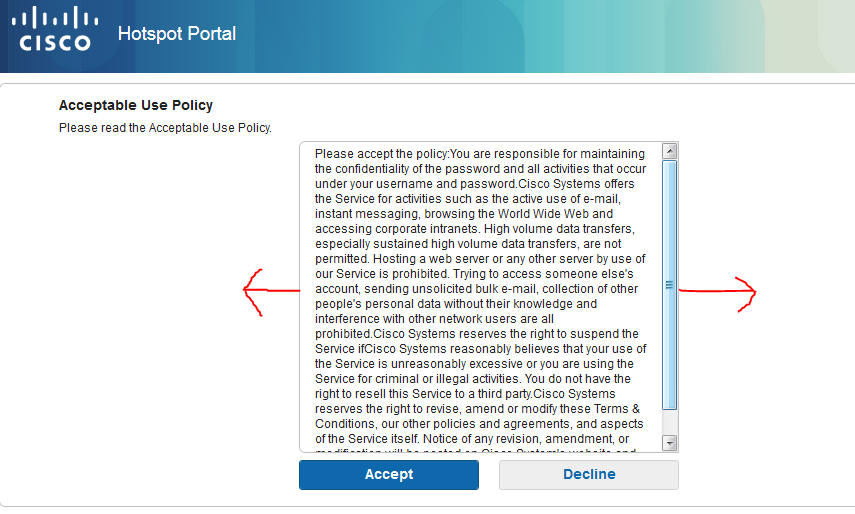I am trying to adjust the ISE guest portal text box width because it's too narrow for us and I have not found a way to do within ISE or using the CSS file available. I found the portal builder website and that 1 out of the 10 templates did have a wider text box but I'm having issues with the formatting (bolding, bulleting) of the text in the box not working. The formatting does work when working with the standard guest template in ISE though.
Surprisingly I can't even find a forum post about people wanting to do this. If you have a longer AUP then the text box is too small. Any help would be appreciated.