- Cisco Community
- Technology and Support
- Security
- Network Access Control
- Cisco ISE 1.1 On ESXi 5.0
- Subscribe to RSS Feed
- Mark Topic as New
- Mark Topic as Read
- Float this Topic for Current User
- Bookmark
- Subscribe
- Mute
- Printer Friendly Page
- Mark as New
- Bookmark
- Subscribe
- Mute
- Subscribe to RSS Feed
- Permalink
- Report Inappropriate Content
04-11-2012 11:20 PM - edited 03-10-2019 07:00 PM
Hello Everyone,
I have a very unusual issue with my installation of ISE on my VMWare ESXi 5.0 environment. I am not sure if anyone else has seen this error but whenever I issue the command "show application statuse ise" I get the following output;
ISE Database listener is running, PID: 13675
ISE Database is running, number of processes: 27
ISE Application Server is running, PID: 15163
ls: /opt/TimesTen/tt1121/lib/*.jar: No such file or directory
ISE M&T Session Database is not running.
ls: /opt/TimesTen/tt1121/lib/*.jar: No such file or directory
ISE M&T Log Collector is running, PID: 15379
ls: /opt/TimesTen/tt1121/lib/*.jar: No such file or directory
ISE M&T Log Processor is running, PID: 15457
ls: /opt/TimesTen/tt1121/lib/*.jar: No such file or directory
ISE M&T Alert Process is running, PID: 15296
Not sure if this could be an issue with the use of VMWare ESXi 5.0 and not 4.1 or if something else is going on.
Thanks in Advance
Solved! Go to Solution.
- Labels:
-
AAA
Accepted Solutions
- Mark as New
- Bookmark
- Subscribe
- Mute
- Subscribe to RSS Feed
- Permalink
- Report Inappropriate Content
04-11-2012 11:41 PM
Offically ISE only support 4.x Vmware. So I would say its the 5.0.
also try "application reset-config ise" ... if it doesn't fixes it then it is definitely 5.0
- Mark as New
- Bookmark
- Subscribe
- Mute
- Subscribe to RSS Feed
- Permalink
- Report Inappropriate Content
04-11-2012 11:41 PM
Offically ISE only support 4.x Vmware. So I would say its the 5.0.
also try "application reset-config ise" ... if it doesn't fixes it then it is definitely 5.0
- Mark as New
- Bookmark
- Subscribe
- Mute
- Subscribe to RSS Feed
- Permalink
- Report Inappropriate Content
04-12-2012 10:33 AM
Looks like that didn't work with resetting the config of the ISE. I will revert back to ESXi 4.1 and give it a shot.
Thank you very much. I will mark this thread as answered.
Thanks
- Mark as New
- Bookmark
- Subscribe
- Mute
- Subscribe to RSS Feed
- Permalink
- Report Inappropriate Content
04-12-2012 07:56 PM
Just wanted to throw a little update out there. After reverting to version ESXi 4.1 I would recieve the same error and also noticed i would get this error as soon as the mode of ISE would be set to Licensed.
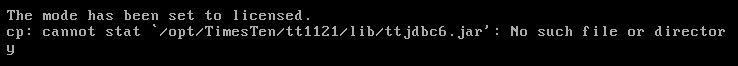
It also indicates that it was successfully installed. Could this also be a corrupt ISO file?
Because after running "show application status ise" i still see those multiple errors about the *.jar file/directory not being found.
And again after using the "application reset-config ise" i get the following

Thanks
- Mark as New
- Bookmark
- Subscribe
- Mute
- Subscribe to RSS Feed
- Permalink
- Report Inappropriate Content
04-24-2012 01:45 PM
I have ISE 1.1 running in labs, and limited pilot's on ESX5 with no issue, i don't think it's related to that.
- Mark as New
- Bookmark
- Subscribe
- Mute
- Subscribe to RSS Feed
- Permalink
- Report Inappropriate Content
04-29-2012 03:43 PM
Gian, after you reported that you had the same issue with 4.x I installed 1.1 on ESX5 without any problem and then installed in of vmware fusion without any problem.
How much disk space was allocated in your installation?
- Mark as New
- Bookmark
- Subscribe
- Mute
- Subscribe to RSS Feed
- Permalink
- Report Inappropriate Content
04-29-2012 05:22 PM
I got it working fine after re-downloading the .iso file. The file i downloaded previously might've been corrupt. But it is working for me now. Not sure how to close the thread but again i was successful by just re-downloading the installation file.
Thanks to all who responded.
Discover and save your favorite ideas. Come back to expert answers, step-by-step guides, recent topics, and more.
New here? Get started with these tips. How to use Community New member guide