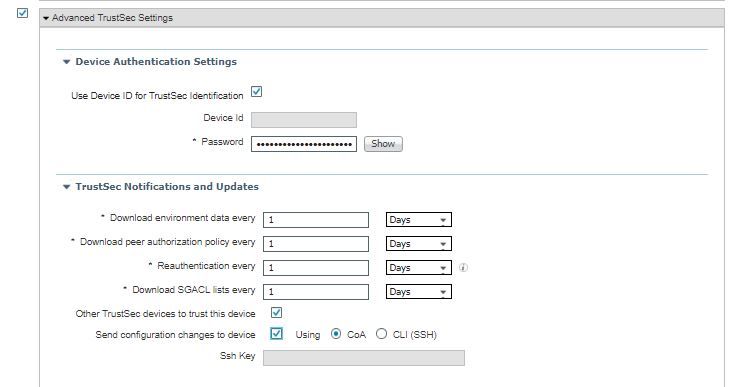- Cisco Community
- Technology and Support
- Security
- Network Access Control
- Re: Failure Reason | Received secure RADIUS request without a cts-pac-opaque cisco-av-pair attribute
- Subscribe to RSS Feed
- Mark Topic as New
- Mark Topic as Read
- Float this Topic for Current User
- Bookmark
- Subscribe
- Mute
- Printer Friendly Page
- Mark as New
- Bookmark
- Subscribe
- Mute
- Subscribe to RSS Feed
- Permalink
- Report Inappropriate Content
11-27-2017 09:10 AM - edited 02-21-2020 10:40 AM
Hello freinds
pls find attachment , what is the issue , how gonna fixed
thanks
Solved! Go to Solution.
- Labels:
-
Other NAC
Accepted Solutions
- Mark as New
- Bookmark
- Subscribe
- Mute
- Subscribe to RSS Feed
- Permalink
- Report Inappropriate Content
01-06-2019 11:00 PM
Hi Sam,
You can configure the username/pass under Administrator->Network Resources->Network device->"Select the respective NAD" , then check the Advanced Trustec Settings as below.
Either you can configure custom device Id or you can use the network name as the device id & can configure the password.
This value should match in switches & in ISE
- Mark as New
- Bookmark
- Subscribe
- Mute
- Subscribe to RSS Feed
- Permalink
- Report Inappropriate Content
11-27-2017 09:17 AM
SE Event: 5405 RADIUS Request dropped, Failure Reason: 11302 Received Secure RADIUS request without a cts-pac-opaque cisco-av-pair attribute |
Switch is sending requests to ISE and the switch has no PAC installed. |
Check switch and ISE configuration, check username and password credentials match between switch and ISE. Force a new PAC provisioning request by configuring: radius server <server name> pac key <password> exit |
- Mark as New
- Bookmark
- Subscribe
- Mute
- Subscribe to RSS Feed
- Permalink
- Report Inappropriate Content
11-27-2017 09:19 AM
i have the below in place , but still get the error , i m using ISE 2.1
Check switch and ISE configuration, check username and password credentials match between switch and ISE. Force a new PAC provisioning request by configuring:
radius server <server name>
pac key <password>
exit
THANKS
- Mark as New
- Bookmark
- Subscribe
- Mute
- Subscribe to RSS Feed
- Permalink
- Report Inappropriate Content
01-06-2019 07:50 PM
Can you please tell me how to check the username/password match between the switch and ISE. Where to check user/pass in ISE?
Appreciate your help.
Regards,
Sam
- Mark as New
- Bookmark
- Subscribe
- Mute
- Subscribe to RSS Feed
- Permalink
- Report Inappropriate Content
01-06-2019 11:00 PM
Hi Sam,
You can configure the username/pass under Administrator->Network Resources->Network device->"Select the respective NAD" , then check the Advanced Trustec Settings as below.
Either you can configure custom device Id or you can use the network name as the device id & can configure the password.
This value should match in switches & in ISE
- Mark as New
- Bookmark
- Subscribe
- Mute
- Subscribe to RSS Feed
- Permalink
- Report Inappropriate Content
01-07-2019 03:55 PM
Thank you very much Aravind.
Discover and save your favorite ideas. Come back to expert answers, step-by-step guides, recent topics, and more.
New here? Get started with these tips. How to use Community New member guide