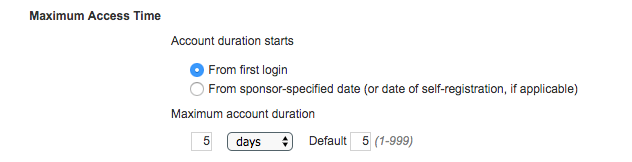- Cisco Community
- Technology and Support
- Security
- Network Access Control
- ISE 1.3 Locations
- Subscribe to RSS Feed
- Mark Topic as New
- Mark Topic as Read
- Float this Topic for Current User
- Bookmark
- Subscribe
- Mute
- Printer Friendly Page
ISE 1.3 Locations
- Mark as New
- Bookmark
- Subscribe
- Mute
- Subscribe to RSS Feed
- Permalink
- Report Inappropriate Content
03-23-2015 06:24 AM - edited 03-10-2019 10:34 PM
Hi All
Does anyone know the procedure (if there is one) to get rid of the default San Jose location from ISE 1.3
I can edit the time-zone for the default location and I can create a new location but can't appear to get rid of the default one.
Regards
Roger
- Labels:
-
AAA
- Mark as New
- Bookmark
- Subscribe
- Mute
- Subscribe to RSS Feed
- Permalink
- Report Inappropriate Content
03-23-2015 09:47 AM
No, there is no way to get rid of it.

Please Rate Helpful posts and mark this question as answered if, in fact, this does answer your question. Otherwise, feel free to post follow-up questions.
Charles Moreton
- Mark as New
- Bookmark
- Subscribe
- Mute
- Subscribe to RSS Feed
- Permalink
- Report Inappropriate Content
02-01-2018 01:12 AM
We have a problem in ISE Version 2.3.0.298
where you can create an account in Finland but your account will be logged the accounts generated by the Sponsor Portal become inactive.
This is apparently a bug according to Cisco when "San Jose" is default. I have not managed to delete it because it is default.
It is Time Zone that creates this according to Cisco?
- Mark as New
- Bookmark
- Subscribe
- Mute
- Subscribe to RSS Feed
- Permalink
- Report Inappropriate Content
02-12-2018 01:40 PM
Best way to do this is to edit the guest type:
Make the account active when the user first logs in, rather than make it active when the account is created.
We ran into a somewhat similar issue. This workaround actually solved many of our inactive account issues.
Downside: when you notify a guest via email about the credentials, the start time will be blank as account will not activate as long as someone uses the credentials to login.
Discover and save your favorite ideas. Come back to expert answers, step-by-step guides, recent topics, and more.
New here? Get started with these tips. How to use Community New member guide