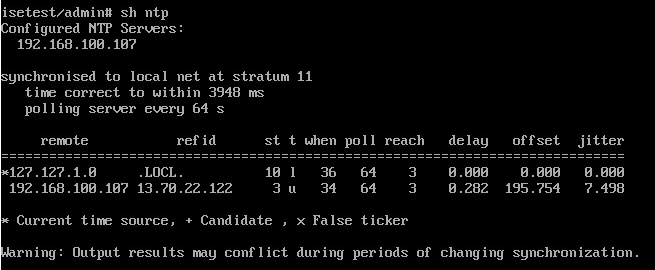- Cisco Community
- Technology and Support
- Security
- Network Access Control
- ISE NTP Time Source
- Subscribe to RSS Feed
- Mark Topic as New
- Mark Topic as Read
- Float this Topic for Current User
- Bookmark
- Subscribe
- Mute
- Printer Friendly Page
- Mark as New
- Bookmark
- Subscribe
- Mute
- Subscribe to RSS Feed
- Permalink
- Report Inappropriate Content
06-12-2019 11:25 PM
I configured NTP point to my Window server for time synchronization.
Unfortunately ISE always select LOCAL(*127.127.1.0) as a time source.
Does we have any configuration to force the ISE to sync time with Window Server?
Thank for your kindly support.
Note that ISE is VM-based.
Solved! Go to Solution.
- Labels:
-
AAA
-
Identity Services Engine (ISE)
Accepted Solutions
- Mark as New
- Bookmark
- Subscribe
- Mute
- Subscribe to RSS Feed
- Permalink
- Report Inappropriate Content
06-13-2019 12:03 AM
There is no way to force ISE to sync with NTP other then the command itself that should trigger a sync.
It just may be your looking at an issue with your Windows NTP setup.
You could quickly setup NTP on your switch and then point ISE to it , just to rule out issues.
- Mark as New
- Bookmark
- Subscribe
- Mute
- Subscribe to RSS Feed
- Permalink
- Report Inappropriate Content
06-13-2019 12:02 AM
HI,
Have you looked at the following doc:
Thanks
John
- Mark as New
- Bookmark
- Subscribe
- Mute
- Subscribe to RSS Feed
- Permalink
- Report Inappropriate Content
06-13-2019 12:03 AM
There is no way to force ISE to sync with NTP other then the command itself that should trigger a sync.
It just may be your looking at an issue with your Windows NTP setup.
You could quickly setup NTP on your switch and then point ISE to it , just to rule out issues.
- Mark as New
- Bookmark
- Subscribe
- Mute
- Subscribe to RSS Feed
- Permalink
- Report Inappropriate Content
06-13-2019 12:52 AM
time to resync.
- Mark as New
- Bookmark
- Subscribe
- Mute
- Subscribe to RSS Feed
- Permalink
- Report Inappropriate Content
11-12-2019 03:46 AM
Discover and save your favorite ideas. Come back to expert answers, step-by-step guides, recent topics, and more.
New here? Get started with these tips. How to use Community New member guide