- Cisco Community
- Technology and Support
- Security
- Network Access Control
- My authorization rule now
- Subscribe to RSS Feed
- Mark Topic as New
- Mark Topic as Read
- Float this Topic for Current User
- Bookmark
- Subscribe
- Mute
- Printer Friendly Page
- Mark as New
- Bookmark
- Subscribe
- Mute
- Subscribe to RSS Feed
- Permalink
- Report Inappropriate Content
04-03-2017 01:53 AM - edited 03-11-2019 12:36 AM
Hello,
After a sponsor suspends a guest wireless account, the endpoint continues accessing the network. Looking at the live authentication logs, the authentication is performed using the endpoint MAC address. When this MAC is removed from the internal identity store? After two days without any client attempt, the client can successfully authenticate the device. Shouldn't the MAC be removed automatically when the account is suspended by the sponsor?
I'm running ISE 2.2 with a vWLC running 8.0.140 software version. Here is the output from the live session authentication:
On the other hand, I've configure the Guest Type to add all the guest endpoints within the "GuestEndpoints" group, however the device is added into the "Workstation" group, why this behavior?
Thanks.
Regards.
Solved! Go to Solution.
- Labels:
-
AAA
Accepted Solutions
- Mark as New
- Bookmark
- Subscribe
- Mute
- Subscribe to RSS Feed
- Permalink
- Report Inappropriate Content
04-03-2017 04:54 AM
Every MAC address that the ISE learns about is saved in the Internal Endpoints identity group. If you are using GuestEndpoints to save the MAC address of the Guest after they log in, you should use that condition in your Authorization policy.
Another thing to note is that the Guest Endpoint purges its MAC address database only after 90 days with a default setting. From my experience, deleting a user does not delete the MAC address from that database (while I think it should). To completely remove a guest, you would have to delete Guest account and also the mac address from the GuestEndpoint group. You can try keeping a lower GuestEndpoint purge policy, but this will affect any valid user - requiring them to login to the portal.
Also, your Workstation endpoint group is based on your profiling policies. Any device profiled as Workstation is placed under that group so that you can use that as a condition if needed. You should also see it in your GuestEndpoints if you portal page is configured correctly.
- Mark as New
- Bookmark
- Subscribe
- Mute
- Subscribe to RSS Feed
- Permalink
- Report Inappropriate Content
04-03-2017 04:54 AM
Every MAC address that the ISE learns about is saved in the Internal Endpoints identity group. If you are using GuestEndpoints to save the MAC address of the Guest after they log in, you should use that condition in your Authorization policy.
Another thing to note is that the Guest Endpoint purges its MAC address database only after 90 days with a default setting. From my experience, deleting a user does not delete the MAC address from that database (while I think it should). To completely remove a guest, you would have to delete Guest account and also the mac address from the GuestEndpoint group. You can try keeping a lower GuestEndpoint purge policy, but this will affect any valid user - requiring them to login to the portal.
Also, your Workstation endpoint group is based on your profiling policies. Any device profiled as Workstation is placed under that group so that you can use that as a condition if needed. You should also see it in your GuestEndpoints if you portal page is configured correctly.
- Mark as New
- Bookmark
- Subscribe
- Mute
- Subscribe to RSS Feed
- Permalink
- Report Inappropriate Content
04-03-2017 05:44 AM
Thanks for the quick answer Rahul,
After reading the "Wireless Guest Set Up How To" from Thomas Howard I realized that this is a normal behavior when using authorization based on endpoints.
Since I want to block the guest access as soon as the account expires or the sponsor removes/suspends the account, I'm now trying to set up authorization based on the Guest Type following the document instructions and using the Guest Types as conditions in the authorization rules, however, although the users are in the "Guest Type_Daily (default)" group, during the user authorization the lookup does not match in that rule. My rule is as follow:
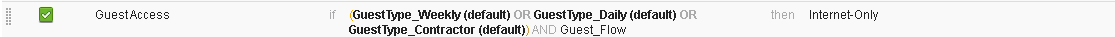
I double checked and the guest account is in the Daily group. What I'm missing?
Thanks!!
- Mark as New
- Bookmark
- Subscribe
- Mute
- Subscribe to RSS Feed
- Permalink
- Report Inappropriate Content
04-03-2017 06:30 AM
Solved! The authentication based on guest type is working. I had an issue with the dACLs.
- Mark as New
- Bookmark
- Subscribe
- Mute
- Subscribe to RSS Feed
- Permalink
- Report Inappropriate Content
04-16-2017 12:10 AM
I have met the same situation as you are, so I have to add the guest flow in my condition ?
- Mark as New
- Bookmark
- Subscribe
- Mute
- Subscribe to RSS Feed
- Permalink
- Report Inappropriate Content
04-18-2017 05:54 AM
My authorization rule now includes the Guest groups together with the Guest Flow. In this way, although the endpoint exists in the database, if the user has expired, the guest cannot longer access the network.
Let me know if it helps.
Regards.
Discover and save your favorite ideas. Come back to expert answers, step-by-step guides, recent topics, and more.
New here? Get started with these tips. How to use Community New member guide

