- Cisco Community
- Technology and Support
- Small Business Support Community
- Routers - Small Business
- New RV082 rev 3 Advanced routing problem
- Subscribe to RSS Feed
- Mark Topic as New
- Mark Topic as Read
- Float this Topic for Current User
- Bookmark
- Subscribe
- Mute
- Printer Friendly Page
New RV082 rev 3 Advanced routing problem
- Mark as New
- Bookmark
- Subscribe
- Mute
- Subscribe to RSS Feed
- Permalink
- Report Inappropriate Content
07-25-2013 01:05 AM
I am replacing an RV082 rev 2 with a RV082 rev 3.
I have flashed the RV082 with the latest firmware rev 4.2.2.08.
We built the configuration from scratch, but I am having a problem with Advanced Routing
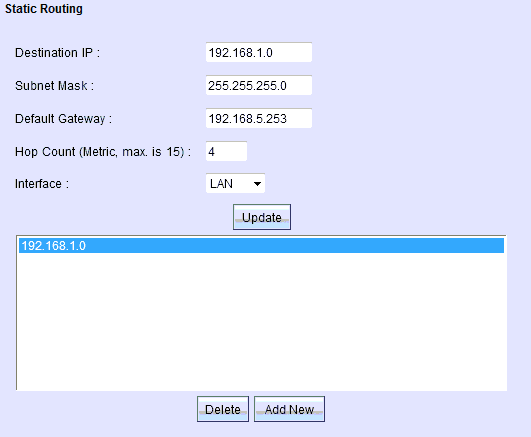
The RV082 is on ip address 192.168.5.254
When we connect to our terminal server on 192.168.1.2 after about 10 seconds the RDP sesion freezes, this also happens for SSH session and Telnet sessions, I know the router is an issue as I can add a manual route on the workstation ie "add route 192.168.1.0 mask 255.255.255.0 192.168.5.253" and we get no lockups. Also the previous RV082 rev 2 does not have this issue. As it was working with no problems for the last year.
How do we escalate this problem.
- Labels:
-
Small Business Routers
- Mark as New
- Bookmark
- Subscribe
- Mute
- Subscribe to RSS Feed
- Permalink
- Report Inappropriate Content
07-25-2013 12:58 PM
Hi David,
Please refer to the following link.
http://sbkb.cisco.com/CiscoSB/Loginr.aspx?login=1&pid=2&app=search&vw=1&articleid=585
Thank you.
- Mark as New
- Bookmark
- Subscribe
- Mute
- Subscribe to RSS Feed
- Permalink
- Report Inappropriate Content
07-26-2013 07:06 AM
Hello David, if you feel there is a software defect within the router software, the correct action would be to open a service request with the small business support center. I'd recommend to have both routers available to swap between the old set up vs the new set up to provide levity to your problem.
If you're having some issues getting a desired result (resolution or escalation) please post back here and we'll see how we can assist you further.
-Tom
Please mark answered for helpful posts
Find answers to your questions by entering keywords or phrases in the Search bar above. New here? Use these resources to familiarize yourself with the community: