- Cisco Community
- Technology and Support
- Small Business Support Community
- Routers - Small Business
- Re: RV042 - Cant route additional internal Subnets to Internet
- Subscribe to RSS Feed
- Mark Topic as New
- Mark Topic as Read
- Float this Topic for Current User
- Bookmark
- Subscribe
- Mute
- Printer Friendly Page
RV042 - Cant route additional internal Subnets to Internet
- Mark as New
- Bookmark
- Subscribe
- Mute
- Subscribe to RSS Feed
- Permalink
- Report Inappropriate Content
07-05-2010 08:10 PM
HI,
ive got a problem, which from what im reading, is not an islolated one.
Currently we have 1 RV042 which provides Internet Traffic for 192.168.16.x/24, in addition to this I also have a test environment sitting in VMware that exists on 192.168.0.x/24. Due to the nature of the test environment, and to ensure that no DHCP traffic (amongst others) leaves the test environment, I have a Linux router which routes between 192.168.0.x/24 and 192.168.16.x/24. For those that understand VMware, the test vSwitch does not have any uplinks, all traffic in and out of the test environment must go through the Linux Router.
I have a additional route specificed in the RV042 for the 192.168.0.x subnet using the Linux router as the G/w.
All machines in the test environment can ping/route/connect to machines in the production network, and vice versa (RV042 inc).
All machines in the Prod environment can access the Internet through the RV042 (both on the 192.168.16.x subnet).
The machines in the Test environment cannot access the Internet through the RV042, however they can ping the internal (192.168.16.x) interface of the RV042.
Ive investigated using the Multi-Subnet feature of the RV042 and also homing it on the 192.168.0.x subnet, however this will not work as the 192.168.0.x machines cannot access the physical network without going through the Linux Router and terminating on the 192.168.16.x subnet.
See Diagram below for clearer idea. Keep in mind that Multi-home the RV042 on the 192.168.0.x network is not an option!!!
(FOR A FULL SIZE VERSION OF THE DIAGRAM CLICK --> http://www.excelerate.com.au/downloads/rv042.jpg
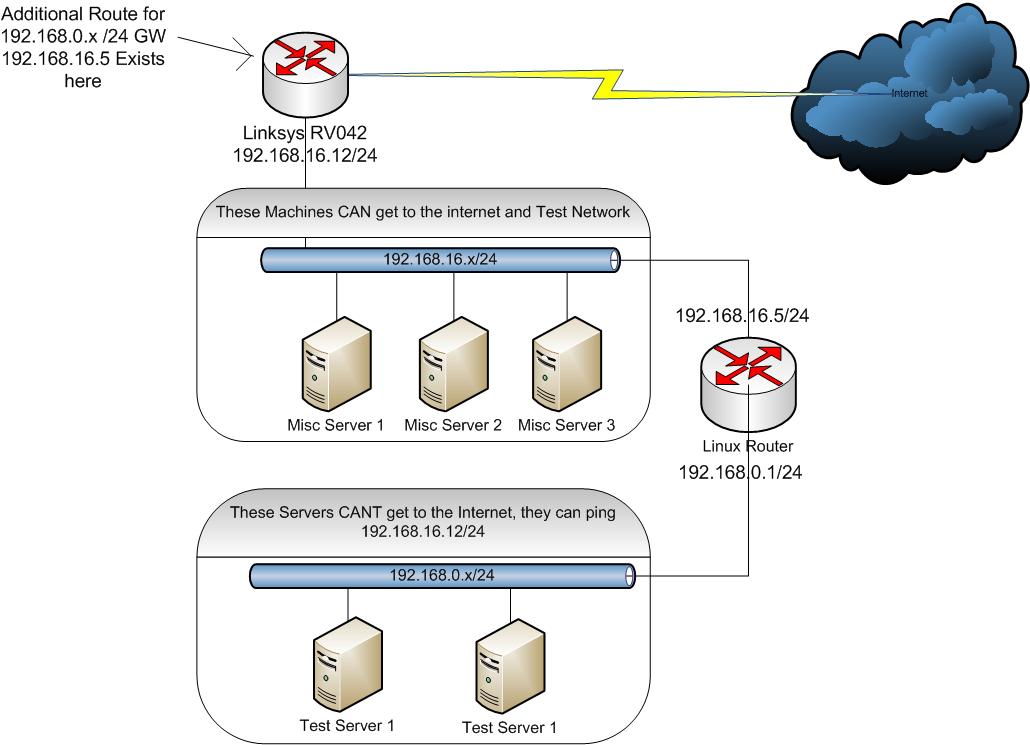
- Labels:
-
Small Business Routers
- Mark as New
- Bookmark
- Subscribe
- Mute
- Subscribe to RSS Feed
- Permalink
- Report Inappropriate Content
07-06-2010 02:53 AM
HI,
ive got a problem, which from what im reading, is not an islolated one.
Currently we have 1 RV042 which provides Internet Traffic for 192.168.16.x/24, in addition to this I also have a test environment sitting in VMware that exists on 192.168.0.x/24. Due to the nature of the test environment, and to ensure that no DHCP traffic (amongst others) leaves the test environment, I have a Linux router which routes between 192.168.0.x/24 and 192.168.16.x/24. For those that understand VMware, the test vSwitch does not have any uplinks, all traffic in and out of the test environment must go through the Linux Router.
I have a additional route specificed in the RV042 for the 192.168.0.x subnet using the Linux router as the G/w.
All machines in the test environment can ping/route/connect to machines in the production network, and vice versa (RV042 inc).
All machines in the Prod environment can access the Internet through the RV042 (both on the 192.168.16.x subnet).
The machines in the Test environment cannot access the Internet through the RV042, however they can ping the internal (192.168.16.x) interface of the RV042.
Ive investigated using the Multi-Subnet feature of the RV042 and also homing it on the 192.168.0.x subnet, however this will not work as the 192.168.0.x machines cannot access the physical network without going through the Linux Router and terminating on the 192.168.16.x subnet.
See Diagram below for clearer idea. Keep in mind that Multi-home the RV042 on the 192.168.0.x network is not an option!!!
Hi,
As per the above conclusion it is clear thattraffic behind the linux router is not getting natted and unable to use the internet,try configuring linux router for ip table.
http://www.karlrupp.net/en/computer/nat_tutorial
Hope to Help !!
Ganesh.H
Remember to rate the helpful post
- Mark as New
- Bookmark
- Subscribe
- Mute
- Subscribe to RSS Feed
- Permalink
- Report Inappropriate Content
07-06-2010 04:10 PM
@ganeshh.iyer - Thanks for the information, I should of been more specific, im using a VMware Virtual Appliance thats a custom built full functioning router (inc. Nat). Additionally, something I didnt think to meniton previously, I have used a Windows 2003 Server running Routing and Remote Access and multi-homed it across multiple subnets and had exactly the same problem. This tells me that problem is with the Linksys not the second router. Cheers
- Mark as New
- Bookmark
- Subscribe
- Mute
- Subscribe to RSS Feed
- Permalink
- Report Inappropriate Content
07-06-2010 08:57 AM
The PCs in the additional subnets that are added to the Setup>Network page should be able to reach the internet. If you experienced problems, please contact the Support Center at
http://www.cisco.com/en/US/support/tsd_cisco_small_business_support_center_contacts.html
- Mark as New
- Bookmark
- Subscribe
- Mute
- Subscribe to RSS Feed
- Permalink
- Report Inappropriate Content
07-06-2010 04:07 PM
@tekliu - Thanks for the information, ill follow up with the Cisco support line as mentioned. However as per my original message, Multi-homing the RV042 in both subnets is not an option for the reasons mentioned above.
- Mark as New
- Bookmark
- Subscribe
- Mute
- Subscribe to RSS Feed
- Permalink
- Report Inappropriate Content
07-07-2010 11:33 PM
Well I cant explain how or why this works. For the sake of amusement I went and added an IP address on the 192.168.0.x/24 Subnet to the router. Even though a per my diagram above it has no direct access to the 192.168.0.x Subnet, traffic magically started routing to the internet for this subnet.
Im at a loss to explain why this works, and actually expected it to break more things that it fixed, so if anyone can shed some light on the inner workings of the Linksys and why it requires such a convulted configuration, im all ears.
Thanks to all those that have provided advice so far.
Discover and save your favorite ideas. Come back to expert answers, step-by-step guides, recent topics, and more.
New here? Get started with these tips. How to use Community New member guide