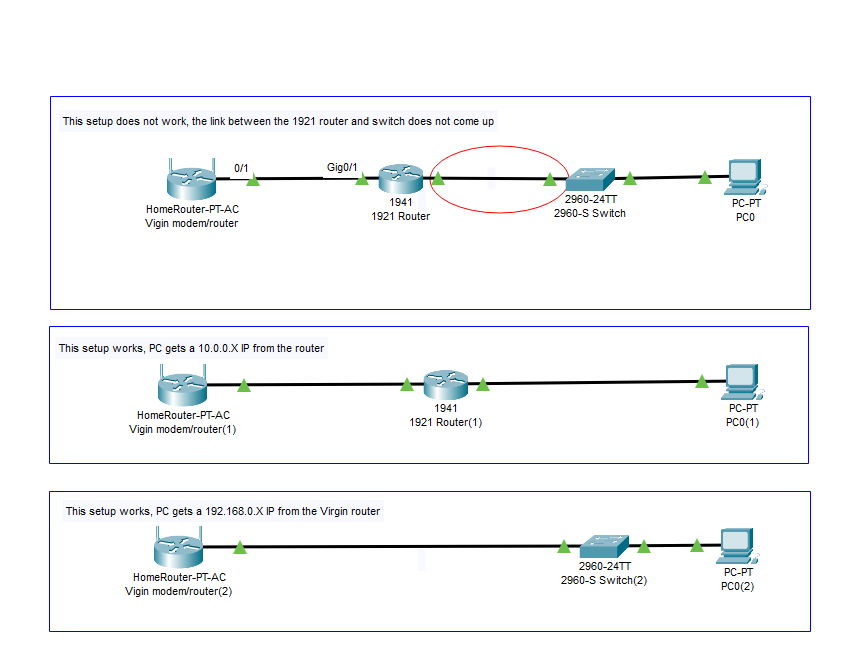- Cisco Community
- Technology and Support
- Networking
- Routing
- Re: 1921 router to 2960-S ethernet connection won't come 'up'
- Subscribe to RSS Feed
- Mark Topic as New
- Mark Topic as Read
- Float this Topic for Current User
- Bookmark
- Subscribe
- Mute
- Printer Friendly Page
- Mark as New
- Bookmark
- Subscribe
- Mute
- Subscribe to RSS Feed
- Permalink
- Report Inappropriate Content
01-24-2021 09:25 AM
I'm new to cisco networks (and network admin in general), so apologies in advance if I'm missing something simple.
I have a 1921 router and a 2960-S switch that I'd like to connect a PC and to the internet (see diagram below). I've configured the router (config below), the switch is in it's factory default setup at the moment.
When I connect through the router my PC has internet access, when I connect through the switch my PC has internet access. When I try to connect through both the link between the router and switch doesn't come up, neither port shows as being up or any activity.
Is something misconfigured on the router, or do I need to set a port to be trunk port on the switch to work with the router? Or maybe I'm missing something else entirely.
I've also attaches the packet tracer file though the router and switch are slightly different in this (no 1921 router or 2960-S to choose) and I was just using it to get a picture.
Thanks in advance
Router config (I've removed lines that reference passwords etc)
Current configuration : 2729 bytes
!
version 15.2
no service pad
service tcp-keepalives-in
service tcp-keepalives-out
service timestamps debug datetime msec localtime show-timezone
service timestamps log datetime msec localtime show-timezone
service password-encryption
service sequence-numbers
!
hostname Router
!
boot-start-marker
boot-end-marker
!
!
// password info
!
aaa new-model
!
!
aaa authentication login local_auth local
!
!
!
!
!
aaa session-id common
!
no ip source-route
no ip gratuitous-arps
ip cef
!
!
!
!
ip dhcp pool router
network 10.0.0.0 255.255.255.0
default-router 10.0.0.1
dns-server 1.1.1.1 1.0.0.1 8.8.8.8
!
!
!
no ip bootp server
ip domain name cisco.com
login block-for 24 attempts 5 within 1
no ipv6 cef
multilink bundle-name authenticated
!
!
!
license udi pid CISCO1921/K9 sn FCZ184093RK
!
!
// username and password
!
!
ip ssh time-out 60
ip ssh authentication-retries 2
!
!
!
!
interface Embedded-Service-Engine0/0
no ip address
no ip redirects
no ip unreachables
no ip proxy-arp
shutdown
no mop enabled
!
interface GigabitEthernet0/0
ip address 10.0.0.1 255.255.255.0
no ip redirects
no ip unreachables
no ip proxy-arp
ip nat inside
ip virtual-reassembly in
duplex auto
speed auto
no mop enabled
!
interface GigabitEthernet0/1
ip address dhcp
no ip redirects
no ip unreachables
no ip proxy-arp
ip verify unicast source reachable-via rx allow-default 100
ip nat outside
ip virtual-reassembly in
duplex auto
speed auto
no mop enabled
!
ip forward-protocol nd
!
no ip http server
no ip http secure-server
!
ip nat inside source list 1 interface GigabitEthernet0/1 overload
ip route 0.0.0.0 0.0.0.0 192.168.0.1
!
!
logging trap debugging
logging facility local2
access-list 1 permit any
access-list 100 permit udp any any eq bootpc
dialer-list 1 protocol ip permit
no cdp run
!
!
!
!
!
control-plane
!
!
banner motd
// banner message
!
line con 0
exec-timeout 5 0
login authentication local_auth
transport output telnet
line aux 0
exec-timeout 15 0
login authentication local_auth
transport output telnet
line 2
exec-timeout 15 0
login authentication local_auth
no activation-character
no exec
transport preferred none
transport output pad telnet rlogin lapb-ta mop udptn v120 ssh
stopbits 1
line vty 0 4
// password
login authentication local_auth
transport input telnet ssh
!
scheduler allocate 20000 1000
!
end
Solved! Go to Solution.
Accepted Solutions
- Mark as New
- Bookmark
- Subscribe
- Mute
- Subscribe to RSS Feed
- Permalink
- Report Inappropriate Content
01-24-2021 12:42 PM
Are you using the same cables from the working topologies? I feel like anything this bizarre would be a cable issue (or maybe one of the ends didn't get terminated well/correctly).
When you unplug the cable going from the router's interface (GigabitEthernet0/0) into the switch's interface (GigabitEthernet1/0/24), do you see anything in the logs or console output indicating the port has changed state at all? Ensure the cable is good and ensure the connectors are plugged in well to the interfaces.
- Mark as New
- Bookmark
- Subscribe
- Mute
- Subscribe to RSS Feed
- Permalink
- Report Inappropriate Content
01-24-2021 10:07 AM
Hello,
you need to configure the ports FastEthernet0/1and FastEthernet0/24 on the switch with 'spanning-tree portfast'. The link actually DOES come up, but it takes about 40 seconds for spanning tree to get to the forwarding stage. The command 'spanning-tree portfast' makes the link come up right away.
Attached the revised file.
- Mark as New
- Bookmark
- Subscribe
- Mute
- Subscribe to RSS Feed
- Permalink
- Report Inappropriate Content
01-24-2021 10:29 AM - edited 01-24-2021 10:30 AM
Thanks, I tried that, here's what I ran on the switch and its current config, the first messages are as I connect the PC to port 1 and router to port 24 (note no message from port 24). it still seems to be in the same state:
Switch#
*Mar 1 00:03:52.359: %LINK-3-UPDOWN: Interface GigabitEthernet1/0/1, changed state to up
*Mar 1 00:03:53.360: %LINEPROTO-5-UPDOWN: Line protocol on Interface GigabitEthernet1/0/1, changed state to up
*Mar 1 00:04:20.366: %LINEPROTO-5-UPDOWN: Line protocol on Interface Vlan1, changed state to up
Switch#config t
Enter configuration commands, one per line. End with CNTL/Z.
Switch(config)#interface gigabitEthernet 1/0/24
Switch(config-if)#spanning-tree portfast
%Warning: portfast should only be enabled on ports connected to a single
host. Connecting hubs, concentrators, switches, bridges, etc... to this
interface when portfast is enabled, can cause temporary bridging loops.
Use with CAUTION
%Portfast has been configured on GigabitEthernet1/0/24 but will only
have effect when the interface is in a non-trunking mode.
Switch(config-if)#exit
Switch(config)#interface gigabitEthernet 1/0/1
Switch(config-if)#spanning-tree portfast
%Warning: portfast should only be enabled on ports connected to a single
host. Connecting hubs, concentrators, switches, bridges, etc... to this
interface when portfast is enabled, can cause temporary bridging loops.
Use with CAUTION
%Portfast has been configured on GigabitEthernet1/0/1 but will only
have effect when the interface is in a non-trunking mode.
Switch(config-if)#exit
Switch(config)#exit
Switch#
*Mar 1 00:07:21.350: %SYS-5-CONFIG_I: Configured from console by console
Switch#show ip int brief
Interface IP-Address OK? Method Status Protocol
Vlan1 unassigned YES unset up up
FastEthernet0 unassigned YES unset down down
GigabitEthernet1/0/1 unassigned YES unset up up
GigabitEthernet1/0/2 unassigned YES unset down down
GigabitEthernet1/0/3 unassigned YES unset down down
GigabitEthernet1/0/4 unassigned YES unset down down
GigabitEthernet1/0/5 unassigned YES unset down down
GigabitEthernet1/0/6 unassigned YES unset down down
GigabitEthernet1/0/7 unassigned YES unset down down
GigabitEthernet1/0/8 unassigned YES unset down down
GigabitEthernet1/0/9 unassigned YES unset down down
GigabitEthernet1/0/10 unassigned YES unset down down
GigabitEthernet1/0/11 unassigned YES unset down down
GigabitEthernet1/0/12 unassigned YES unset down down
GigabitEthernet1/0/13 unassigned YES unset down down
GigabitEthernet1/0/14 unassigned YES unset down down
GigabitEthernet1/0/15 unassigned YES unset down down
GigabitEthernet1/0/16 unassigned YES unset down down
GigabitEthernet1/0/17 unassigned YES unset down down
GigabitEthernet1/0/18 unassigned YES unset down down
GigabitEthernet1/0/19 unassigned YES unset down down
GigabitEthernet1/0/20 unassigned YES unset down down
GigabitEthernet1/0/21 unassigned YES unset down down
GigabitEthernet1/0/22 unassigned YES unset down down
GigabitEthernet1/0/23 unassigned YES unset down down
GigabitEthernet1/0/24 unassigned YES unset down down
GigabitEthernet1/0/25 unassigned YES unset down down
GigabitEthernet1/0/26 unassigned YES unset down down
GigabitEthernet1/0/27 unassigned YES unset down down
GigabitEthernet1/0/28 unassigned YES unset down down
Switch#show run
Building configuration...
Current configuration : 1509 bytes
!
version 12.2
no service pad
service timestamps debug datetime msec
service timestamps log datetime msec
no service password-encryption
!
hostname Switch
!
boot-start-marker
boot-end-marker
!
!
!
!
no aaa new-model
switch 1 provision ws-c2960s-24ts-l
!
!
!
!
!
spanning-tree mode pvst
spanning-tree extend system-id
!
!
!
!
vlan internal allocation policy ascending
!
!
!
interface FastEthernet0
no ip address
!
interface GigabitEthernet1/0/1
spanning-tree portfast
!
interface GigabitEthernet1/0/2
!
interface GigabitEthernet1/0/3
!
interface GigabitEthernet1/0/4
!
interface GigabitEthernet1/0/5
!
interface GigabitEthernet1/0/6
!
interface GigabitEthernet1/0/7
!
interface GigabitEthernet1/0/8
!
interface GigabitEthernet1/0/9
!
interface GigabitEthernet1/0/10
!
interface GigabitEthernet1/0/11
!
interface GigabitEthernet1/0/12
!
interface GigabitEthernet1/0/13
!
interface GigabitEthernet1/0/14
!
interface GigabitEthernet1/0/15
!
interface GigabitEthernet1/0/16
!
interface GigabitEthernet1/0/17
!
interface GigabitEthernet1/0/18
!
interface GigabitEthernet1/0/19
!
interface GigabitEthernet1/0/20
!
interface GigabitEthernet1/0/21
!
interface GigabitEthernet1/0/22
!
interface GigabitEthernet1/0/23
!
interface GigabitEthernet1/0/24
spanning-tree portfast
!
interface GigabitEthernet1/0/25
!
interface GigabitEthernet1/0/26
!
interface GigabitEthernet1/0/27
!
interface GigabitEthernet1/0/28
!
interface Vlan1
no ip address
!
ip http server
ip http secure-server
!
line con 0
line vty 5 15
!
end
Switch#
- Mark as New
- Bookmark
- Subscribe
- Mute
- Subscribe to RSS Feed
- Permalink
- Report Inappropriate Content
01-24-2021 10:52 AM
Hello,
are we looking at the same project ? The file you sent me has a 2960-24TT connected to a 1941 and a PC. The 2960-24TT has no GigabitEthernet interfaces.
What if you open the project file I sent back ? Does the top topology work ?
- Mark as New
- Bookmark
- Subscribe
- Mute
- Subscribe to RSS Feed
- Permalink
- Report Inappropriate Content
01-24-2021 11:00 AM
Hi, sorry I did put that in my original post "I've also attaches the packet tracer file though the router and switch are slightly different in this (no 1921 router or 2960-S to choose) and I was just using it to get a picture."
The real devices I'm using are a 1921 router and a Catalyst 2960-S switch.
The topology in both the packet tracer files works for me, but doesn't work on the physical devices.
- Mark as New
- Bookmark
- Subscribe
- Mute
- Subscribe to RSS Feed
- Permalink
- Report Inappropriate Content
01-24-2021 11:13 AM
Hello,
I don't recall what the default is for the GigabitEthernet ports on the real 2960-S switch, but try and configure:
switchport mode access
on both port 1 and port 24.
- Mark as New
- Bookmark
- Subscribe
- Mute
- Subscribe to RSS Feed
- Permalink
- Report Inappropriate Content
01-24-2021 11:25 AM
Thanks Georg, still the same situation. If it was that wouldn't it also have been an issue when connected directly to the Virgin(ISP) router?
//snip
interface FastEthernet0
no ip address
!
interface GigabitEthernet1/0/1
switchport mode access
spanning-tree portfast
!
//snip
interface GigabitEthernet1/0/24
switchport mode access
spanning-tree portfast
!
interface GigabitEthernet1/0/25
!
interface GigabitEthernet1/0/26
!
interface GigabitEthernet1/0/27
!
interface GigabitEthernet1/0/28
Switch#
// Connected PC and router
*Mar 1 01:07:31.965: %LINEPROTO-5-UPDOWN: Line protocol on Interface Vlan1, changed state to up
*Mar 1 01:07:33.957: %LINK-3-UPDOWN: Interface GigabitEthernet1/0/1, changed state to up
*Mar 1 01:07:34.958: %LINEPROTO-5-UPDOWN: Line protocol on Interface GigabitEthernet1/0/1, changed state to up
Switch#show ip int brief
Interface IP-Address OK? Method Status Protocol
Vlan1 unassigned YES unset up up
FastEthernet0 unassigned YES unset down down
GigabitEthernet1/0/1 unassigned YES unset up up
//snip
GigabitEthernet1/0/24 unassigned YES unset down down
GigabitEthernet1/0/25 unassigned YES unset down down
GigabitEthernet1/0/26 unassigned YES unset down down
GigabitEthernet1/0/27 unassigned YES unset down down
GigabitEthernet1/0/28 unassigned YES unset down down
Switch#
- Mark as New
- Bookmark
- Subscribe
- Mute
- Subscribe to RSS Feed
- Permalink
- Report Inappropriate Content
01-24-2021 12:47 PM
Hello,
GigabitEthernet 1/0/24 being down/down very much looks like some sort of physical problem. Can you try another port ?
- Mark as New
- Bookmark
- Subscribe
- Mute
- Subscribe to RSS Feed
- Permalink
- Report Inappropriate Content
01-24-2021 12:42 PM
Are you using the same cables from the working topologies? I feel like anything this bizarre would be a cable issue (or maybe one of the ends didn't get terminated well/correctly).
When you unplug the cable going from the router's interface (GigabitEthernet0/0) into the switch's interface (GigabitEthernet1/0/24), do you see anything in the logs or console output indicating the port has changed state at all? Ensure the cable is good and ensure the connectors are plugged in well to the interfaces.
- Mark as New
- Bookmark
- Subscribe
- Mute
- Subscribe to RSS Feed
- Permalink
- Report Inappropriate Content
01-24-2021 12:50 PM
Hi Tyson,
No indication that anything has changed at all when the cable is un/plugged. I have tried the cable as one of the other links and it works and tried other cables and ports.
- Mark as New
- Bookmark
- Subscribe
- Mute
- Subscribe to RSS Feed
- Permalink
- Report Inappropriate Content
01-24-2021 01:17 PM
Thanks @Georg Pauwen and @Tyson Joachims, it must have been a cabling/connection issue though I'm not sure what. Switch is back in its default state (I didn't save running config and restarted it) and using the same cables and ports it's now up and running.
Find answers to your questions by entering keywords or phrases in the Search bar above. New here? Use these resources to familiarize yourself with the community: