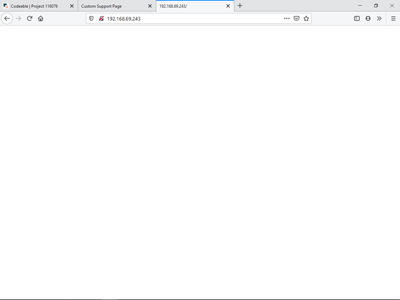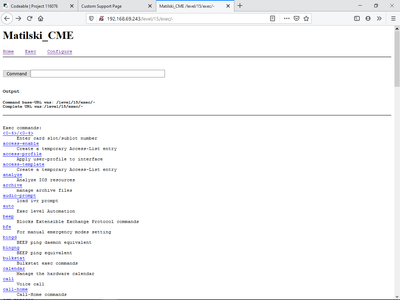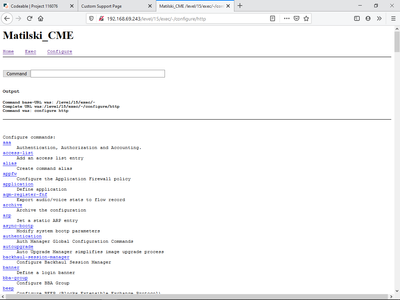- Cisco Community
- Technology and Support
- Networking
- Routing
- Re: 3925 Web Access
- Subscribe to RSS Feed
- Mark Topic as New
- Mark Topic as Read
- Float this Topic for Current User
- Bookmark
- Subscribe
- Mute
- Printer Friendly Page
3925 Web Access
- Mark as New
- Bookmark
- Subscribe
- Mute
- Subscribe to RSS Feed
- Permalink
- Report Inappropriate Content
01-04-2020 02:57 PM
I have a C3925 router and its working fine. I try to go to its webpage at 192.168.69.1 and I get a blank screen no matter which browser I use. I know there should be a limited page that I should see.
I do have CME GUI installed on the router and when I go to 192.168.69.1/ccme.html, I get the CMEGUI.
How can I also get the router's GUI? What files am I missing?
- Labels:
-
ISR G2
- Mark as New
- Bookmark
- Subscribe
- Mute
- Subscribe to RSS Feed
- Permalink
- Report Inappropriate Content
01-04-2020 04:04 PM
Hello
Have you enabled http/https access for the router?
sh ver
dir flash:
sh run | sec http
Please rate and mark as an accepted solution if you have found any of the information provided useful.
This then could assist others on these forums to find a valuable answer and broadens the community’s global network.
Kind Regards
Paul
- Mark as New
- Bookmark
- Subscribe
- Mute
- Subscribe to RSS Feed
- Permalink
- Report Inappropriate Content
01-04-2020 06:20 PM
TDC_CME_Router#sh ver
Cisco IOS Software, C3900 Software (C3900-UNIVERSALK9-M), Version 15.7(3)M3, RELEASE SOFTWARE (fc2)
Technical Support: http://www.cisco.com/techsupport
Copyright (c) 1986-2018 by Cisco Systems, Inc.
Compiled Wed 01-Aug-18 23:07 by prod_rel_team
ROM: System Bootstrap, Version 15.0(1r)M6, RELEASE SOFTWARE (fc1)
TDC_CME_Router uptime is 4 weeks, 3 days, 22 hours, 24 minutes
System returned to ROM by power-on
System restarted at 22:53:31 EST Tue Dec 3 2019
System image file is "flash0:c3900-universalk9-mz.SPA.157-3.M3.bin"
Last reload type: Normal Reload
Last reload reason: power-on
This product contains cryptographic features and is subject to United
States and local country laws governing import, export, transfer and
use. Delivery of Cisco cryptographic products does not imply
third-party authority to import, export, distribute or use encryption.
Importers, exporters, distributors and users are responsible for
compliance with U.S. and local country laws. By using this product you
agree to comply with applicable laws and regulations. If you are unable
to comply with U.S. and local laws, return this product immediately.
A summary of U.S. laws governing Cisco cryptographic products may be found at:
http://www.cisco.com/wwl/export/crypto/tool/stqrg.html
If you require further assistance please contact us by sending email to
export@cisco.com.
Cisco CISCO3925-CHASSIS (revision 1.0) with C3900-SPE100/K9 with 991232K/57344K bytes of memory.
Processor board ID FTX10000057
4 Gigabit Ethernet interfaces
3 terminal lines
1 Virtual Private Network (VPN) Module
1 cisco Integrated Service Engine(s)
Cisco WLAN Controller 4.2.205.0 in slot/sub-slot 1/0
1 Internal Services Module (ISM) with Services Ready Engine (SRE)
Cisco Unity Express 8.6.9 in slot/sub-slot 0/0
DRAM configuration is 72 bits wide with parity enabled.
255K bytes of non-volatile configuration memory.
511056K bytes of ATA System CompactFlash 0 (Read/Write)
License Info:
License UDI:
-------------------------------------------------
Device# PID SN
-------------------------------------------------
*1 C3900-SPE100/K9 FOC000002C
Suite License Information for Module:'c3900'
--------------------------------------------------------------------------------
Suite Suite Current Type Suite Next reboot
--------------------------------------------------------------------------------
FoundationSuiteK9 None None None
securityk9
datak9
AdvUCSuiteK9 None None None
uck9
cme-srst
cube
Technology Package License Information for Module:'c3900'
------------------------------------------------------------------------
Technology Technology-package Technology-package
Current Type Next reboot
------------------------------------------------------------------------
ipbase ipbasek9 Permanent ipbasek9
security securityk9 Permanent securityk9
uc uck9 Permanent uck9
data None None None
Configuration register is 0x2102
TDC_CME_Router#dir
Directory of flash0:/
1 drw- 0 Dec 20 2018 19:53:50 -05:00 html
29 drw- 0 Dec 20 2018 19:55:42 -05:00 cpexpress
60 drw- 0 Mar 28 2019 20:38:02 -04:00 CME_GUI
83 drw- 0 Dec 20 2018 07:46:54 -05:00 PhoneFiles
169 -rw- 1038 Aug 26 2010 20:53:08 -04:00 home.shtml
170 -rw- 115712 Aug 26 2010 20:53:16 -04:00 HOME.TAR
171 -rw- 1697952 Aug 26 2010 20:53:30 -04:00 securedesktop-ios-3.1.1.45-k9.pkg
172 -rw- 415956 Aug 26 2010 20:53:42 -04:00 sslclient-win-1.1.4.176.pkg
173 drw- 0 Feb 13 2019 18:27:14 -05:00 firmware
175 -rw- 31990 Mar 4 2019 15:22:36 -05:00 backup-confg
176 -rw- 2903 Aug 26 2010 20:52:48 -04:00 cpconfig-39xx.cfg
177 -rw- 2915328 Aug 26 2010 20:53:00 -04:00 cpexpress.tar
178 -rw- 1160 Feb 27 2013 12:23:56 -05:00 FOC1433282C_201302201237484020.lic
179 drw- 0 Jan 30 2019 17:05:52 -05:00 Desktops
210 -rw- 831488 Mar 28 2019 20:37:02 -04:00 cme-gui-9.0.0.0.tar
211 drw- 0 Oct 3 2019 16:55:22 -04:00 its
220 drw- 0 Dec 20 2019 12:59:58 -05:00 Audio
218 -rw- 115471144 Sep 13 2019 13:34:48 -04:00 c3900-universalk9-mz.SPA.157-3.M3.bin
219 -rw- 88886368 Feb 13 2019 19:47:40 -05:00 c3900-universalk9-mz.SPA.152-4.M1.bin.old
222 -rw- 830464 Jan 4 2020 17:32:56 -05:00 cme_Files
522969088 bytes total (145448960 bytes free)
TDC_CME_Router#sh run | sec http
ip http server
ip http authentication local
ip http secure-server
ip http timeout-policy idle 60 life 86400 requests 10000
ip http path flash:CME_GUI
url services http://w1.weather.gov/xml/current_obs/KLCQ.xml
TDC_CME_Router#
- Mark as New
- Bookmark
- Subscribe
- Mute
- Subscribe to RSS Feed
- Permalink
- Report Inappropriate Content
01-04-2020 06:36 PM
Hello
have you tried connecting via https:// x.x.x.x as well as http://x.x.x.x
Please rate and mark as an accepted solution if you have found any of the information provided useful.
This then could assist others on these forums to find a valuable answer and broadens the community’s global network.
Kind Regards
Paul
- Mark as New
- Bookmark
- Subscribe
- Mute
- Subscribe to RSS Feed
- Permalink
- Report Inappropriate Content
01-05-2020 10:07 AM - edited 01-05-2020 10:11 AM
neither http:\\192.168.69.1 or https:\\192.168.69.61 work
I even reset the ip http path to just flash: and still not working.
https://192.168.69.1/archive/archive:home/html/home_aux.shtml
404 Not Found
- Mark as New
- Bookmark
- Subscribe
- Mute
- Subscribe to RSS Feed
- Permalink
- Report Inappropriate Content
01-04-2020 06:54 PM - edited 01-04-2020 06:55 PM
Now that the web root is configured for CCME I don't believe you'll be able to get to anything else. Console/ssh are your friend now.
- Mark as New
- Bookmark
- Subscribe
- Mute
- Subscribe to RSS Feed
- Permalink
- Report Inappropriate Content
01-05-2020 10:10 AM
On a 2801 router, I was able to get to both the router's gui page and the ccme page. I think the html files are missing for the router itself.
- Mark as New
- Bookmark
- Subscribe
- Mute
- Subscribe to RSS Feed
- Permalink
- Report Inappropriate Content
06-04-2023 02:13 PM
How were you able to get both gui working, please?
- Mark as New
- Bookmark
- Subscribe
- Mute
- Subscribe to RSS Feed
- Permalink
- Report Inappropriate Content
01-05-2020 03:48 AM
Hello,
looking at the output you have posted:
210 -rw- 831488 Mar 28 2019 20:37:02 -04:00 cme-gui-9.0.0.0.tar
C3900-UNIVERSALK9-M), Version 15.7(3)M3
it looks like you are running CME version 9.0. The compatibility matrix (linked below) recommends version 12.0, you might want to try and load these files and check if that makes a difference...
https://www.cisco.com/c/en/us/td/docs/voice_ip_comm/cucme/requirements/guide/33matrix.html
- Mark as New
- Bookmark
- Subscribe
- Mute
- Subscribe to RSS Feed
- Permalink
- Report Inappropriate Content
01-05-2020 10:14 AM
No, that file is just a backup of the 9.0 gui files I used to have on the router. I am using the correct 12.0 CME GUI files and they ARE working correctly. Just NO router html files are working.
- Mark as New
- Bookmark
- Subscribe
- Mute
- Subscribe to RSS Feed
- Permalink
- Report Inappropriate Content
01-05-2020 12:03 PM
I found out a little more.
When I go to http://192.168.69.243/level/15 I see this page:
But, when I go to http://192.168.69.243/level/15/exec/- I now see this:
and when I go to this url http://192.168.69.243/level/15/exec/-/configure/http I see:
All of the command work too. Its just that the home page is missing/not working and would like to get it working too.
Discover and save your favorite ideas. Come back to expert answers, step-by-step guides, recent topics, and more.
New here? Get started with these tips. How to use Community New member guide