- Cisco Community
- Technology and Support
- Networking
- Routing
- Advice regarding OSPF areas
- Subscribe to RSS Feed
- Mark Topic as New
- Mark Topic as Read
- Float this Topic for Current User
- Bookmark
- Subscribe
- Mute
- Printer Friendly Page
Advice regarding OSPF areas
- Mark as New
- Bookmark
- Subscribe
- Mute
- Subscribe to RSS Feed
- Permalink
- Report Inappropriate Content
06-05-2018 12:50 AM - edited 03-05-2019 10:33 AM
Hi All,
I need a advice regarding the OSPF areas. My issue is as follows.
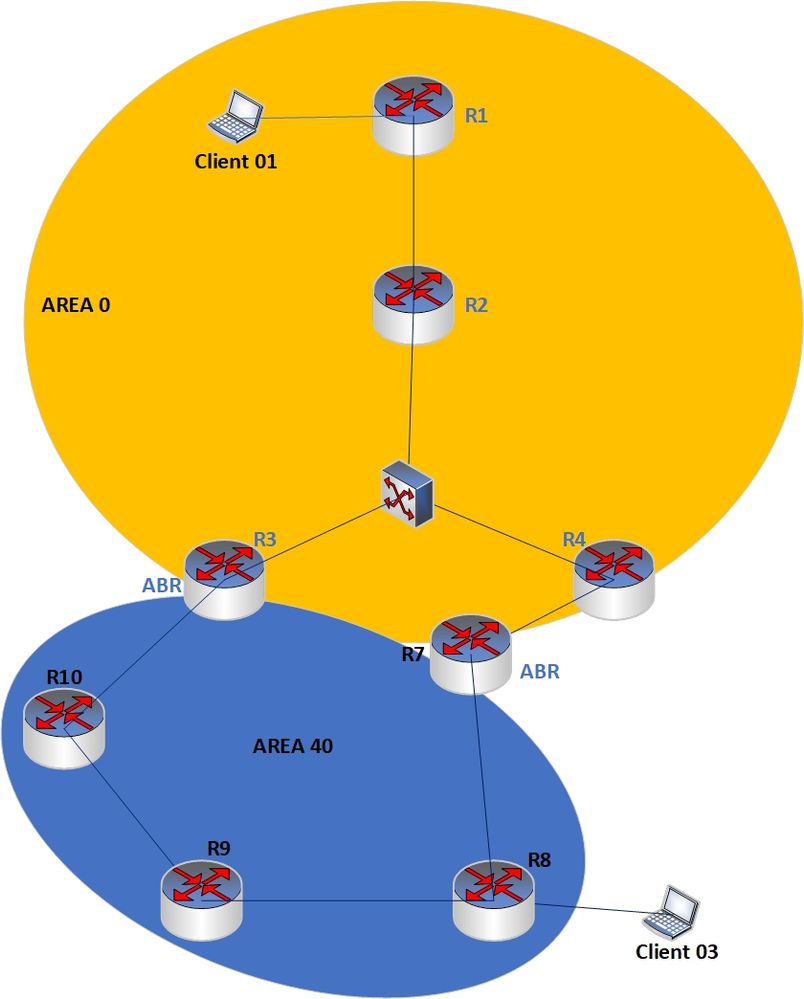
Client 01 need to access Client 03
Observations :-
Client 01 --> R1 --> R2 --> R3 --> R10 --> R9 --> R8 --> Client 03
R3 & R7 are ABR
Possible less HOP path :-
Client 01 --> R1 --> R2 --> R4 --> R7 --> R8 --> Client 03
* What ever the cost I have set it always take the longest path. How can I change it to shorter path I have mentioned above ?
- Labels:
-
Other Routing
- Mark as New
- Bookmark
- Subscribe
- Mute
- Subscribe to RSS Feed
- Permalink
- Report Inappropriate Content
06-05-2018 01:05 AM - edited 06-05-2018 01:06 AM
Hello
Quick, simple but elegant solution would be to apply a maximum metric for the less preferred ABR, This will apply a costing for of 65k+ as a result client 1 should take R4 (ABR) towards client 3.
(note: this would affect all traffic to from client 1 -3)
R3(ABR)
router ospf x
max-metric summary-lsa
res
Paul
Please rate and mark as an accepted solution if you have found any of the information provided useful.
This then could assist others on these forums to find a valuable answer and broadens the community’s global network.
Kind Regards
Paul
- Mark as New
- Bookmark
- Subscribe
- Mute
- Subscribe to RSS Feed
- Permalink
- Report Inappropriate Content
06-05-2018 03:14 AM - edited 06-05-2018 03:15 AM
Thanks Paul for the quick response....
I have created a test lab to simulate the same incident and I have set the value in R3.
Following is the result I got from the R2 router. ( Please note 5.5.5.5 is the loopback IP of R8 && 10.10.2.2 is R3 ABR router )
R2>show ip route 5.5.5.5
Routing entry for 5.5.5.5/32
Known via "ospf 10", distance 110, metric 16711690, type inter area
Last update from 10.10.2.2 on Ethernet0/1, 00:03:22 ago
Routing Descriptor Blocks:
* 10.10.2.2, from 10.10.3.1, 00:03:22 ago, via Ethernet0/1
Route metric is 16711690, traffic share count is 1
- Mark as New
- Bookmark
- Subscribe
- Mute
- Subscribe to RSS Feed
- Permalink
- Report Inappropriate Content
06-05-2018 07:50 AM - edited 06-05-2018 08:13 AM
Hello
can you confirm:
1)you have resiliency via R4-R7 from both the ABR's -
2) R2 is the DR for both R3-R4
3) applied max-metric router-lsa summary-lsa on ABR R3
4) post the output of the following from either ABR after before and after max-metric has been applied.
sh ip ospf database summary adv-router (r3 rid x.x.x.x) | be 5.5.5.0
sh ip ospf database summary adv-router (r7 rid x.x.x.x) | be 5.5.5.0
res
Paul
Please rate and mark as an accepted solution if you have found any of the information provided useful.
This then could assist others on these forums to find a valuable answer and broadens the community’s global network.
Kind Regards
Paul
- Mark as New
- Bookmark
- Subscribe
- Mute
- Subscribe to RSS Feed
- Permalink
- Report Inappropriate Content
06-06-2018 12:39 AM
(1) Am not sure about the question. But as I understood ... R3 && R7 are ABRs and has connectivity via R4
(2)Yes
(3) Applied
(4) This is after applying the command.
R3#sh ip ospf database summary adv-router 10.10.3.1 | be 5.5.5.5
Link State ID: 5.5.5.5 (summary Network Number)
Advertising Router: 10.10.3.1
LS Seq Number: 8000002A
Checksum: 0x8A5D
Length: 28
Network Mask: /32
MTID: 0 Metric: 16711680
Exception Flag: Announcing maximum metrics for topology Base with MTID 0
LS age: 523
Options: (No TOS-capability, DC, Upward)
LS Type: Summary Links(Network)
Link State ID: 6.6.6.6 (summary Network Number)
Advertising Router: 10.10.3.1
LS Seq Number: 8000002B
Checksum: 0x5A88
Length: 28
Network Mask: /32
MTID: 0 Metric: 16711680
Exception Flag: Announcing maximum metrics for topology Base with MTID 0
LS age: 523
Options: (No TOS-capability, DC, Upward)
LS Type: Summary Links(Network)
Link State ID: 7.7.7.7 (summary Network Number)
Advertising Router: 10.10.3.1
LS Seq Number: 8000002B
Checksum: 0x2CB2
Length: 28
Network Mask: /32
MTID: 0 Metric: 16711680
Exception Flag: Announcing maximum metrics for topology Base with MTID 0
LS age: 523
Options: (No TOS-capability, DC, Upward)
LS Type: Summary Links(Network)
Link State ID: 10.10.3.0 (summary Network Number)
Advertising Router: 10.10.3.1
LS Seq Number: 8000002B
Checksum: 0x41A5
Length: 28
Network Mask: /30
MTID: 0 Metric: 16711680
Exception Flag: Announcing maximum metrics for topology Base with MTID 0
LS age: 523
Options: (No TOS-capability, DC, Upward)
LS Type: Summary Links(Network)
Link State ID: 10.10.4.0 (summary Network Number)
Advertising Router: 10.10.3.1
LS Seq Number: 8000002B
Checksum: 0x36AF
Length: 28
Network Mask: /30
MTID: 0 Metric: 16711680
Exception Flag: Announcing maximum metrics for topology Base with MTID 0
LS age: 523
Options: (No TOS-capability, DC, Upward)
LS Type: Summary Links(Network)
Link State ID: 10.10.5.0 (summary Network Number)
Advertising Router: 10.10.3.1
LS Seq Number: 8000002B
Checksum: 0x2BB9
Length: 28
Network Mask: /30
MTID: 0 Metric: 16711680
Exception Flag: Announcing maximum metrics for topology Base with MTID 0
LS age: 523
Options: (No TOS-capability, DC, Upward)
LS Type: Summary Links(Network)
Link State ID: 10.10.6.0 (summary Network Number)
Advertising Router: 10.10.3.1
LS Seq Number: 8000002B
Checksum: 0x20C3
Length: 28
Network Mask: /30
MTID: 0 Metric: 16711680
Summary Net Link States (Area 40)
Exception Flag: Announcing maximum metrics for topology Base with MTID 0
LS age: 523
Options: (No TOS-capability, DC, Upward)
LS Type: Summary Links(Network)
Link State ID: 1.1.1.1 (summary Network Number)
Advertising Router: 10.10.3.1
LS Seq Number: 80000027
Checksum: 0x49B1
Length: 28
Network Mask: /32
MTID: 0 Metric: 16711680
Exception Flag: Announcing maximum metrics for topology Base with MTID 0
LS age: 523
Options: (No TOS-capability, DC, Upward)
LS Type: Summary Links(Network)
Link State ID: 2.2.2.2 (summary Network Number)
Advertising Router: 10.10.3.1
LS Seq Number: 80000027
Checksum: 0x1BDB
Length: 28
Network Mask: /32
MTID: 0 Metric: 16711680
Exception Flag: Announcing maximum metrics for topology Base with MTID 0
LS age: 523
Options: (No TOS-capability, DC, Upward)
LS Type: Summary Links(Network)
Link State ID: 3.3.3.3 (summary Network Number)
Advertising Router: 10.10.3.1
LS Seq Number: 80000027
Checksum: 0xEC06
Length: 28
Network Mask: /32
MTID: 0 Metric: 16711680
Exception Flag: Announcing maximum metrics for topology Base with MTID 0
LS age: 523
Options: (No TOS-capability, DC, Upward)
LS Type: Summary Links(Network)
Link State ID: 4.4.4.4 (summary Network Number)
Advertising Router: 10.10.3.1
LS Seq Number: 80000027
Checksum: 0xBE30
Length: 28
Network Mask: /32
MTID: 0 Metric: 16711680
Exception Flag: Announcing maximum metrics for topology Base with MTID 0
LS age: 523
Options: (No TOS-capability, DC, Upward)
LS Type: Summary Links(Network)
Link State ID: 10.10.1.0 (summary Network Number)
Advertising Router: 10.10.3.1
LS Seq Number: 80000027
Checksum: 0x5F8D
Length: 28
Network Mask: /30
MTID: 0 Metric: 16711680
Exception Flag: Announcing maximum metrics for topology Base with MTID 0
LS age: 523
Options: (No TOS-capability, DC, Upward)
LS Type: Summary Links(Network)
Link State ID: 10.10.2.0 (summary Network Number)
Advertising Router: 10.10.3.1
LS Seq Number: 80000027
Checksum: 0x6682
Length: 28
Network Mask: /24
MTID: 0 Metric: 16711680
Exception Flag: Announcing maximum metrics for topology Base with MTID 0
LS age: 523
Options: (No TOS-capability, DC, Upward)
LS Type: Summary Links(Network)
Link State ID: 10.10.7.0 (summary Network Number)
Advertising Router: 10.10.3.1
LS Seq Number: 80000027
Checksum: 0x1DC9
Length: 28
Network Mask: /30
MTID: 0 Metric: 16711680
This is without the Metric command
R3#sh ip ospf database summary adv-router 10.10.3.1 | be 5.5.5.5
Link State ID: 5.5.5.5 (summary Network Number)
Advertising Router: 10.10.3.1
LS Seq Number: 8000002B
Checksum: 0x5978
Length: 28
Network Mask: /32
MTID: 0 Metric: 65556
LS age: 5
Options: (No TOS-capability, DC, Upward)
LS Type: Summary Links(Network)
Link State ID: 6.6.6.6 (summary Network Number)
Advertising Router: 10.10.3.1
LS Seq Number: 8000002C
Checksum: 0xC412
Length: 28
Network Mask: /32
MTID: 0 Metric: 65546
LS age: 5
Options: (No TOS-capability, DC, Upward)
LS Type: Summary Links(Network)
Link State ID: 7.7.7.7 (summary Network Number)
Advertising Router: 10.10.3.1
LS Seq Number: 8000002C
Checksum: 0x32AA
Length: 28
Network Mask: /32
MTID: 0 Metric: 65536
LS age: 5
Options: (No TOS-capability, DC, Upward)
LS Type: Summary Links(Network)
Link State ID: 10.10.3.0 (summary Network Number)
Advertising Router: 10.10.3.1
LS Seq Number: 8000002C
Checksum: 0x3FA6
Length: 28
Network Mask: /30
MTID: 0 Metric: 65535
LS age: 5
Options: (No TOS-capability, DC, Upward)
LS Type: Summary Links(Network)
Link State ID: 10.10.4.0 (summary Network Number)
Advertising Router: 10.10.3.1
LS Seq Number: 8000002C
Checksum: 0x9644
Length: 28
Network Mask: /30
MTID: 0 Metric: 65545
LS age: 5
Options: (No TOS-capability, DC, Upward)
LS Type: Summary Links(Network)
Link State ID: 10.10.5.0 (summary Network Number)
Advertising Router: 10.10.3.1
LS Seq Number: 8000002C
Checksum: 0xEFDF
Length: 28
Network Mask: /30
MTID: 0 Metric: 65555
LS age: 5
Options: (No TOS-capability, DC, Upward)
LS Type: Summary Links(Network)
Link State ID: 10.10.6.0 (summary Network Number)
Advertising Router: 10.10.3.1
LS Seq Number: 8000002C
Checksum: 0x497B
Length: 28
Network Mask: /30
MTID: 0 Metric: 65565
Summary Net Link States (Area 40)
LS age: 5
Options: (No TOS-capability, DC, Upward)
LS Type: Summary Links(Network)
Link State ID: 1.1.1.1 (summary Network Number)
Advertising Router: 10.10.3.1
LS Seq Number: 80000028
Checksum: 0xB33B
Length: 28
Network Mask: /32
MTID: 0 Metric: 65546
LS age: 5
Options: (No TOS-capability, DC, Upward)
LS Type: Summary Links(Network)
Link State ID: 2.2.2.2 (summary Network Number)
Advertising Router: 10.10.3.1
LS Seq Number: 80000028
Checksum: 0x21D3
Length: 28
Network Mask: /32
MTID: 0 Metric: 65536
LS age: 5
Options: (No TOS-capability, DC, Upward)
LS Type: Summary Links(Network)
Link State ID: 3.3.3.3 (summary Network Number)
Advertising Router: 10.10.3.1
LS Seq Number: 80000028
Checksum: 0xF4FB
Length: 28
Network Mask: /32
MTID: 0 Metric: 1
LS age: 5
Options: (No TOS-capability, DC, Upward)
LS Type: Summary Links(Network)
Link State ID: 4.4.4.4 (summary Network Number)
Advertising Router: 10.10.3.1
LS Seq Number: 80000028
Checksum: 0xC428
Length: 28
Network Mask: /32
MTID: 0 Metric: 65536
LS age: 5
Options: (No TOS-capability, DC, Upward)
LS Type: Summary Links(Network)
Link State ID: 10.10.1.0 (summary Network Number)
Advertising Router: 10.10.3.1
LS Seq Number: 80000028
Checksum: 0xBF22
Length: 28
Network Mask: /30
MTID: 0 Metric: 65545
LS age: 5
Options: (No TOS-capability, DC, Upward)
LS Type: Summary Links(Network)
Link State ID: 10.10.2.0 (summary Network Number)
Advertising Router: 10.10.3.1
LS Seq Number: 80000028
Checksum: 0x6483
Length: 28
Network Mask: /24
MTID: 0 Metric: 65535
LS age: 5
Options: (No TOS-capability, DC, Upward)
LS Type: Summary Links(Network)
Link State ID: 10.10.7.0 (summary Network Number)
Advertising Router: 10.10.3.1
LS Seq Number: 80000028
Checksum: 0x7D5E
Length: 28
Network Mask: /30
MTID: 0 Metric: 65545
- Mark as New
- Bookmark
- Subscribe
- Mute
- Subscribe to RSS Feed
- Permalink
- Report Inappropriate Content
06-08-2018 01:57 PM
Paul,
the max-metric summary-lsa works great for ABR preference, didn't know about that one...good stuff !
- Mark as New
- Bookmark
- Subscribe
- Mute
- Subscribe to RSS Feed
- Permalink
- Report Inappropriate Content
06-05-2018 03:47 AM
Hello,
how is R2 conected to R3 and R4 ?
- Mark as New
- Bookmark
- Subscribe
- Mute
- Subscribe to RSS Feed
- Permalink
- Report Inappropriate Content
06-05-2018 03:54 AM
R2 , R3 & R4 connected via Switch which use the same subnet IPs.....
- Mark as New
- Bookmark
- Subscribe
- Mute
- Subscribe to RSS Feed
- Permalink
- Report Inappropriate Content
06-05-2018 04:11 AM
Hello,
I am going to lab this, in the meantime, try and define neighbors on R3 with a different cost:
R2
neighbor R4 cost 100
neighbor R3 cost 500
- Mark as New
- Bookmark
- Subscribe
- Mute
- Subscribe to RSS Feed
- Permalink
- Report Inappropriate Content
06-05-2018 08:01 AM
Hello,
so I have recreated your setup is GNS3. If you set the links connecting R2, R3, and R4 to 'ip ospf network non-broadcast' you can set the cost for both neighbors on R2:
R2
neighbor 3.3.3.3 cost 700
neighbor 4.4.4.4 cost 100
With this setup, R4 (id 4.4.4.4) will now be the preferred route, as it has a lower cost...
- Mark as New
- Bookmark
- Subscribe
- Mute
- Subscribe to RSS Feed
- Permalink
- Report Inappropriate Content
06-05-2018 08:36 AM - edited 06-05-2018 08:37 AM
Hello
@Georg Pauwen
Given the current topology this should work irrespective of changing the opsf network type on the Multi-point connections between R2,R3 and R4,
Given that you have got this setup in GNS, Would you also be able you confirm the query's I have raised please as they would be interesting to see.
res
Paul
Please rate and mark as an accepted solution if you have found any of the information provided useful.
This then could assist others on these forums to find a valuable answer and broadens the community’s global network.
Kind Regards
Paul
- Mark as New
- Bookmark
- Subscribe
- Mute
- Subscribe to RSS Feed
- Permalink
- Report Inappropriate Content
06-05-2018 08:42 AM
Paul,
In GNS3, I indeed did not have to change anything to have R4 as the preferred path. I am not sure why R3 is preferred in OP's lab, for that I guess we would have to see the full configs. Setting the cost solves the problem, but you are right, the problem shouldn't be there in the first place...
- Mark as New
- Bookmark
- Subscribe
- Mute
- Subscribe to RSS Feed
- Permalink
- Report Inappropriate Content
06-05-2018 09:36 AM - edited 06-05-2018 11:31 AM
Hello Gerog
TBH - I am more interested in the finding the problem then an alternative solution to what I posted at this time
Would you be able confirm with that gns setup you have did the max-metric summary work or not?
Were interfaces between R2-R3_R4 already OSPF non broadcast or Broadcast type, As in the OP it suggest it was the latter?
Much appreciated Gerog
Paul
Please rate and mark as an accepted solution if you have found any of the information provided useful.
This then could assist others on these forums to find a valuable answer and broadens the community’s global network.
Kind Regards
Paul
- Mark as New
- Bookmark
- Subscribe
- Mute
- Subscribe to RSS Feed
- Permalink
- Report Inappropriate Content
06-05-2018 11:37 AM
Paul,
with all interfaces at their default (broadcast), your solution seems to work. However, I am setting the command 'max-metric router-lsa' on R4, so I can check if the preferred path changes to R3. I cannot implement it on R3, because R3 is not the preferred path, as in OP's lab.
Hope that makes sense. I don't know how R3 can be the preferred path to start out with. Seeing the configs of OP's original lab would help...
- Mark as New
- Bookmark
- Subscribe
- Mute
- Subscribe to RSS Feed
- Permalink
- Report Inappropriate Content
06-05-2018 12:05 PM
Hello
thank for your input - yes it will be interesting to obtain some feedback from mmendis
it may be the path via R4 isn’t valid at all meaning the route isn’t even being advertised that way!
thanks once again for the feedback
very much appreciated
res
paul
Please rate and mark as an accepted solution if you have found any of the information provided useful.
This then could assist others on these forums to find a valuable answer and broadens the community’s global network.
Kind Regards
Paul
Discover and save your favorite ideas. Come back to expert answers, step-by-step guides, recent topics, and more.
New here? Get started with these tips. How to use Community New member guide
