we have an ASA and it only connected inside interface. (only 1 cable connected inside interface, no outside interface)
and the inside interface ip is 192.168.0.4/24
our internal network have 192.168.0.0/24 and 192.168.59.0/24 and 10.5.0.0/16
we added a default route to our 3 layer core switch(192.168.0.5), the core switch have all network route table.
then , we can ping the devices in 10.5.0.0/16. not packets loss.
but when we can't ping devices in 192.168.59.0/24 (it's seems the default route not work?)
and here is the most tricky part:
add route : route inside 192.168.0.0 255.255.0.0 192.168.0.5 got around 50% ping loss
add route: route inside 192.168.59.0 255.255.255.0 192.168.0.5 no packet loss
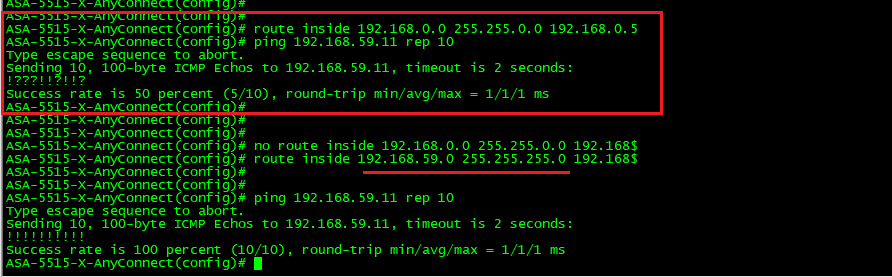
how that comes?