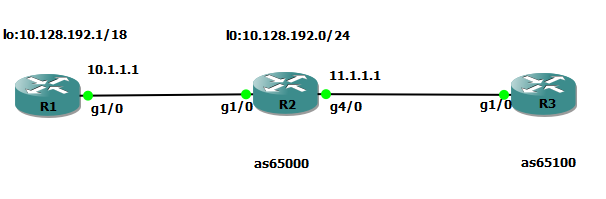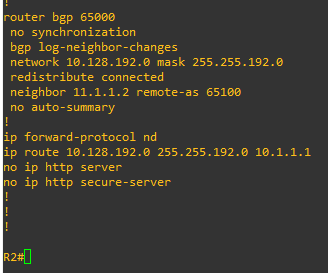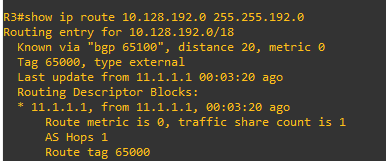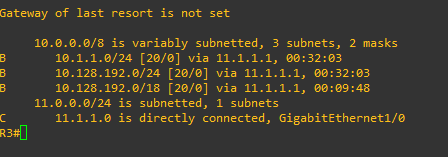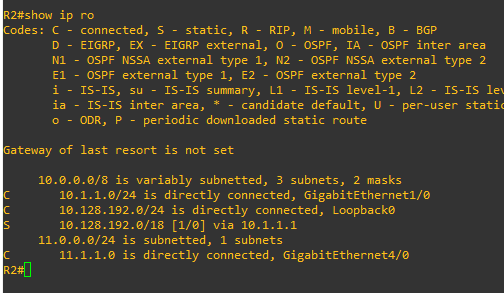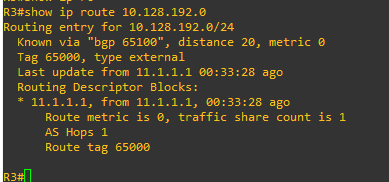- Cisco Community
- Technology and Support
- Networking
- Routing
- basic question bgp/static
- Subscribe to RSS Feed
- Mark Topic as New
- Mark Topic as Read
- Float this Topic for Current User
- Bookmark
- Subscribe
- Mute
- Printer Friendly Page
- Mark as New
- Bookmark
- Subscribe
- Mute
- Subscribe to RSS Feed
- Permalink
- Report Inappropriate Content
01-24-2022 04:21 AM - edited 01-24-2022 04:22 AM
hi guys,. a very basic question, i just need some insight in to what is happening here. 10.128.192.1/18 is known to R2 via a static route and bgp is advertising this network on R2. my problem is with the last picture. why is R3 not showing it as a route when i do show ip route 10.128.192.0. it only shows the /24 by default unless i specify /18 although it is learning both as can be seen.
Solved! Go to Solution.
- Labels:
-
Routing Protocols
Accepted Solutions
- Mark as New
- Bookmark
- Subscribe
- Mute
- Subscribe to RSS Feed
- Permalink
- Report Inappropriate Content
01-25-2022
06:09 AM
- last edited on
01-27-2022
10:55 AM
by
Translator
![]()
Hi @ahmedsid432135621 ,
This is normal behavior in IOS. When you do a
"show ip route <prefix>"
it will show you only the most specific prefix, as you do not specify a prefix length. If you want to see all prefixes, you need to do
"show ip route 10.128.192.0 255.255.192.0 longer-prefixes" or "show ip route 10.128.0.0 255.255.0.0 longer-prefixes",
as suggested by @Georg Pauwen . This command will show all the received prefixes matching the "prefix/prefix length" specified and the more specific prefixes.
Regards,
Harold Ritter, CCIE #4168 (EI, SP)
- Mark as New
- Bookmark
- Subscribe
- Mute
- Subscribe to RSS Feed
- Permalink
- Report Inappropriate Content
01-24-2022
04:57 AM
- last edited on
01-27-2022
10:49 AM
by
Translator
![]()
Hello,
not really sure what you are asking. Are you trying to display all routes that match the specified prefix ?
Try:
show ip route 10.128.192/0 255.255.192.0 longer-prefixes
- Mark as New
- Bookmark
- Subscribe
- Mute
- Subscribe to RSS Feed
- Permalink
- Report Inappropriate Content
01-24-2022 05:11 AM
both is easy since there is Lo in R2 and you config redistribute connected, so it advertise the Lo and static route.
why /18 because the BGP not advertise prefix if it not same as appear in routing table.
- Mark as New
- Bookmark
- Subscribe
- Mute
- Subscribe to RSS Feed
- Permalink
- Report Inappropriate Content
01-25-2022 03:12 AM
what i mean is, i cant understand the logic behind the display. why doesnt it display both networks, is it because of the longest prefix match? the 18 network is advertised by R2 specifically configured.
- Mark as New
- Bookmark
- Subscribe
- Mute
- Subscribe to RSS Feed
- Permalink
- Report Inappropriate Content
01-25-2022 04:10 AM
But i see both in one photo you share.
One is lo and other of static route.
Lo with /24
Static route /18
- Mark as New
- Bookmark
- Subscribe
- Mute
- Subscribe to RSS Feed
- Permalink
- Report Inappropriate Content
01-25-2022 05:06 AM
Hello,
do you have the full configs of all three routers so we can lab this up ?
- Mark as New
- Bookmark
- Subscribe
- Mute
- Subscribe to RSS Feed
- Permalink
- Report Inappropriate Content
01-25-2022
06:09 AM
- last edited on
01-27-2022
10:55 AM
by
Translator
![]()
Hi @ahmedsid432135621 ,
This is normal behavior in IOS. When you do a
"show ip route <prefix>"
it will show you only the most specific prefix, as you do not specify a prefix length. If you want to see all prefixes, you need to do
"show ip route 10.128.192.0 255.255.192.0 longer-prefixes" or "show ip route 10.128.0.0 255.255.0.0 longer-prefixes",
as suggested by @Georg Pauwen . This command will show all the received prefixes matching the "prefix/prefix length" specified and the more specific prefixes.
Regards,
Harold Ritter, CCIE #4168 (EI, SP)
- Mark as New
- Bookmark
- Subscribe
- Mute
- Subscribe to RSS Feed
- Permalink
- Report Inappropriate Content
01-25-2022 05:43 AM - edited 01-26-2022 03:14 AM
....
Discover and save your favorite ideas. Come back to expert answers, step-by-step guides, recent topics, and more.
New here? Get started with these tips. How to use Community New member guide