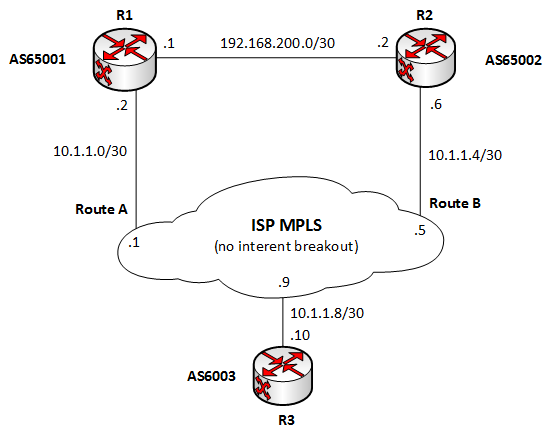- Cisco Community
- Technology and Support
- Networking
- Routing
- Re: BGP newbie & multiple routes
- Subscribe to RSS Feed
- Mark Topic as New
- Mark Topic as Read
- Float this Topic for Current User
- Bookmark
- Subscribe
- Mute
- Printer Friendly Page
BGP newbie & multiple routes
- Mark as New
- Bookmark
- Subscribe
- Mute
- Subscribe to RSS Feed
- Permalink
- Report Inappropriate Content
08-09-2018 05:57 AM - edited 08-09-2018 06:00 AM
Hi,
I'm trying to get some redundancy into our private MPLS network. We have two core sites (R1 & R2) linked together via a PtP and each site has an MPLS router connected to our ISP private network (no internet breakout)
R1 has ISP PE router & R2 as it's BGP neighbors
R2 has ISP PE router & R1 as it's BGP neighbors
R3 has ISP PE router only as it's neighbor
Running a "sh ip bgp" on R1 & R2 shows multiple routes to each other ie via PtP or ISP.
Running the same on R3 only shows single route to R1 & R2 via ISP PE router.
If I shutdown "Route A", I was hoping that R3 would switch to Route B to reach R1 but that doesn't happen.
Do I need to advertise R1 networks into R2 and vice versa for R3 to see a second route?
Bit new to this so any help would be appreciated.
- Labels:
-
Routing Protocols
- Mark as New
- Bookmark
- Subscribe
- Mute
- Subscribe to RSS Feed
- Permalink
- Report Inappropriate Content
08-09-2018 06:22 AM
Hi, can you post your BGP config?
Regards.
- Mark as New
- Bookmark
- Subscribe
- Mute
- Subscribe to RSS Feed
- Permalink
- Report Inappropriate Content
08-09-2018 06:43 AM - edited 08-09-2018 06:44 AM
Basically, in its simplest form:
R1:
router bgp 65001
bgp log-neighbor-changes
network 172.31.1.0 mask 255.255.255.0
network 192.168.200.0 mask 255.255.255.252
redistribute connected
neighbor 10.1.1.1 remote-as 66666
neighbor 192.168.200.2 remote-as 65002
R2:
router bgp 65002
bgp log-neighbor-changes
network 172.31.2.0 mask 255.255.255.0
network 192.168.200.0 mask 255.255.255.252
redistribute connected
neighbor 10.1.1.5 remote-as 66666
neighbor 192.168.200.1 remote-as 65001
R3:
router bgp 65003
bgp log-neighbor-changes
network 172.31.3.0 mask 255.255.255.0
redistribute connected
neighbor 10.1.1.9 remote-as 66666
- Mark as New
- Bookmark
- Subscribe
- Mute
- Subscribe to RSS Feed
- Permalink
- Report Inappropriate Content
08-09-2018 07:01 AM
Do you have already tested 'no synchronization' in the bgp config?
Let me know, regards.
- Mark as New
- Bookmark
- Subscribe
- Mute
- Subscribe to RSS Feed
- Permalink
- Report Inappropriate Content
08-09-2018 07:20 AM
Hi, all the routers have "no synchronization"
- Mark as New
- Bookmark
- Subscribe
- Mute
- Subscribe to RSS Feed
- Permalink
- Report Inappropriate Content
08-09-2018 07:28 AM
Can you post show ip bgp from R3?
Regards.
- Mark as New
- Bookmark
- Subscribe
- Mute
- Subscribe to RSS Feed
- Permalink
- Report Inappropriate Content
08-09-2018 08:03 AM
Obviously, the ip's etc are a little made up here as I can't really post them, But sh ip bgp from R3 shows:
*> 0.0.0.0 10.1.1.9 0 66666 65001 i
*> 10.1.1.0/30 10.1.1.9 0 66666 65001 i
*> 10.1.2.0/30 10.1.1.9 0 66666 65002 i
*> 172.31.1.0/24 10.1.1.9 0 66666 65001 i
*> 172.31.2.0/24 10.1.1.9 0 66666 65002 i
*> 172.31.3.0/24 0.0.0.0 0 32768 i
and I was hoping for it to show something like:
*> 0.0.0.0 10.1.1.9 0 66666 65001 i
*> 10.1.1.0/30 10.1.1.9 0 66666 65001 i
* 10.1.1.0/30 10.1.1.9 0 66666 66502 65001 i
*> 10.1.2.0/30 10.1.1.9 0 66666 65002 i
* 10.1.2.0/30 10.1.1.9 0 66666 66501 65002 i
*> 172.31.1.0/24 10.1.1.9 0 66666 65001 i
* 172.31.1.0/24 10.1.1.9 0 66666 66502 65001 i
*> 172.31.2.0/24 10.1.1.9 0 66666 65002 i
* 172.31.2.0/24 10.1.1.9 0 66666 66501 65002 i
*> 172.31.3.0/24 0.0.0.0 0 32768 i
- Mark as New
- Bookmark
- Subscribe
- Mute
- Subscribe to RSS Feed
- Permalink
- Report Inappropriate Content
08-09-2018 09:53 AM
No, It dose not show as you expect , because 10.1.1.9 neighbor will send only best route to R3 (*> 172.31.1.0/24 10.1.1.9 0 66666 65001 i ), BGP Speaker sends only best route to its neighbor ,not all the routes learned for same network.
And if anything goes down between 10.1.1.9 and R1 (for example Router A) then the 10.1.1.9 should send the route as you expect ( ex: *> 172.31.1.0/24 10.1.1.9 0 66666 66502 65001 i )
if not check first the 10.1.1.9 router weather its learned both the routes or not ( route comes through Router A and Routes comes through Router B).
- Mark as New
- Bookmark
- Subscribe
- Mute
- Subscribe to RSS Feed
- Permalink
- Report Inappropriate Content
08-09-2018 08:01 AM
What exactly are you shutting down ?
Jon
- Mark as New
- Bookmark
- Subscribe
- Mute
- Subscribe to RSS Feed
- Permalink
- Report Inappropriate Content
08-09-2018 08:06 AM
Hi Jon,
I just wanted to shutdown the outside route to the ISP on R1 eg simulate a link failure so that traffic from R3 would still get to the advertised networks on R1 via R2.
- Mark as New
- Bookmark
- Subscribe
- Mute
- Subscribe to RSS Feed
- Permalink
- Report Inappropriate Content
08-09-2018 08:15 AM - edited 08-09-2018 08:16 AM
On R3 you will never see two routes per remote subnet because it is just one router R3 is peering with.
However when you shut R1s interface to the SP router then R2 should be advertising R1s subnets to the SP.
You need to look at what is happening on R2 so when you shut R1's SP interface on R2 -
"sh ip bgp" to make sure it is receiving R1's 172.31.1.0/24 subnet
"sh ip ro" to make sure the subnet is in the IP routing table
if both of the above are okay -
"sh ip bgp neighbors 10.1.1.5 advertised-routes" to see if R2 is advertising R1's subnet to the SP.
Jon
- Mark as New
- Bookmark
- Subscribe
- Mute
- Subscribe to RSS Feed
- Permalink
- Report Inappropriate Content
08-09-2018 08:48 AM
HI Jon,
R2 is advertising R1's subnets via the PtP link so I'm not quite sure why R3 isn't routing to R1 via R2 when I shut the R1 SP interface.
- Mark as New
- Bookmark
- Subscribe
- Mute
- Subscribe to RSS Feed
- Permalink
- Report Inappropriate Content
08-09-2018 09:48 AM
So R2 is advertising 172.31.1.0/24 to the SP ?
Does R1 have a route via the P2P link for R3’s subnet ?
And what does R3’s routing table show ?
Jon
- Mark as New
- Bookmark
- Subscribe
- Mute
- Subscribe to RSS Feed
- Permalink
- Report Inappropriate Content
08-09-2018 08:05 AM
- Mark as New
- Bookmark
- Subscribe
- Mute
- Subscribe to RSS Feed
- Permalink
- Report Inappropriate Content
08-09-2018 08:11 AM
There is no IBGP involved here.
Jon
Find answers to your questions by entering keywords or phrases in the Search bar above. New here? Use these resources to familiarize yourself with the community: