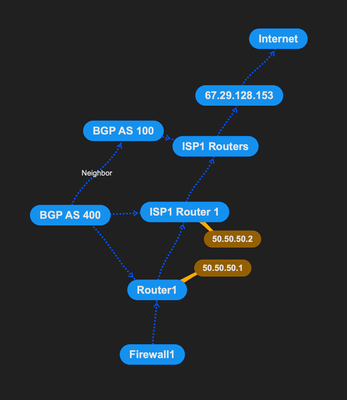- Cisco Community
- Technology and Support
- Networking
- Routing
- Re: BGP passes different default route IP other than neighbor's IP
- Subscribe to RSS Feed
- Mark Topic as New
- Mark Topic as Read
- Float this Topic for Current User
- Bookmark
- Subscribe
- Mute
- Printer Friendly Page
BGP passes different default route IP other than neighbor's IP
- Mark as New
- Bookmark
- Subscribe
- Mute
- Subscribe to RSS Feed
- Permalink
- Report Inappropriate Content
05-24-2023 11:28 PM - edited 05-24-2023 11:32 PM
Sample Diagram here.
The dual ISPs network that I am working has an interesting setup.
In Router 1, here is a partial config
ip route 67.29.128.153 255.255.255.255 50.50.50.2
partial show ip route
Gateway of last resort is 67.29.128.153 to network 0.0.0.0
B* 0.0.0.0/0 [200/0] via 67.29.128.153, 1w5d
Questions, what is the purpose of this? I am trying to duplicate this in lab for testing, how do you pass different default route IP from "ISP1 Router1" and "ISP1 Routers" to neighbor Router1?
Could you provide a sample config?
- Labels:
-
Routing Protocols
- Mark as New
- Bookmark
- Subscribe
- Mute
- Subscribe to RSS Feed
- Permalink
- Report Inappropriate Content
05-25-2023 12:33 AM - edited 05-25-2023 12:37 AM
Hello @rhap4boyz ,
>> B* 0.0.0.0/0 [200/0] via 67.29.128.153, 1w5d
it looks like that you have iBGP session between router1 and ISP1 Router1 and this would be not correct. Using iBGP makes the BGP next hop to be propagated unchanged and this is why you need the static route
ip route 67.29.128.153 255.255.255.255 50.50.50.2
otherwise the BGP prefix with next-hop = 67.29.128.153 cannot be installed in your Router 1 ( BGP next-hop unknown no route for it in the IP routing table)
Or the commands are taken from ISP1 Router1 ?
In this second case all you need is an eBGP session between Router1 and ISP1 Router1 this will provide for BGP next-hop rewrite to 50.50.50.2 so that Router1 can accept the default route .
To be noted in iBGP the BGP next-hop is left unchanged and the AS path attribute is also unchanged.
In eBGP the BGP next-hop is rewritten to the address used for the eBGP session and ISP1 AS number is added on the left of the AS path attribute.
Hope to help
Giuseppe
- Mark as New
- Bookmark
- Subscribe
- Mute
- Subscribe to RSS Feed
- Permalink
- Report Inappropriate Content
05-26-2023 12:51 AM
the edge router AND if you have multi homed same ISP use iBGP between router as backup path,
for example if the traffic point to edge router1 and edge router1 loss it connection to ISP, it can use iBGP to forward traffic to edge router2
Discover and save your favorite ideas. Come back to expert answers, step-by-step guides, recent topics, and more.
New here? Get started with these tips. How to use Community New member guide