- Cisco Community
- Technology and Support
- Networking
- Routing
- Re: BGP Routing reachablity Issue from end to end
- Subscribe to RSS Feed
- Mark Topic as New
- Mark Topic as Read
- Float this Topic for Current User
- Bookmark
- Subscribe
- Mute
- Printer Friendly Page
BGP Routing reachablity Issue from end to end
- Mark as New
- Bookmark
- Subscribe
- Mute
- Subscribe to RSS Feed
- Permalink
- Report Inappropriate Content
07-29-2012 10:44 AM - edited 03-04-2019 05:06 PM
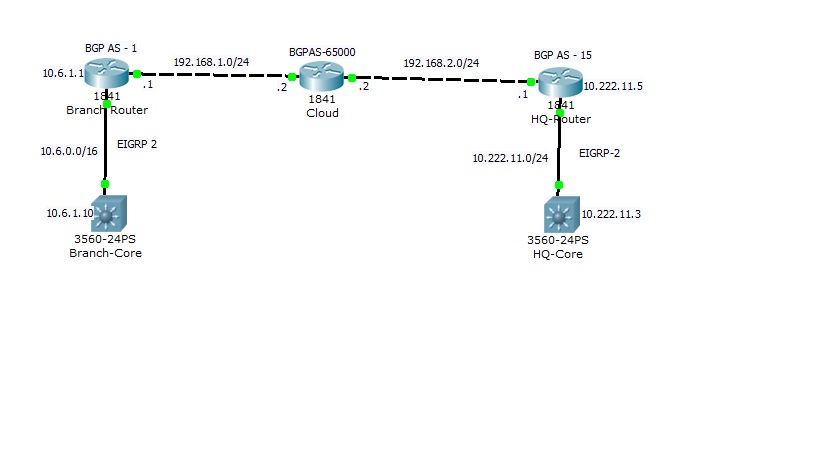
Hello All,
With the above mentioned scneario, I am unable to ping from HQ-Core to Branch Core switch for some reasons.
I have attached the complete configuration of all the devices and output of each.
Please help me on this issue ASAP.
- Labels:
-
Routing Protocols
- Mark as New
- Bookmark
- Subscribe
- Mute
- Subscribe to RSS Feed
- Permalink
- Report Inappropriate Content
07-30-2012 01:25 AM
Hello PFG TAC,
you have appended the configuration of sprint branch twice, also in place of HQ-router configuration.
From the point of view of branch router we see:
*> 10.222.11.0/24 192.168.1.2 0 0 0 15 i
but this network should be seen via AS path 65000 15
as there is no direct eBGP session with the HQ router (or there is? as this show suggests ...)
So router in the middle has to have eBGP sessions with both HQ router (AS15) and branch router ( AS1) no BGP session has to be configured between branch and HQ routers.
The router in the middle needs BGP sessions otherwise it is not able to route traffic between the two sites and it would become a routing blackhole
Hope to help
Giuseppe
- Mark as New
- Bookmark
- Subscribe
- Mute
- Subscribe to RSS Feed
- Permalink
- Report Inappropriate Content
07-30-2012 05:21 AM
Hello Giuseppe,
First let me thank for your reply to my question.
Yes, I have builed the eBGP session between the Branch-Sprint to Cloud and again from HQ-Router to Cloud Router.
I didn't configured any neighbour session from Branch-Sprint to HQ-Router and vice and versa.
I would suggest, please gothrough the configuration once again and let me know, If I have missed anything in the configuration.
And, also let me know, how to acheive this.
- Mark as New
- Bookmark
- Subscribe
- Mute
- Subscribe to RSS Feed
- Permalink
- Report Inappropriate Content
07-30-2012 06:26 AM
Hi,
post the correct configs from all devices because without the config of the device in the middle it's gonna be hard to tell
but there is definitely somrthing wrong as the switch on the router in AS1 should see the 10.222.11.0 prefix as traversing AS 65000 which is not the case in your config.
Regards.
Alain
Don't forget to rate helpful posts.
- Mark as New
- Bookmark
- Subscribe
- Mute
- Subscribe to RSS Feed
- Permalink
- Report Inappropriate Content
07-30-2012 06:38 AM
- Mark as New
- Bookmark
- Subscribe
- Mute
- Subscribe to RSS Feed
- Permalink
- Report Inappropriate Content
08-03-2012 05:22 AM
Hello All,
Anybody had a chance to look at the above past exact configuration...
Thanks for your help in advance...
- Mark as New
- Bookmark
- Subscribe
- Mute
- Subscribe to RSS Feed
- Permalink
- Report Inappropriate Content
08-04-2012 12:33 AM
Hi,
Can you make below changes into your config, then clear the BGP sessions and see if it gets fixed.
On Branch-Sprint
================
router bgp 1
no auto-summary
no neighbor 192.168.1.2 next-hop-self
Sprint-Cloud
============
router bgp 65000
no auto-summary
no neighbor 192.168.1.1 next-hop-self
no neighbor 192.168.2.1 next-hop-self
HQ-Router
==========
router bgp 15
no auto-summary
no neighbor 192.168.2.2 next-hop-self
Discover and save your favorite ideas. Come back to expert answers, step-by-step guides, recent topics, and more.
New here? Get started with these tips. How to use Community New member guide
